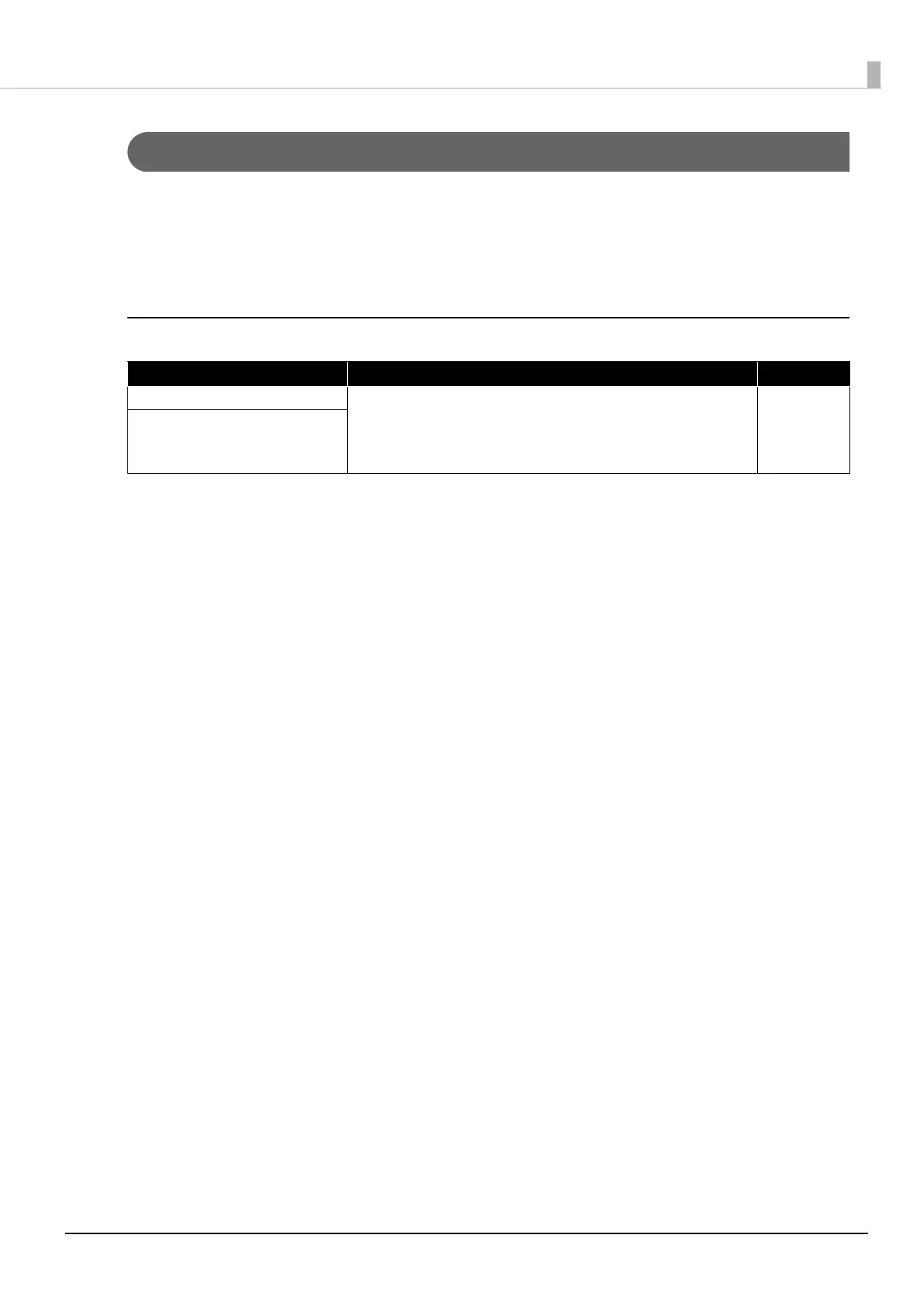Chapter 2 Setting Up the Printing Environment
31
Test Printing
AftersettingsoftheServer,Printer,andSAPGLMarecompleted,alwaysbesuretoperformatest
printingfromtheapplicationthatisactuallybeingusedbeforestartingoperations.
Ifdesiredprintingresultsisnotobtained,reviewthesettingcontentoftheServer,Printer,andSAP
GLM.
When this happens
Phenomenon Countermeasure Ref.
Media Size Error occurs • Check the settings of the Media used and of the TM-
C3500 Series Printer, and the settings of the SAP GLM.
• If not resolved, ask the Server administrator, and check
the Server settings.
•
page 17,
page 28
• page 11
Fails to print in spots
