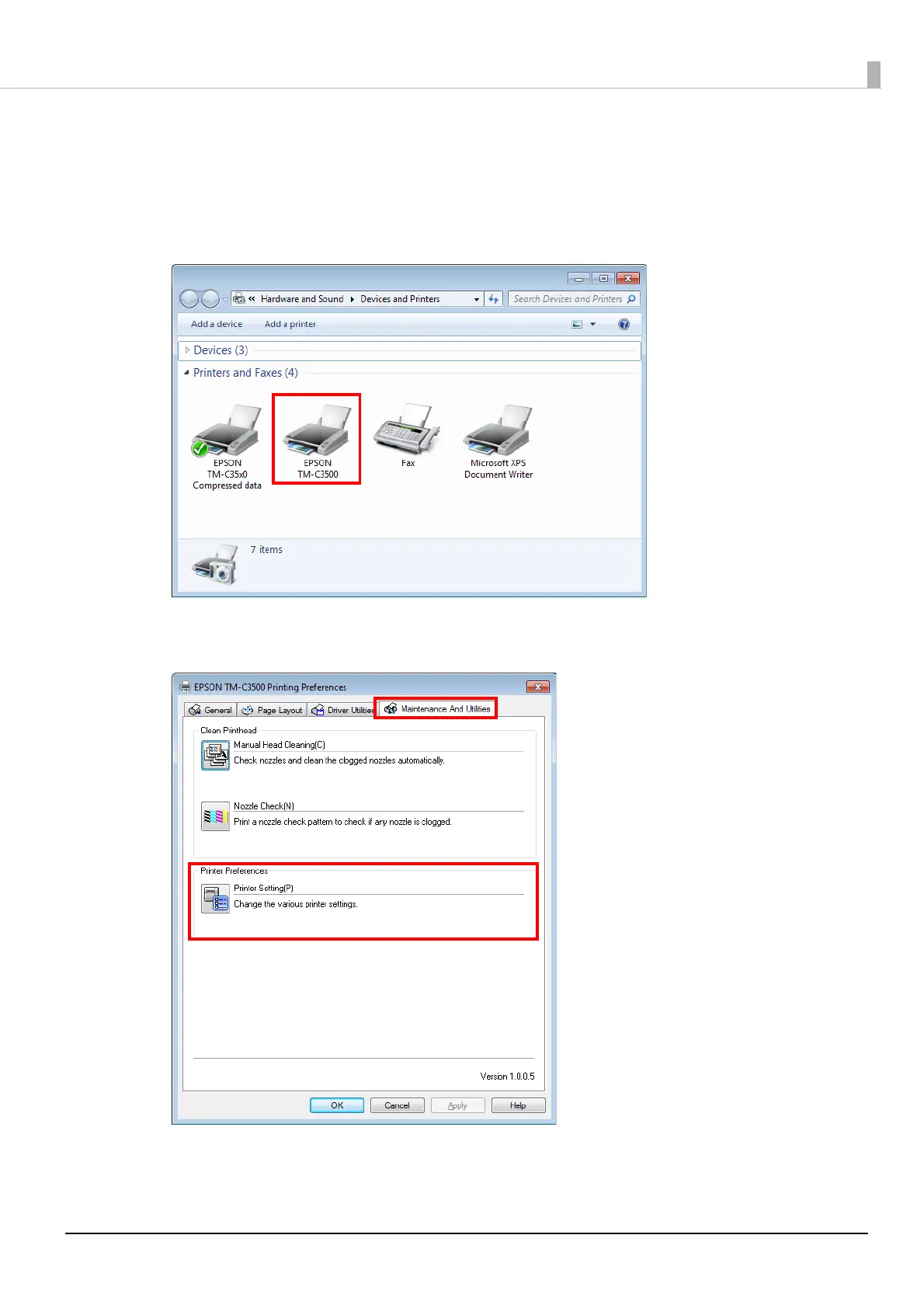Chapter 2 Setting Up the Printing Environment
25
2
Connect the TM-C3500 Series printer which setting needs to be changed
and the PC for setup using a USB cable.
3
Open the [Devices and Printers] screen, right-click on the [EPSON TM-
C3500] icon, and select [Printing Preferences].
4
Select the [Maintenance And Utilities] tab under the [EPSON TM-C3500
Printing Preferences] screen, and click [Printer Setting] .
