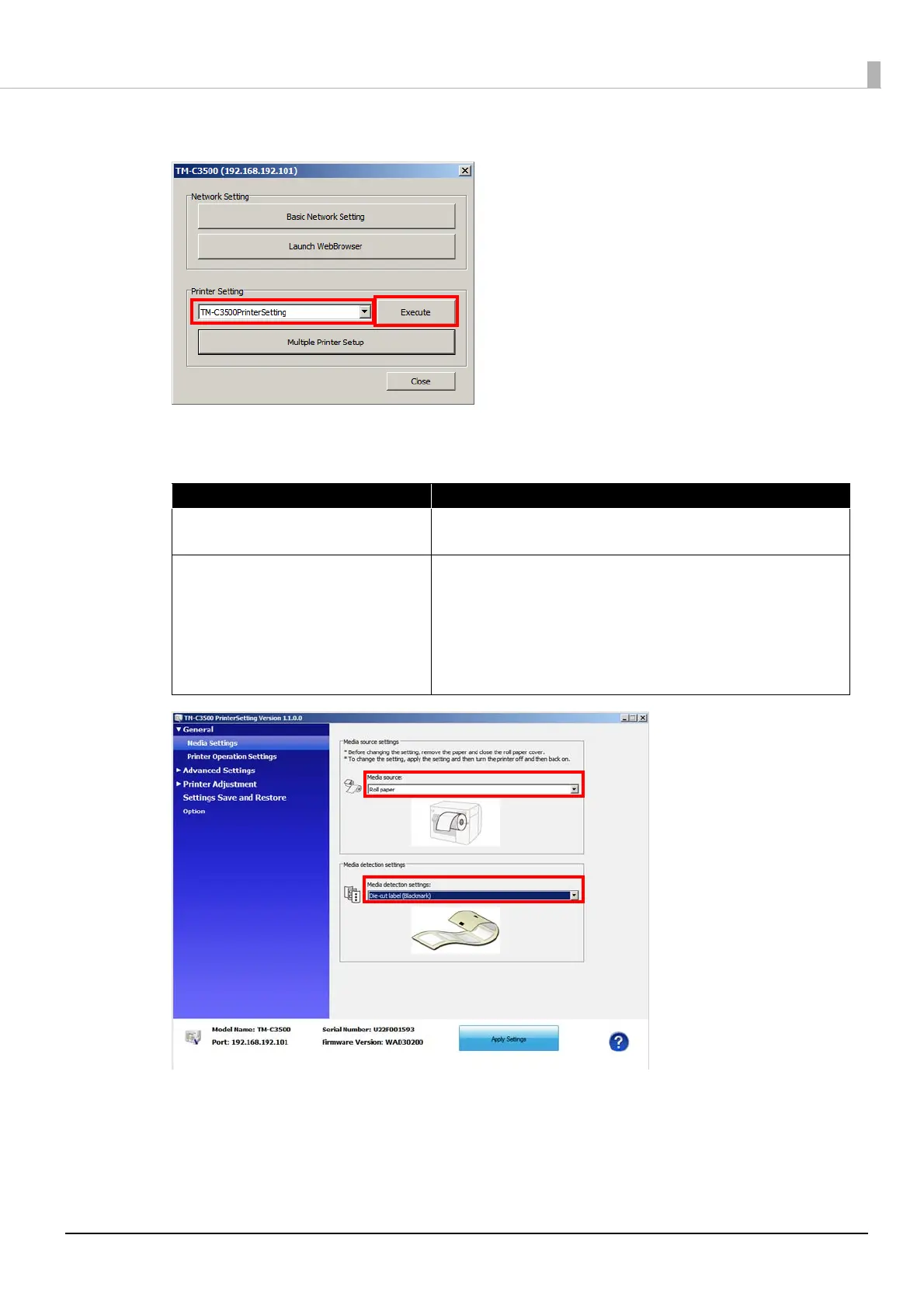Chapter 2 Setting Up the Printing Environment
18
4
At Printer Setting, select [TM-C3500PrinterSetting], and click [Execute].
5
Select [Media Settings], and set the following items to match the Media
used.
Function Parameter
Media Source • Roll paper
• Fanfold paper
Media Detection • Continuous paper
• Continuous paper (Blackmark)
• Full-page label
• Transparent die-cut label
• Die-cut label (Blackmark)
• Die-cut label (Gap)
