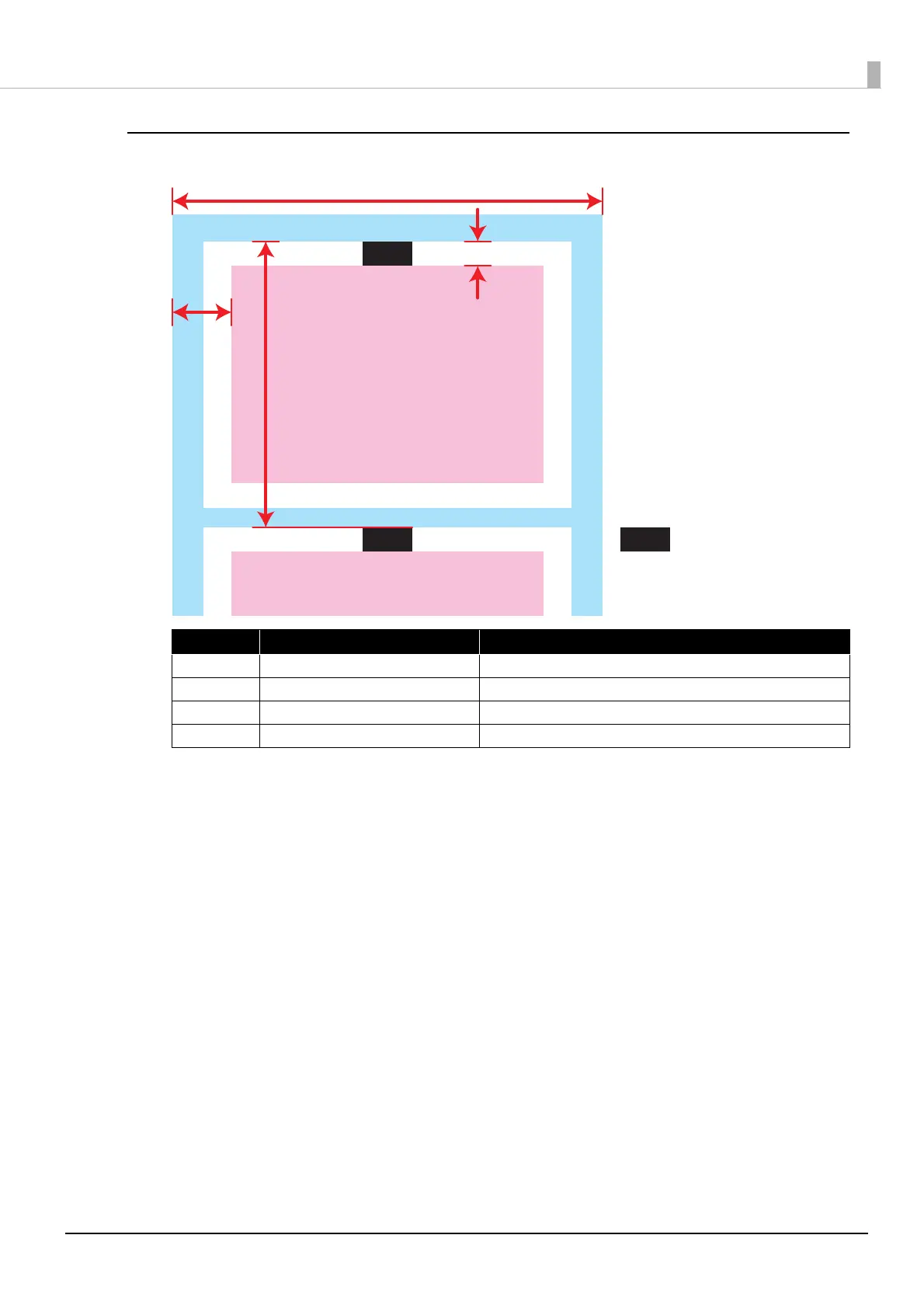Chapter 2 Setting Up the Printing Environment
29
Die-cut label paper (with black mark)
Symbols Function Parameter
A Label Stock Width 30 to 112 mm (1.18 to 4.41 inch)
B Label Stock Height 8 to 1016 mm (0.31 to 40.00 inch)
C Distance from Edge: Left 0 to 112 mm (0 to 4.41 inch)
D Distance from Edge: Top 0 to 1016 mm (0 to 40.00 inch)
Print Area
: Black mark
A
D
B
C
