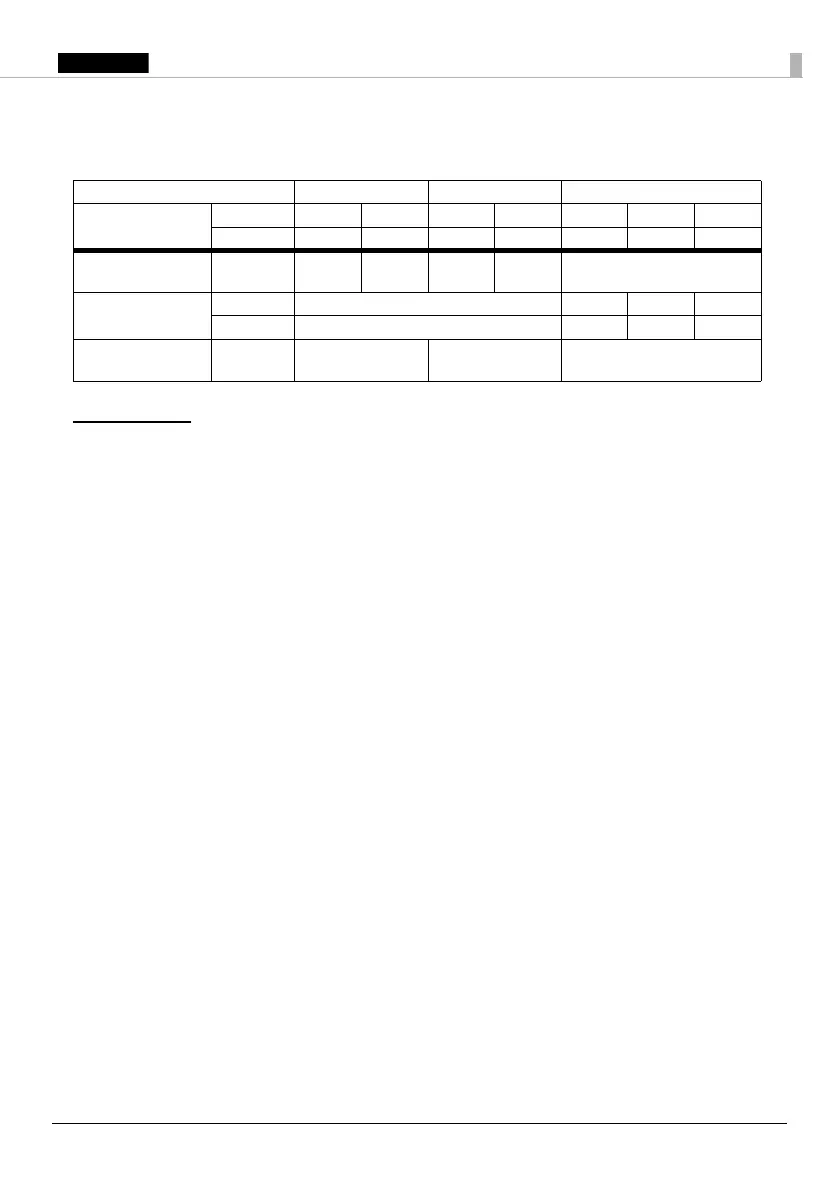21
Memory switch settings
Memory switches can be set with the memory switch setting utility.
Appendix
Downloading Drivers, Utilities, and Manuals
The latest versions of drivers, utilities, and manuals can be downloaded from one of the following
URLs.
For customers in North America, go to the following web site:
http://www.epson.com/support/
For customers in other countries, go to the following web site:
https://download.epson-biz.com/?service=pos
Open Source Software License
This product uses open source software in addition to Epson proprietary software.
For information of the open source software used in this product, see the following URL.
http://xxx.xxx.xxx.xxx/licenses.htm
For “xxx.xxx.xxx.xxx” in the above URL, input your printer’s IP address.
Restriction of Use
When this product is used for applications requiring high reliability/safety, such as transportation
devices related to aviation, rail, marine, automotive, etc.; disaster prevention devices; various safety
devices, etc.; or functional/precision devices, etc.; you should use this product only after giving
consideration to including fail-safes and redundancies into your design to maintain safety and total
system reliability. Because this product was not intended for use in applications requiring
extremely high reliability/safety, such as aerospace equipment, main communication equipment,
nuclear power control equipment, or medical equipment related to direct medical care, etc., please
make your own judgment on this product’s suitability after a full evaluation.
Paper width 40mm 58mm 80mm
Characters per line
Font A 40 23 42 30 42 44 48
Font B 40 31 60 40 55 57 64
Auto scaling
function
MSW 6-2
ON OFF ON OFF - (Do not care)
80mm cpl settings
MSW 6-4 - (Do not care) ON ON OFF
MSW 6-5 - (Do not care) ON OFF OFF
Select of
40mm or 58mm
MSW 6-8
OFF ON - (Do not care)
