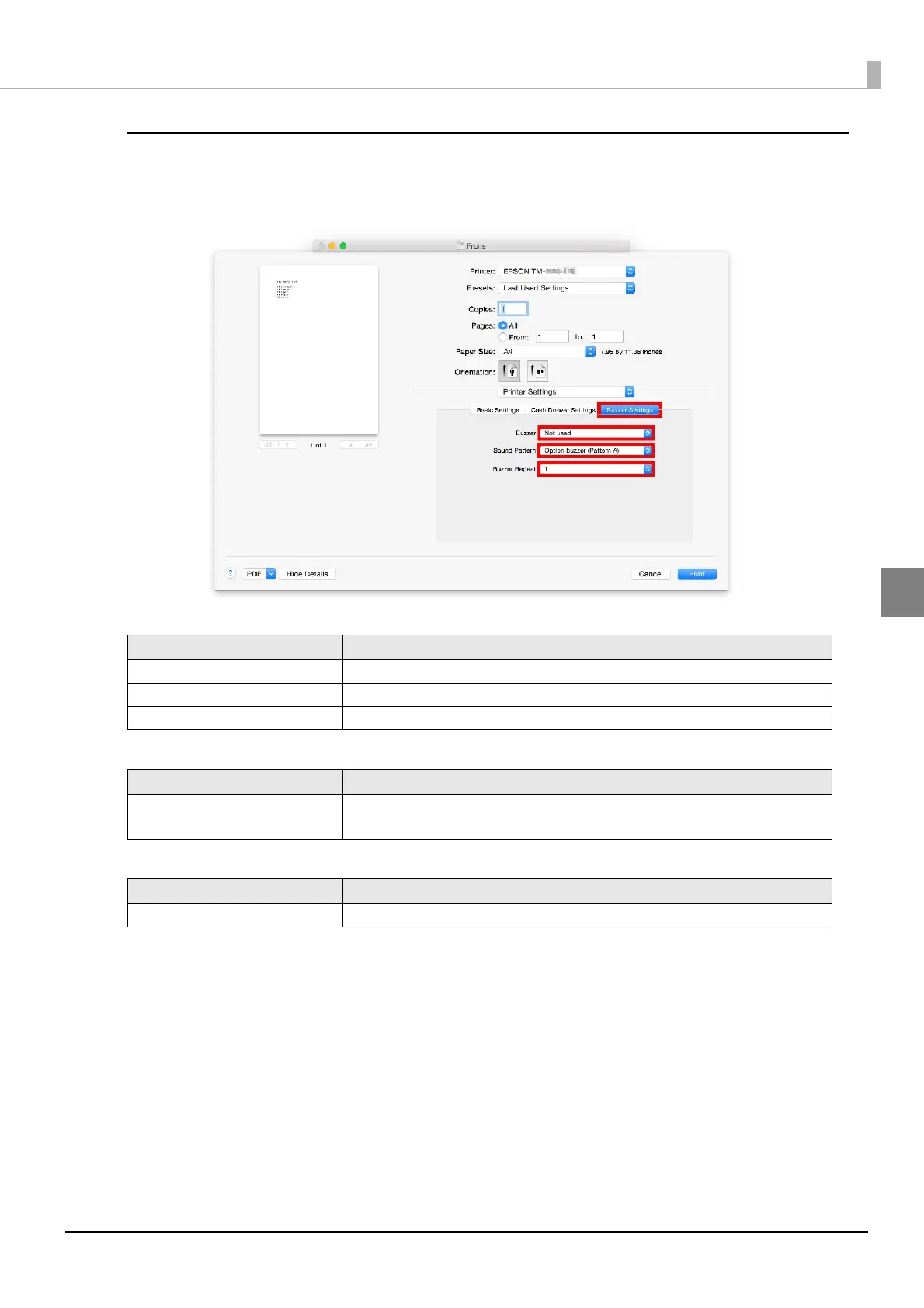31
Chapter 3 Using the Printer Driver
3
Buzzer Setting
Select the [Buzzer Setting] tab.
Whether or not the buzzer is used, the buzzer pattern, and the number of times the buzzer sounds can be set.
Buzzer
Sound Pattern
Buzzer Repeat
Setting Description
Not used (Default) Does not sound the buzzer.
Sound before printing Sounds the buzzer before printing.
Sound after printing Sounds the buzzer after printing.
Setting Description
Option Buzzer (Pattern A to E)
(Default: Pattern A)
Sounds an option buzzer.
The buzzer pattern can be selected from five patterns; A to E.
Setting Description
1, 2, 3, 5 (Default: 1) Specifies the number of times the buzzer sounds.
