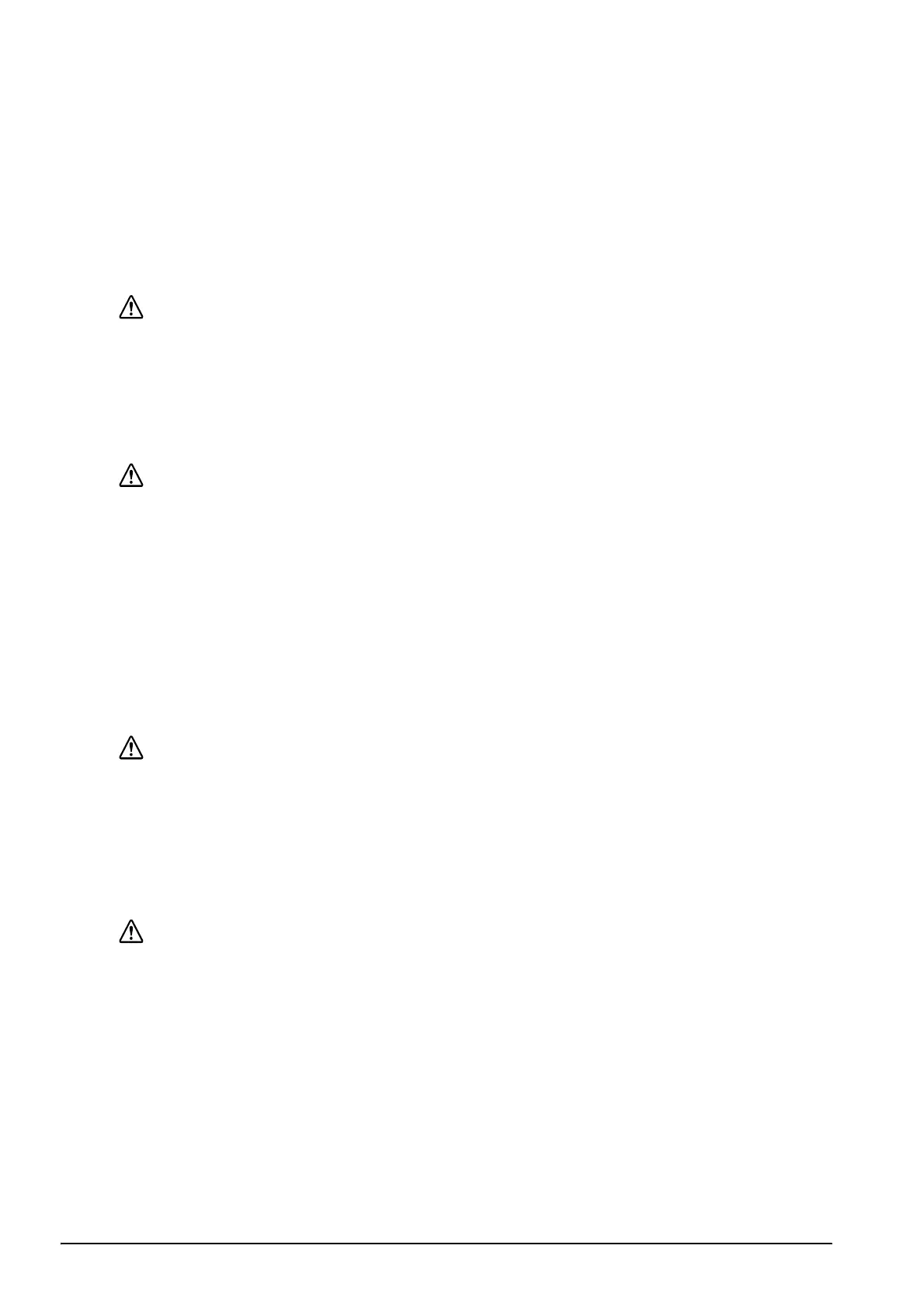4
Do not use in locations subject to high humidity or dust levels. Excessive humidity and
dust may cause equipment damage or fire.
Do not place heavy objects on top of this product. Never stand or lean on this
product. Equipment may fall or collapse, causing breakage and possible injury.
To ensure safety, unplug this product before leaving it unused for an extended
period.
Take care not to injure your fingers on the manual cutter
• When you remove printed paper
• When you perform other operations such as loading/replacing roll paper
Safety Precautions for Rechargeable Battery Pack
DANGER:
If any liquid from the battery gets into your eyes, promptly wash it out with clean
water for more than 10 minutes and consult your doctor at once. If you do not, the
liquid may cause loss of eyesight.
Never disassemble or modify the battery pack. This may cause fire, explosion,
leakage, overheating or damage.
Do not expose the battery to fire or heat it. This may cause fire, explosion, leakage,
overheating or damage.
WARNING:
Keep the battery pack away from fire or flame if it produces a strange odor or leakage.
Otherwise fire or explosion may occur.
Should any battery liquid get on skin or clothing, promptly wash it off with clean
water. If you do not, the liquid may damage your skin.
Do not expose the battery to water. Do not allow water to contact the terminals. This
may cause fire, overheating, or electric shock.
Transportation of the Battery
In transportation of the battery, make sure to follow the latest UN recommendations.
Safety Precautions for Wireless connection
This product is not guaranteed to work with all wireless LAN devices, including ad
hoc mode.
WARNING:
In airplanes, follow the instructions from the airline. Turn off wireless devices during takeoff
and landing according to the in-flight announcement.
Do not use the product near medical equipment or in medical institutions. Radio waves
may affect artificial cardiac pacemakers or other medical electrical equipment.
Keep the product 22cm {8.66”} or more away from the location of an artificial cardiac
pacemaker. Otherwise, radio waves may affect operation of the pacemaker.
Do not use the product near automatic control equipment such as automatic doors and
fire alarms. Doing so may cause malfunction due to radio waves, resulting in an accident.
CAUTION:
Transmission may not be possible in environments which produce radio interference,
such as near a microwave oven. In that case, taking measures such as changing the
installation location or channel in use, or installing a shielding plate may improve the
transmission.
❏ Even after data transfer from the host computer is already finished, data may
remain in the buffer in the printer. When wireless connection is terminated, data
remaining in the buffer may be discarded. Before printing or terminating a
wireless connection, make sure that the transmitted data has been printed
completely by checking the print job status or by checking another way.
❏ For Bluetooth
®
interface models, when the wireless connection is ended while
the printer is offline, reconnection may not be possible. In such case, remove
the cause of offline and reconnect it.
