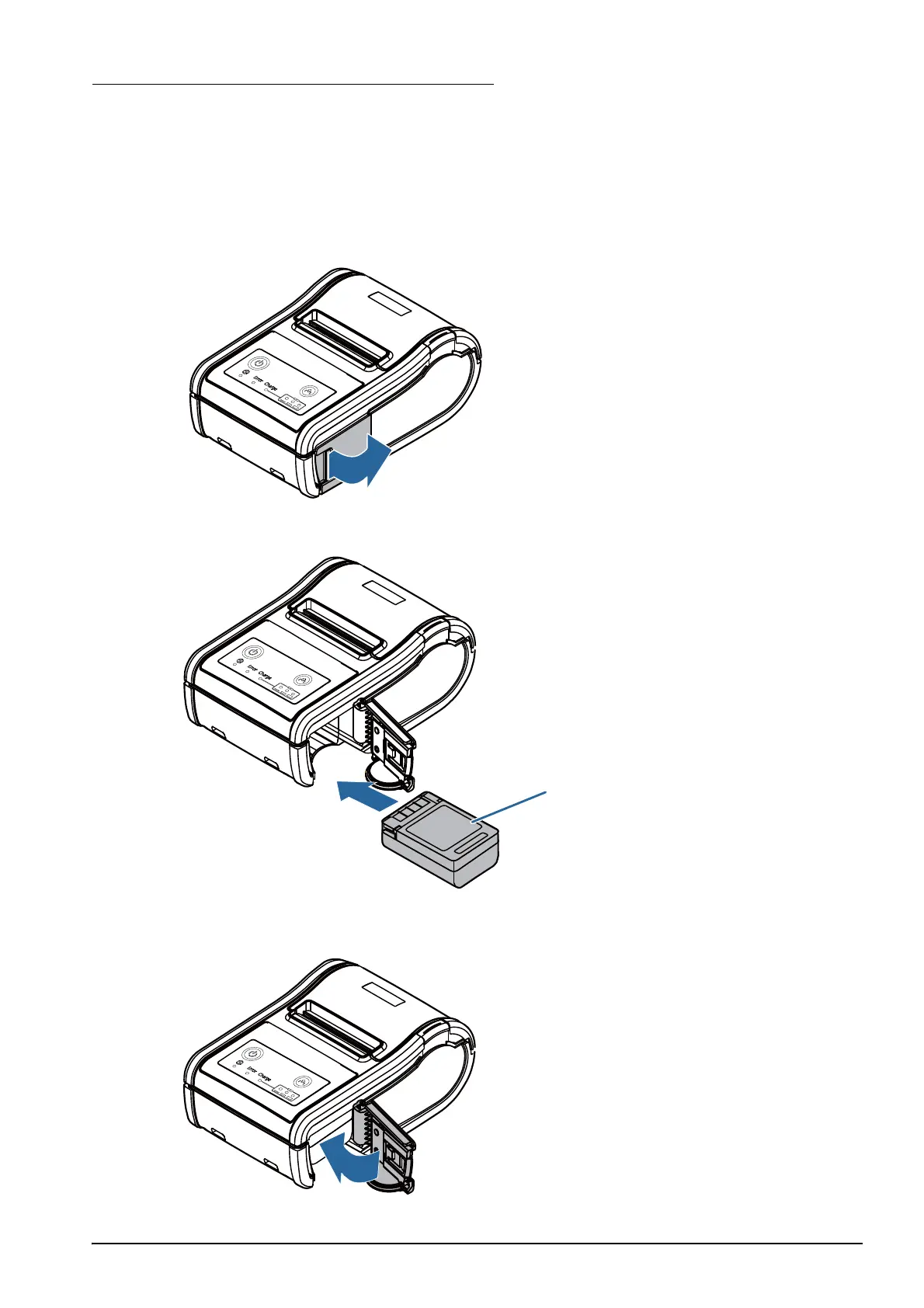9
Installing and Charging Battery
Follow the steps below to install and charge the battery.
Note:
The battery can be charged only when the temperature is 0 ~ 40°C {32 ~ 104°F}.
1. Make sure that the printer is turned off.
2. Slide the battery cover to open it.
3. Install the battery.
4. Close the battery cover.
