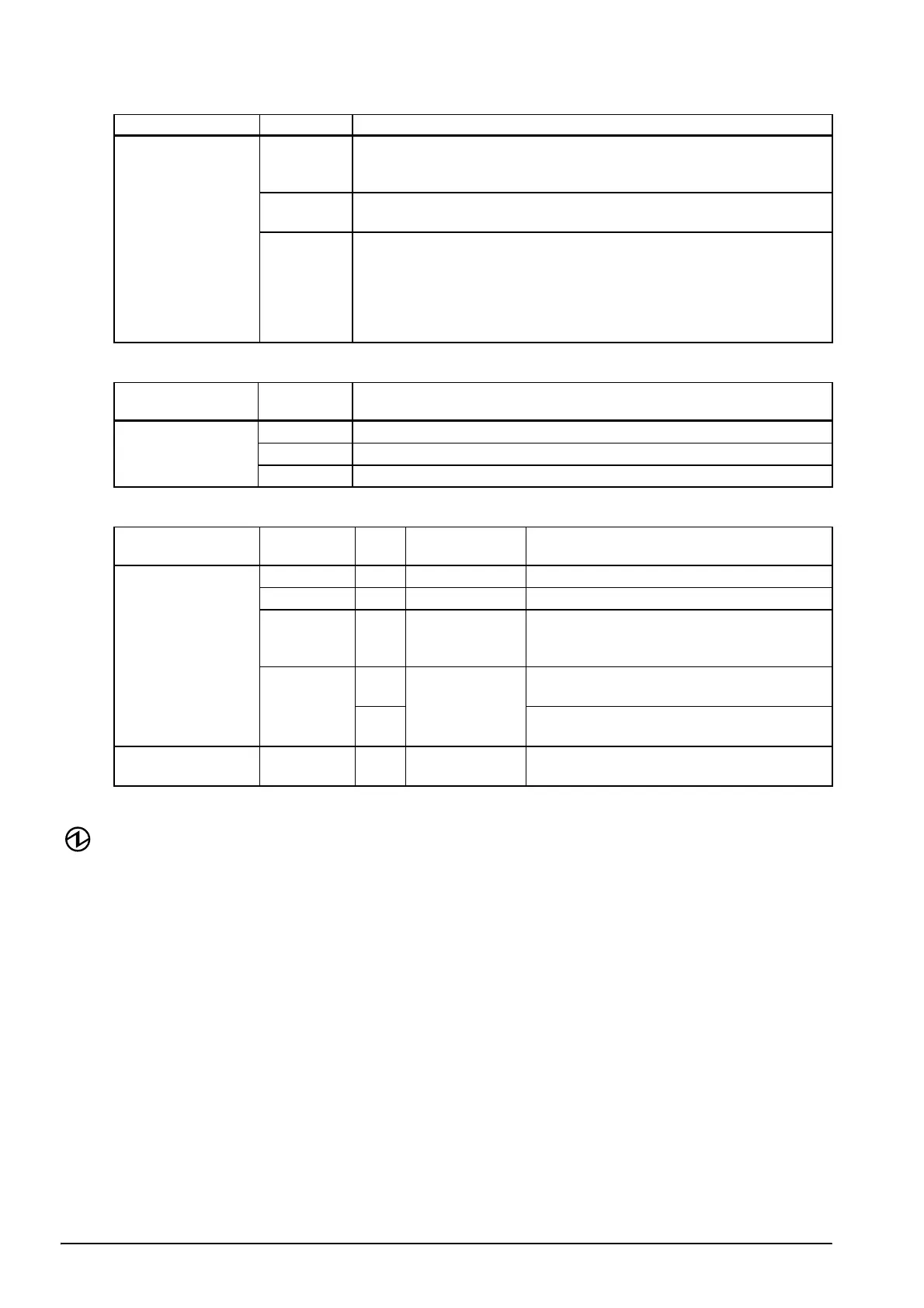8
Error LED
Charge LED
Battery LED
*You can select whether to continue printing or to stop printing when only1 LED flashes.
(Power) button
Press this button to turn the power on or off. To turn the power off, hold the
button for more than 2 seconds.
Feed button
Press this button to feed paper.
Belt Clip
You can hang the printer on your belt using the belt clip attached to the back of the
printer.
Printer Condition Error LED Meanings
Power On On Printer is offline (paper out, power-on initialization, roll
paper cover open, the remaining battery charge is at E
level).
Off Printer is in normal operation, is running a self-test, or
feeding paper using the Feed button.
Flashing The thermal head is too high in temperature, roll paper
cover was opened during printing, autocutter
mulfunction, abnormality in a memory R/W check, power
supply voltage is extreamely high/low, the CPU has
executed an incorrect address, or abnormality in internal
circuit connection.
Printer Condition Charge
LED
Meanings
Power On and
battery
installed
On The battery is being charged.
Off The battery is fully charged.
Flashing There is abnormality in battery charging.
Printer Condition Battery
LED
Error
LED
Battery
charge status
Meanings
Power On 3 LEDs On Off Level H -
2 LEDs On Off Level M -
1 LED On Off Level L You can continue printing, but
replacement or charge of the
battery is recommended.
1 LED
flashing
Off Level S * Replace or charge the battery.
(Printing may stop in the middle.)
On Replace or charge the battery.
(The printer is unable to print.)
Power on and
buzzer sounds.
3 LEDs Off On Level E Replace or charge the battery.
