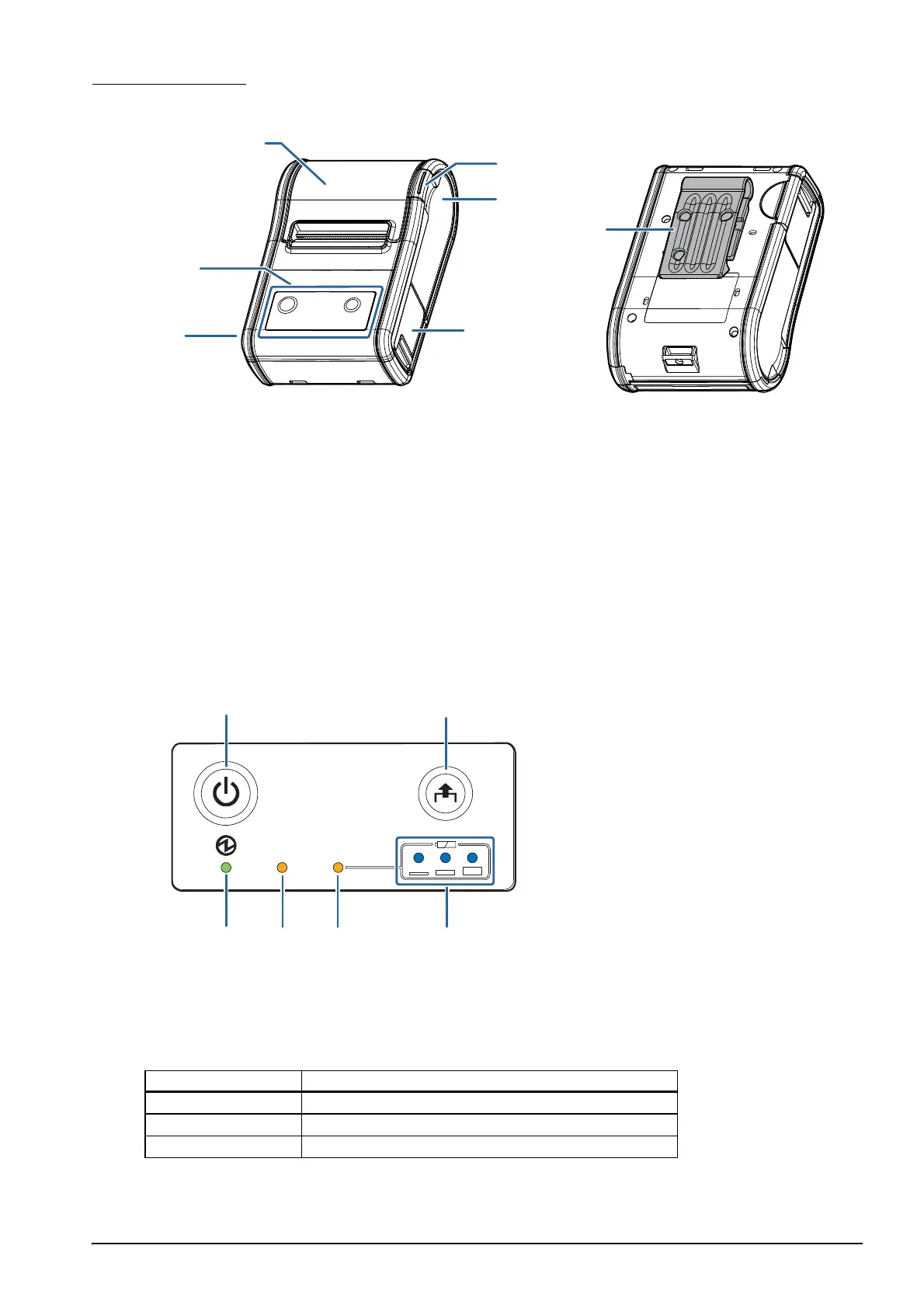7
Part Names
NFC Tag
A mark is printed here to indicate the position of the NFC tag. To establish
communication with an NFC device, bring the device close to this mark.
For the functions using the NFC tag, refer to Technical Reference Guide.
Control Panel (LEDs and Buttons)
Power LED
1. Roll paper cover 5. NFC tag
2. Control panel 6. Open button
3. Connecter for the AC adapter 7. Belt clip
4. Battery cover
1. Power button 4. Charge LED
2. Power LED 5. Battery LED
3. Error LED 6. Feed button
Power LED Meanings
On Power is on.
Off Power is off.
Flashing The printer is powering-off.
