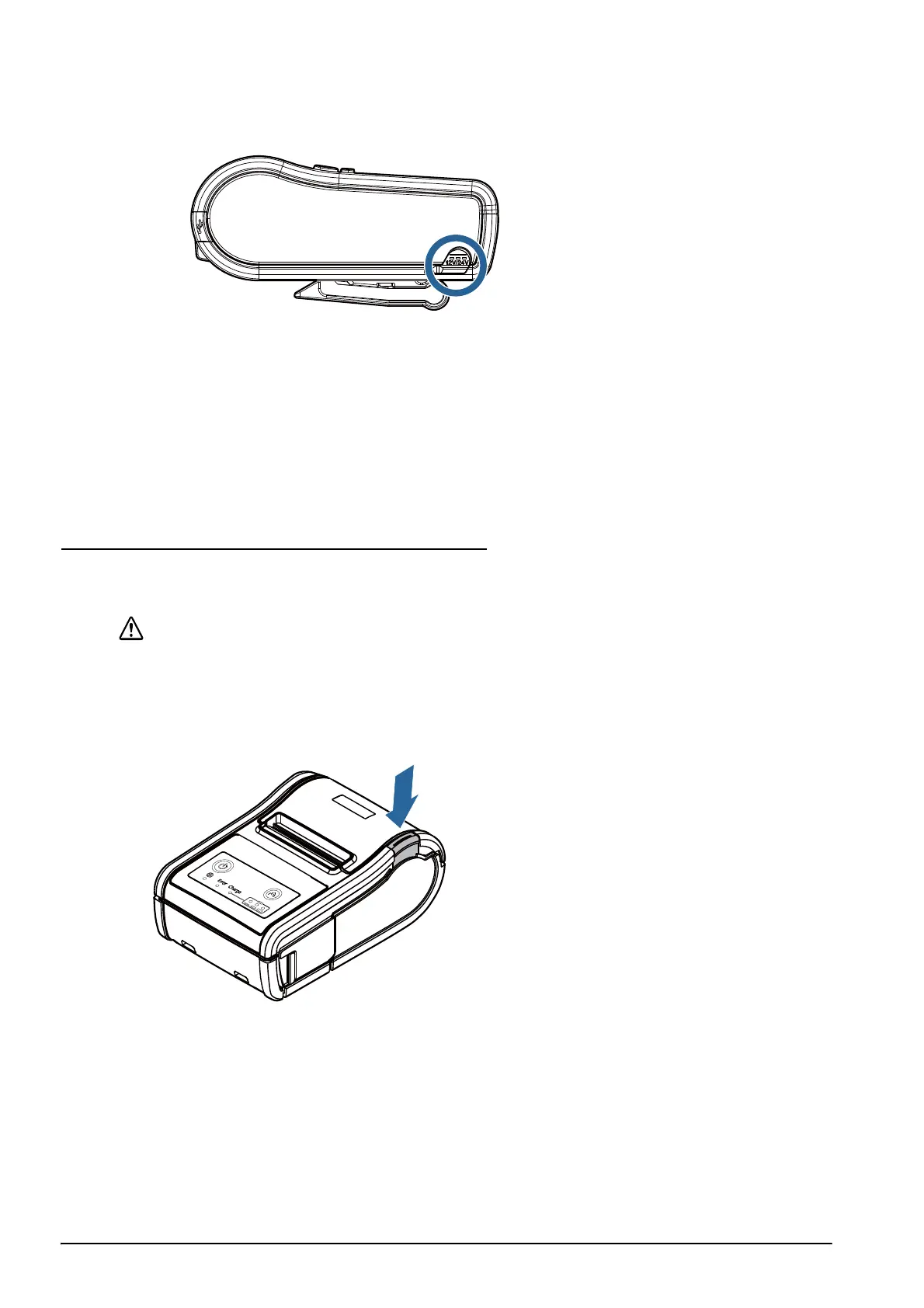10
5. Connect the AC adapter to the printer.
Recharging starts.
Notes:
Recharging will take approximately 3 hours with the AC adapter or with the optional
battery charger OT-CH60II. For detailed information on the battery charger, see its user’s
manual. The time described above is the time required to charge a battery pack that is fully
discharged.
Recharging the battery at 35°C {95°F} or higher activates the internal temperature control
of the printer, which may reqire a longer charging time than the specified one. The
Charge LED flashes while charging the battery.
Installing or Replacing Roll Paper
Follow the steps below to install or replace the roll paper.
CAUTION:
Be sure to use roll paper that meets the specifications.
Note:
Do not use the roll paper that have the paper glued to the core.
1. Press the open button to open the roll paper cover.
