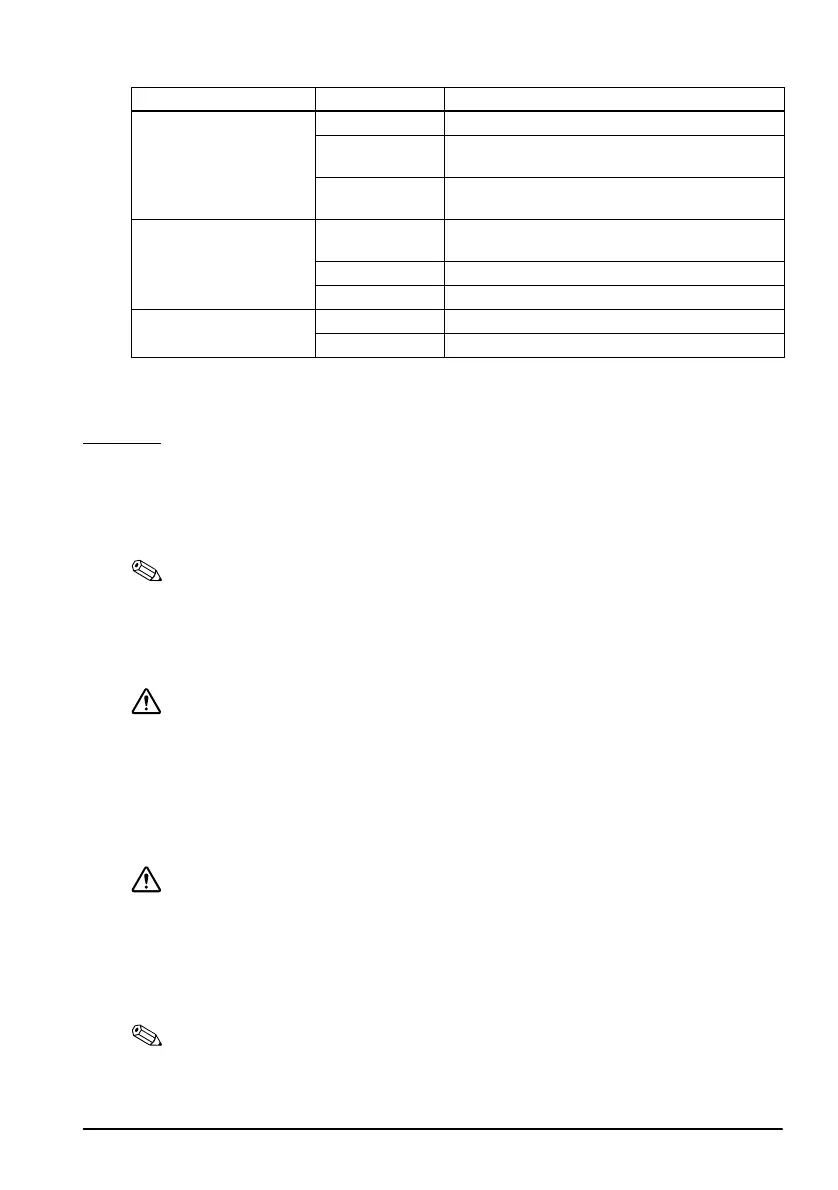TM-T70II-DT User’s Manual 6
Rear Section (Connectors)
See Illustration B.
Setup
Installing the Product
Install the product horizontally on a firm, stable surface.
Note:
The security hook (C1) on the back of the product allows you to attach a commercially
available antitheft wire.
Connecting the AC Adapter
WARNING:
Be sure to use the specified AC adapter [AC adapter,T (Model: M284A)].
Connection to an improper power source may cause fire.
1. Connect the DC cable of the AC adapter to the DC-in connector on the
product.
2. Connect the AC cable to the AC adapter.
3. Insert the AC cable plug into a power outlet.
CAUTION:
Be sure to leave a space between the AC adapter and the main unit.
Connecting External Devices
Turn off the product and then connect each cable to the connector on the back of
the product. For the position and shape of each connector, see Illustration B.
Note:
When pulling out the cables whose connectors do not lock themselves (USB cables and
Line-Out cable), fix the cables with the wire saddle (C2) to prevent the cables from coming
off.
LED LED Status Meaning
➀ Paper LED (Orange) On Roll paper near-end.
Flashing Waiting for the self-test printing to be
continued.
Off There is a sufficient amount of roll paper
remaining.
➁ Error LED (Orange)
On Offline (Excluding during paper feed using
the Feed button, a self-test, or an error state)
Flashing An error has occurred.
Off In normal status.
➂ Power LED (Green)
On Power is on.
Off Power is off.
