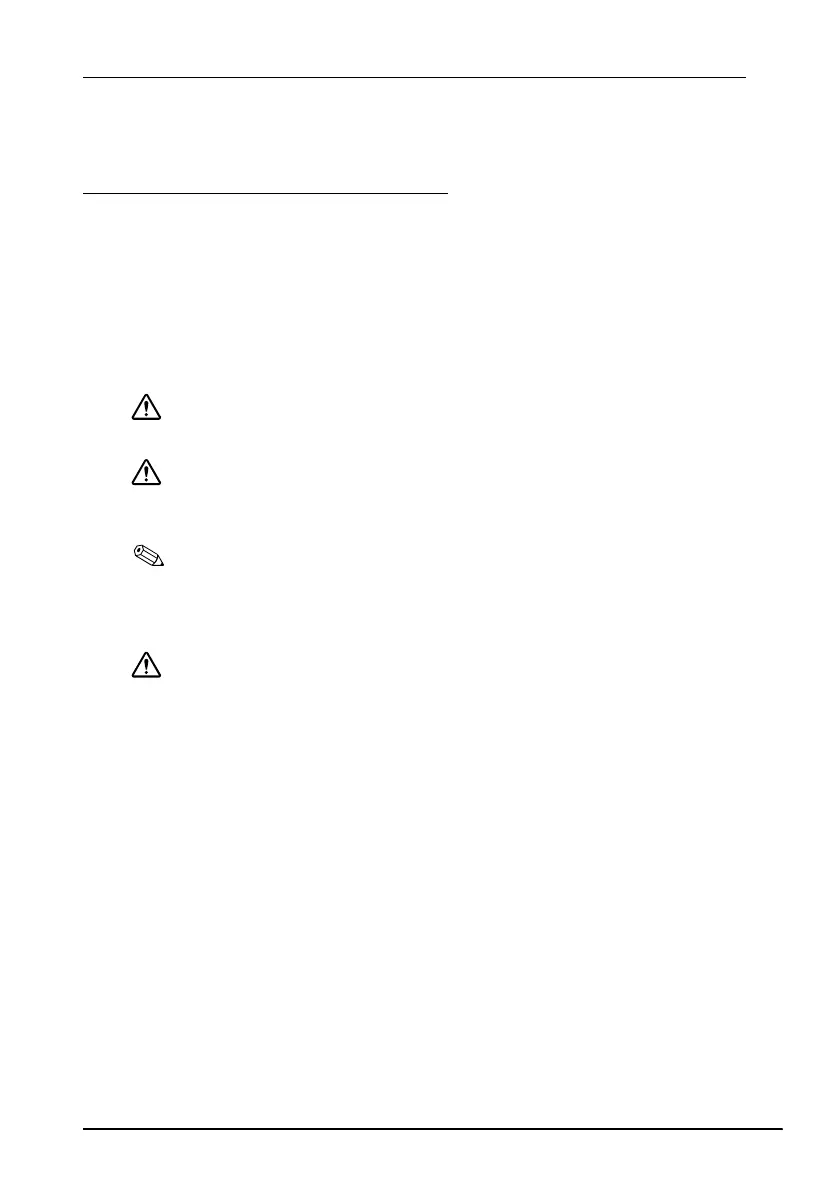TM-T70II-DT User’s Manual 2
Precaution on MICROSOFT SOFTWARE LICENSE TERMS
Be sure to read “MICROSOFT SOFTWARE LICENSE TERMS” at the end of this
manual before you start using the product. If you do not accept any one of the
terms, do not use the product.
Important Safety Information
This section presents important information intended to ensure safe and effective
use of this product. Read this section carefully and store it in an accessible
location.
Key to Symbols
The symbols in this manual are identified by their level of importance, as defined
below. Read the following carefully before handling the product.
WARNING:
Warnings must be observed carefully to avoid serious bodily injury.
CAUTION:
Cautions must be observed to avoid minor injury to yourself, damage to
your equipment, or loss of data.
Note:
Notes have important information and useful tips on the operation of your product.
Safety Precautions
WARNINGS:
❏
If this product produces smoke, a strange odor, or unusual noise,
immediately unplug the AC cable, and then contact your dealer or an
Epson service center for advice. Continued use may lead to fire or
electric shock.
❏
Do not use this product with any voltage other than the specified one.
Doing so may lead to fire or electric shock.
❏
Be sure to use the specified power source, Epson AC adapter, T
(model: M284A). Connection to an improper power source may lead
to equipment damage, fire, or electric shock.
❏
Do not connect the cables in ways other than those specified in this
manual. Different connections may cause equipment damage or fire.
❏
Do not block the openings of this product. This may cause overheating
inside the product and lead to fire.
• Do not place the product in an unventilated narrow location, such
as a bookshelf.
• Do not place the product on carpet.
• Do not cover the product with any fabric.
❏
Do not use this product where inflammable fumes of gasoline, benzine,
thinner, or other inflammable liquids may be in the air. Doing so may
cause an explosion or fire.
