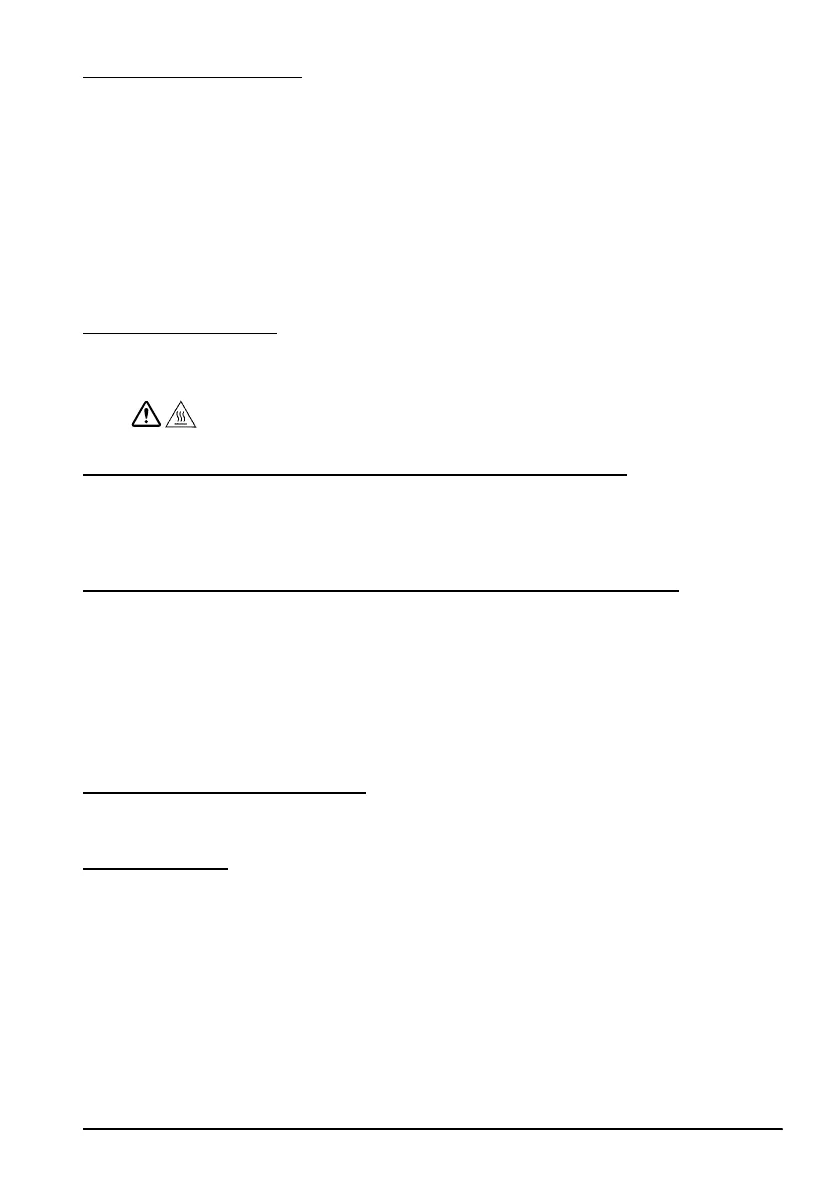TM-T70II-DT User’s Manual 4
Restriction of Use
When this product is used for applications requiring high reliability/safety, such
as transportation devices related to aviation, rail, marine, automotive, etc.;
disaster prevention devices; various safety devices, etc.; or functional/precision
devices, etc.; you should use this product only after giving consideration to
including fail-safes and redundancies into your design to maintain safety and
total system reliability. Because this product was not intended for use in
applications requiring extremely high reliability/safety, such as aerospace
equipment, main communication equipment, nuclear power control equipment,
or medical equipment related to direct medical care, etc., please make your own
judgment on this product’s suitability after a full evaluation.
Caution Labels
The caution label on the product indicates the following precaution.
CAUTION:
Do not touch the thermal head because it can be very hot after printing.
Downloading Drivers, Utilities, and Manuals
The latest versions of drivers, utilities, and manuals can be downloaded from the
following URL.
http://download.epson-biz.com/?service=pos
Downloading the Latest Version of the Software
To recover the software installed in the product, use the recovery disc that came
with the product. For the recovery procedure, see the TM-T70II-DT Technical
Reference Guide.
The software in the recovery disc is not latest; therefore, after the recovery, it is
recommended to update the software to the latest version. For obtaining the latest
version of the software, check the following URL:
https://download.epson-biz.com/?product=TM-T70II-DT
Installing Applications
To install commercially available applications, consult your dealer.
Unpacking
The following items are included for the standard specification product. If any
item is damaged, contact your dealer.
❏ Main unit ❑ Connector cover
❏ AC adapter, T (Model: M284A) ❑ Recovery Disc
❏ AC cable ❑ Roll paper
❏ Power button cover ❑ User’s Manual (this manual)
❏ Warranty certificate
*
* May not be included, depending on the product model.
