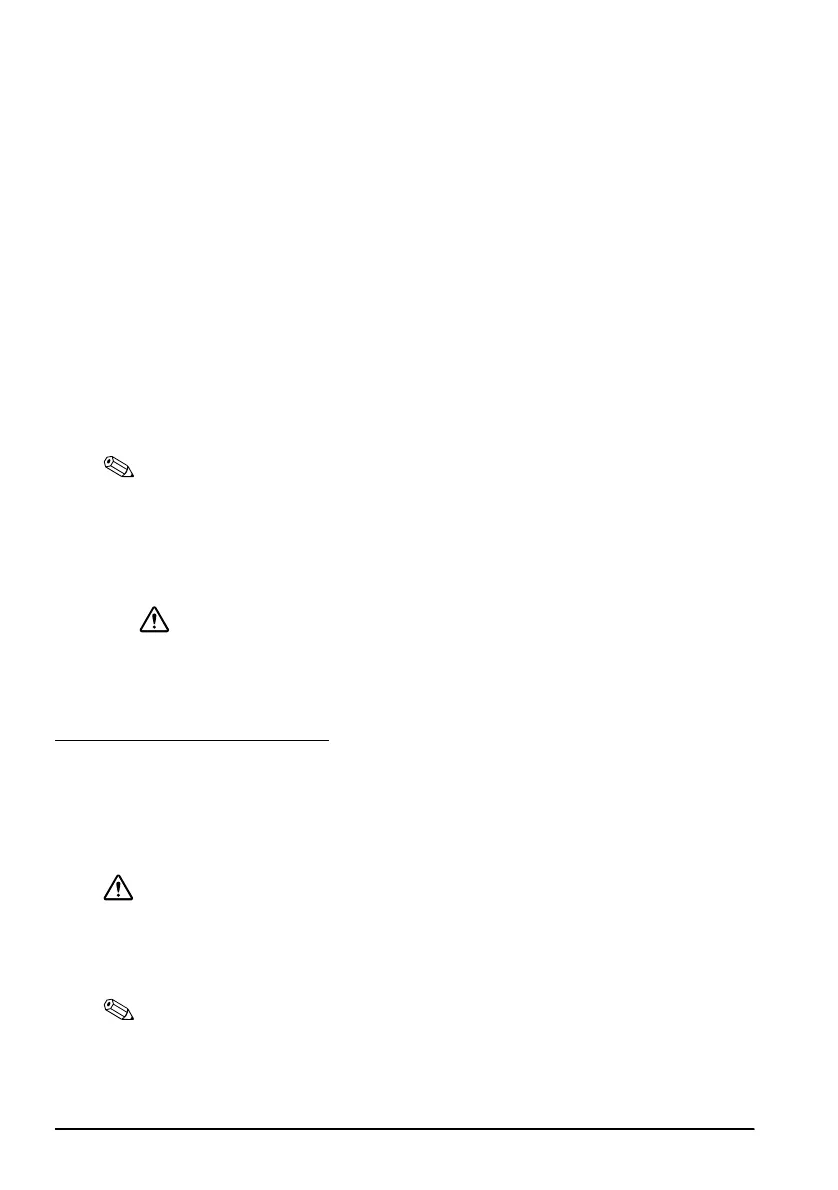7 TM-T70II-DT User’s Manual
Attaching/Removing the Connector Cover
Attaching the connector cover
Attach the connector cover to protect the cables by following the steps below. See
Illustration D.
1. Align the tab on the connector cover with the dent on the main body.
2. Push the connector cover to click onto the main body.
3. Make sure the cables are not pinched.
Removing the connector cover
Lift up the lower part of the connector cover while pushing down the center of the
connector cover to detach it from the main body. See Illustration E.
Attaching the Power Button Cover
Attach the power button cover that comes with the product onto the power button
to prevent accidental operation of the power button.
Follow the steps below to attach the power button cover. See Illustration F.
Note:
It is recommended to clean the area around the power button with a cloth moistened with
alcohol before you attach the cover.
1. Open the power button cover.
2. Peel off the backing paper.
3. Attach the power button cover as shown in the illustration.
CAUTION:
❏
Be sure to align the inside edge of the power button cover with the
left edge of the printer reset button (A3).
❏
Be sure to align the inside edge of the power button cover with the
upper edge of the power button (A2).
Turning Power On/Off
Press the power button (A2) to turn on/off the product. You can also turn on the
product through the network.
The operating system of the product has a standby mode. The system can be set so
that the standby mode can be turned on and off with the power button.
CAUTION:
❏
If you turn the product off, wait more than 10 seconds before you turn it
on again.
❏
When the product is turned off or when it is in the standby mode, do
not hold down the power button longer than 4 seconds.
Note:
Assign the functions to the power button through the operating system or BIOS.
