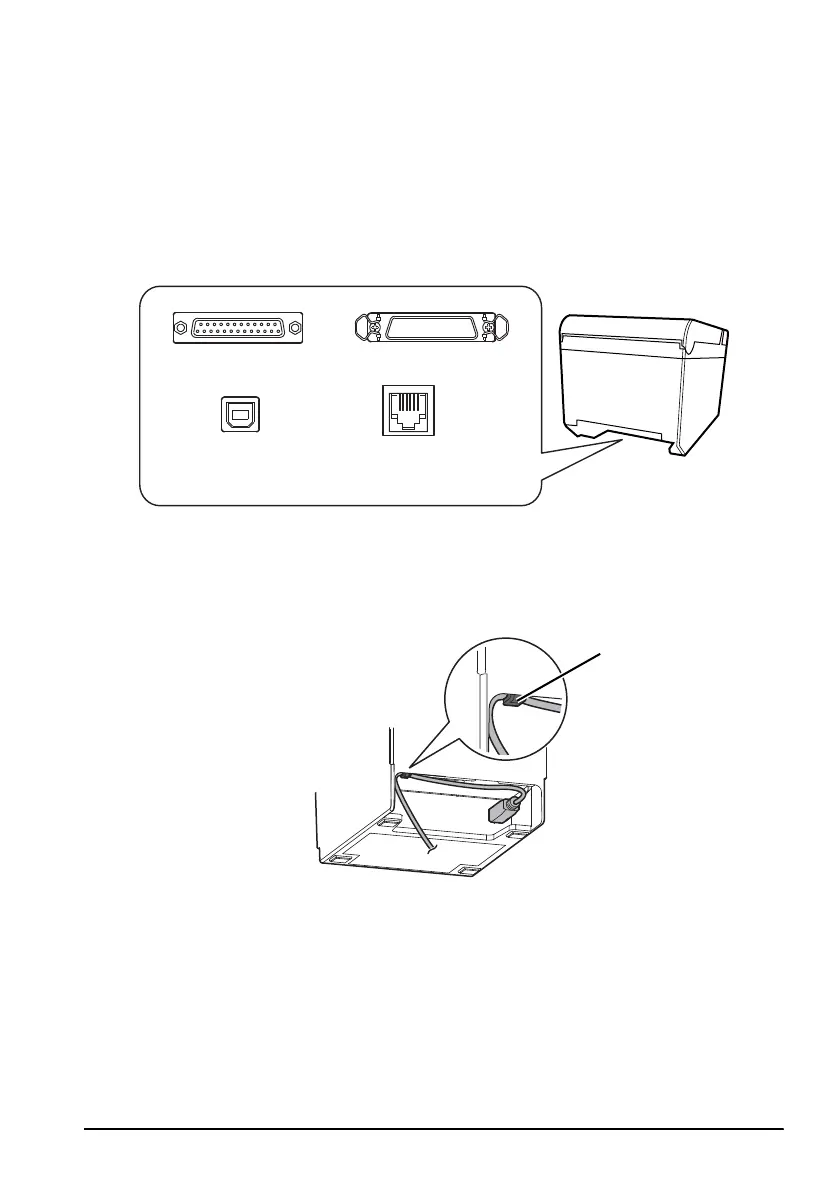11
Connecting External Devices
If you connect external devices, connect each cable to the port/connector on the
back of the printer.
1. Make sure the printer is turned off.
2. Connect the each interface cable to the connectors on the printer back.
(Mounted interfaces vary by the printer model.)
3. Connect the interface cable to the computer.
Q
Note:
When connecting the USB cable, fix the USB cable with the hook shown in the
illustration below to prevent the cable from coming off.
RS-232
IEEE1284
USB
DK
(Drawer kick connector)
