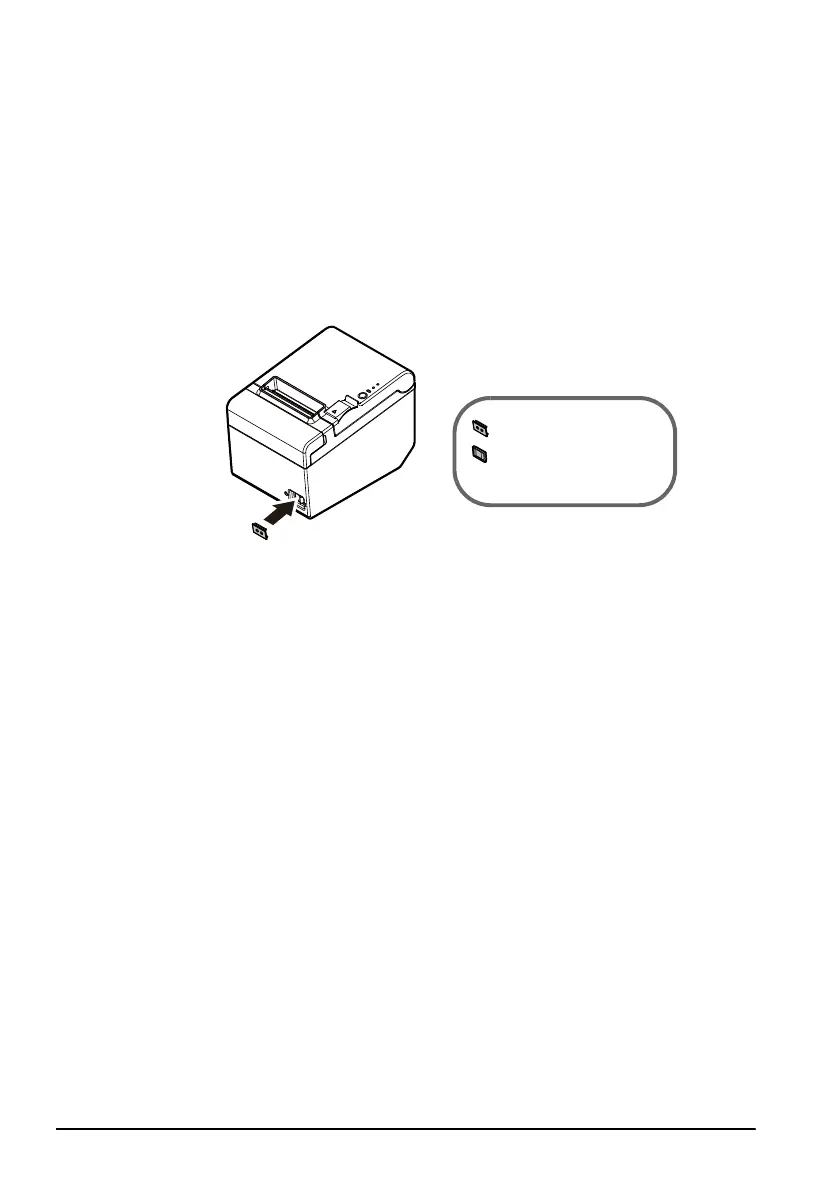12
Attaching the Power Switch Cover
Attaching the included power switch cover prevents inadvertent changing of the
power switch and tampering. You can turn the power switch on and off by
inserting a sharp-pointed object in the holes in the power switch cover.
To detach the cover, also use a sharp-pointed object.
Also, attaching the included power switch cover (Warterproof) prevents water
from entering the product. If you want to install the printer vertically, be sure to
attach it.
!WARNING:
If an accident occurs with the power switch cover attached, unplug the AC
cable immediately. Continued use may lead to fire or electric shock.
Power switch cover
Power switch cover
(Waterproof)
