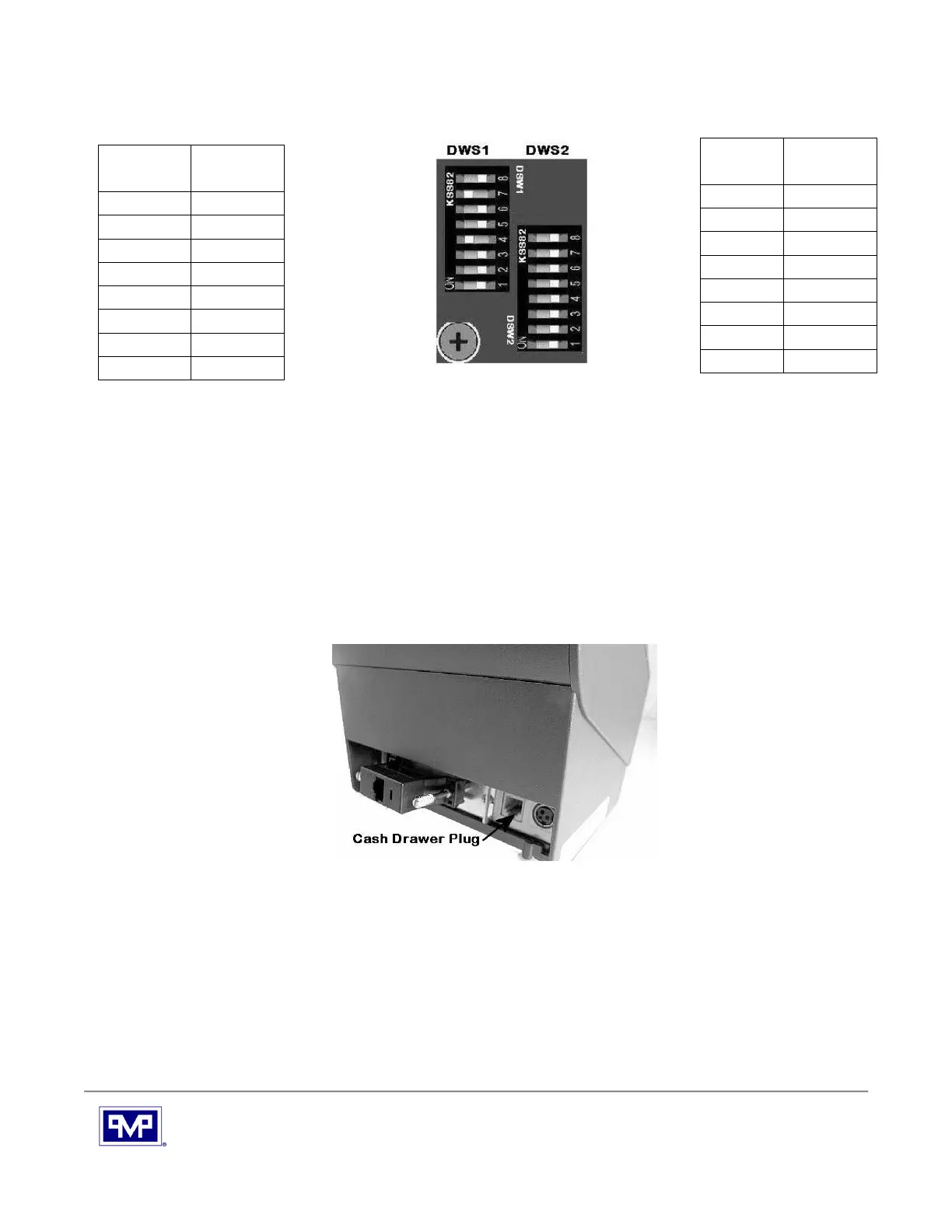Page 3 of 5
3. Gilbarco® Passport
DWS1 DWS2
DIP switch DWS1 position 4 must be switched to the “ON” position when used on a Passport system.
No Gender Changer is needed when using the TM-T88III or TM-T88IV with a Passport System. The
printer cable coming from the printer and going to the Passport is connected into a RS232 converter on
Passport.
The cash drawer is connected on the back of the TM-T88IV printer when using the printer in a Passport
system.
PMP Corporation • 25 Security Drive • PO Box 422 • Avon, CT 06001
