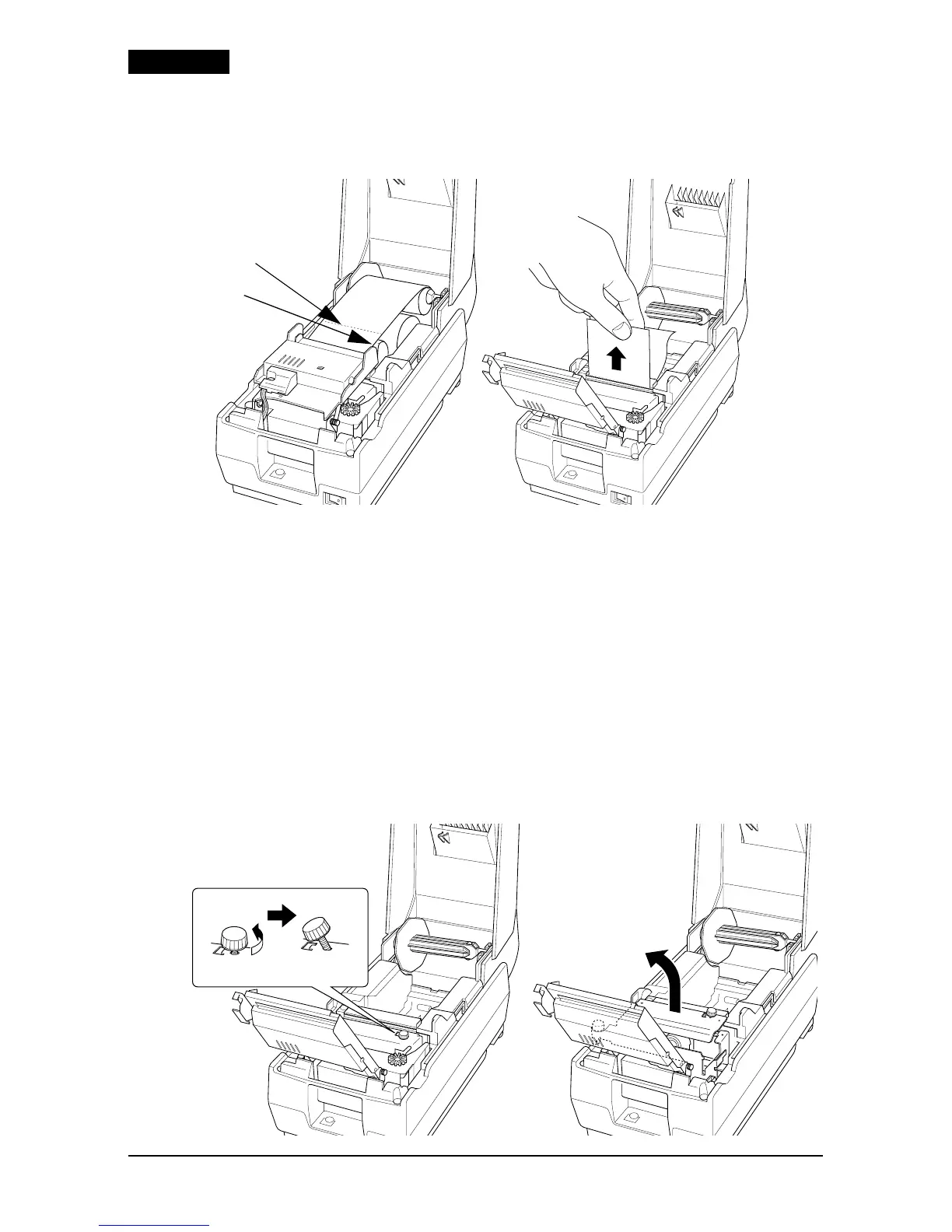8 TM-U200 Series User’s Manual
English
2. Cut the receipt paper (and journal paper if you have a
Type A
printer and are using two-ply paper) at the locations indicated
by the arrows in illustration
11
.
3. Remove the paper roll from the printer and open the autocutter
by pulling the tab up and toward you.
4. Remove the jammed paper by pulling it in the direction of
paper feeding as shown in illustration
12
.
Note:
Do not pull the jammed paper in the opposite direction of paper
feeding.
5. If paper still remains in the printer, follow the steps below.
6. Remove the ribbon cassette.
7. Loosen the screw securing the print head cover. Turn the screw
until you can tilt it as shown in illustration
13
.
11 12
13 14
