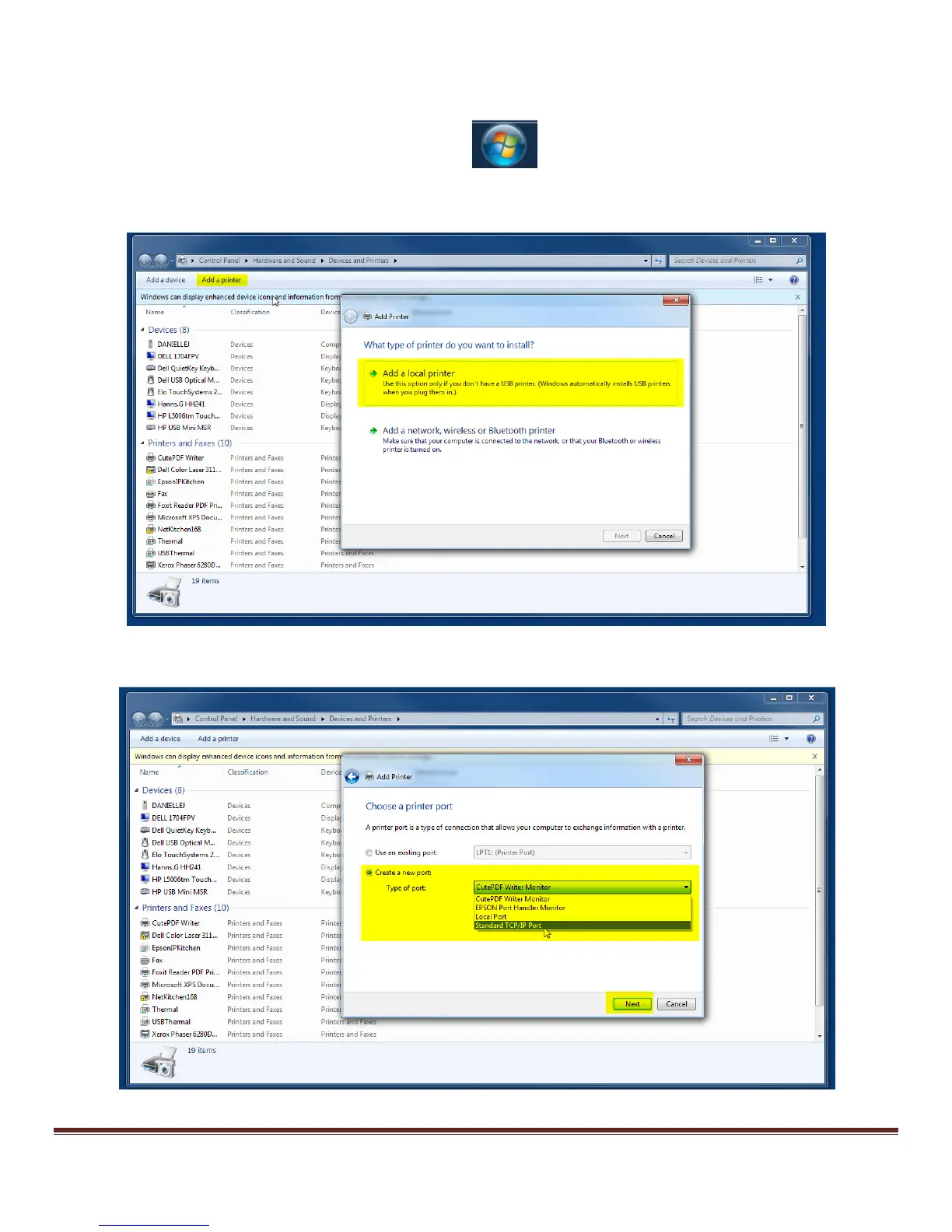Xenios LLC @ 2013 Page 4
Epson TMU220B Ethernet Kitchen Printer
1. Click on Windows Start button.
2. Click on Devices and Printers
3. Click on Add Printer, Add a local printer and next
4. Click in the circle for Create a new port. Click on down arrow, a pull down menu will appear, select
Standard TCP/IP Port. Click Next.
