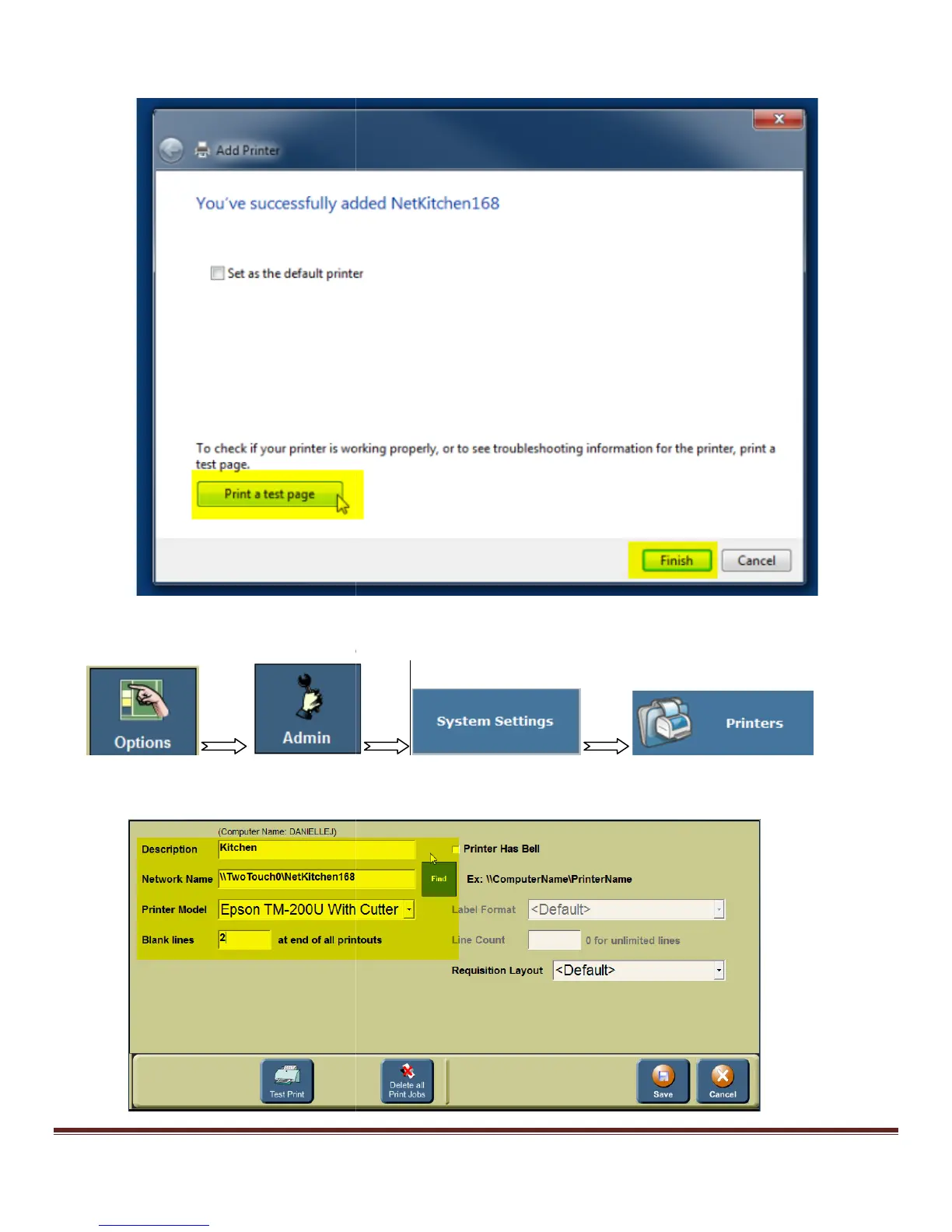Xenios LLC @ 2013
12. Print a text page. Click Finish.
Configuring Kitchen Printer in 2TouchPOS
1.
From an empty speed screen, touch “
2.
From the Available Printers Screen, Touch “
3.
Because a new printer is being added, the description box will be filled in with printer name,
the network name, touch “
Configuring Kitchen Printer in 2TouchPOS
From an empty speed screen, touch “
Options”, “Admin”, “System Settings”,
From the Available Printers Screen, Touch “
New” Button.
Because a new printer is being added, the description box will be filled in with printer name,
” Button.
Page 8
Printer” buttons.
Because a new printer is being added, the description box will be filled in with printer name,
to find
