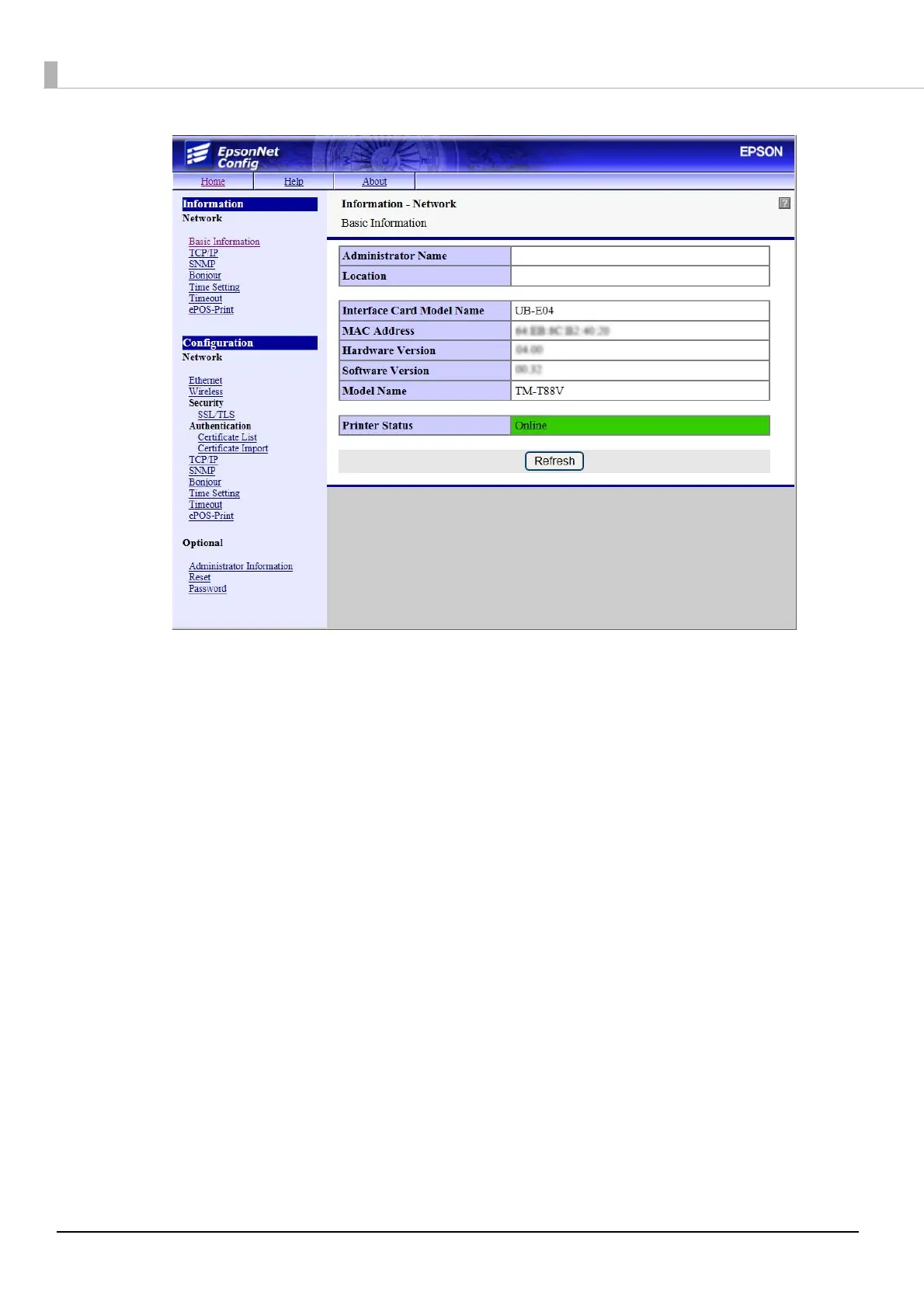20
5
Change the settings based on the network setting information you received from
the network administrator.
Select an item from [Configuration] and change the setting.
6
After changing the necessary parameters, click the [Send] button.
The changes are sent to the printer.
7
Click the [Reset] button on the Web page displayed after sending.
The sent contents are enabled.
Depending on the changes, such as the IP address, the connection with the setting computer may be
cut and the EpsonNet Config window may not be displayed. To reconnect, you need to set the net-
work settings of the setting computer to the same network segment as the printer for which settings
were changed.
