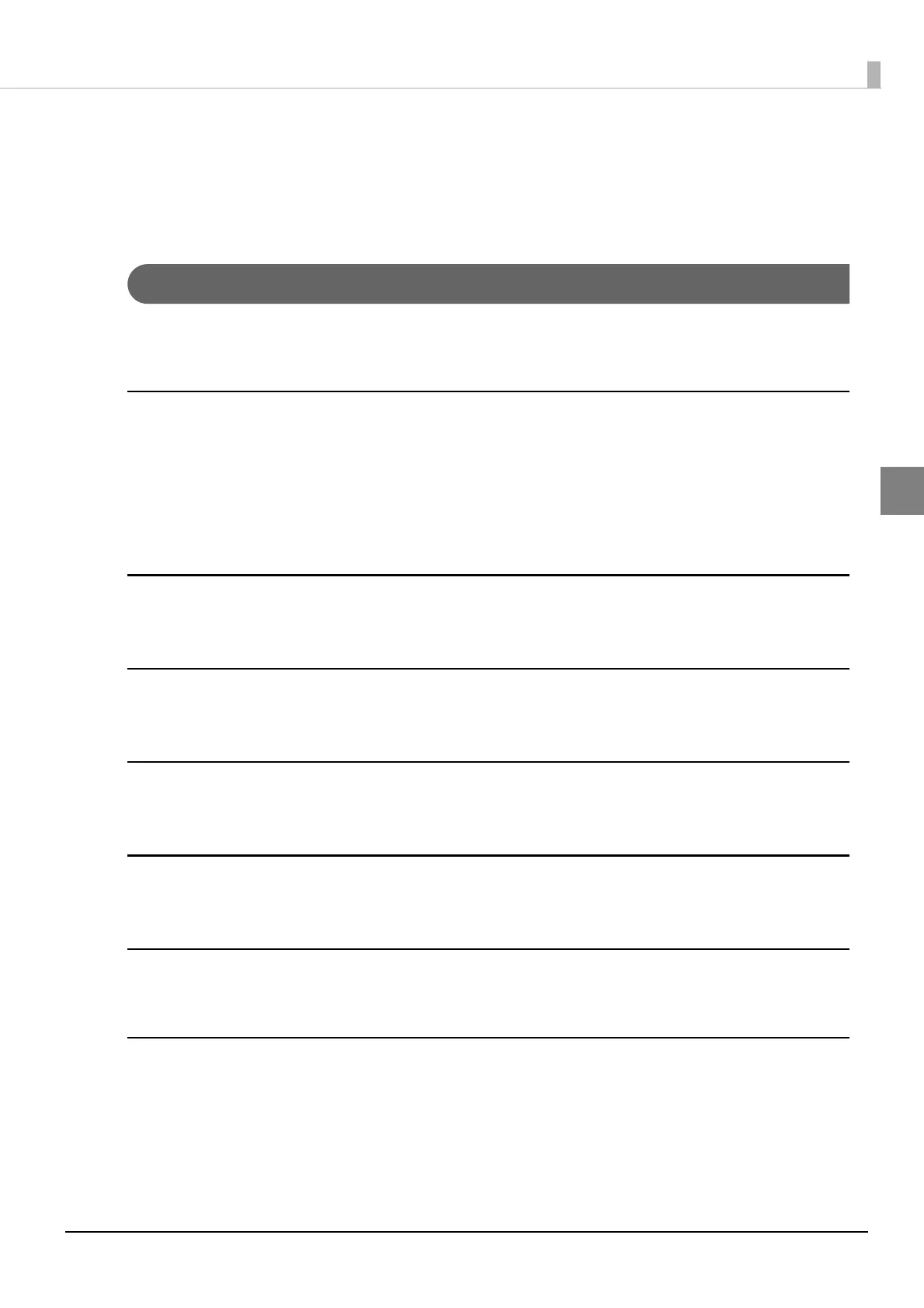23
Chapter 2 Set up
2
EpsonNet Config (Web version)
This section describes the items that can be displayed and set using EpsonNet Config (Web version), the
Web application equipped in the UB-E04.
Information Menu
On the Information menu, you can check the following settings. For the details of each protocol or the
settings other than the Information menu, check the Configuration menu.
Basic Information
You can check the items below.
(Administrator name, installation location, interface card model number, MAC address, hardware
version, software version, connected printer name, wireless connection channel, wireless transmission
speed, MAC address of the wireless connection access point, wireless radio wave strength, printer
status)
TCP/IP
You can confirm TCP/IP protocol IP address settings.
SNMP
You can confirm SNMP protocol settings.
Bonjour
You can confirm Bonjour protocol settings.
Time Setting
You can confirm SNTP protocol time server settings.
Timeout
You can confirm LPR/Port9100 protocol Timeout duration settings.
ePOS-Print
You can check the ePOS-Print version.
