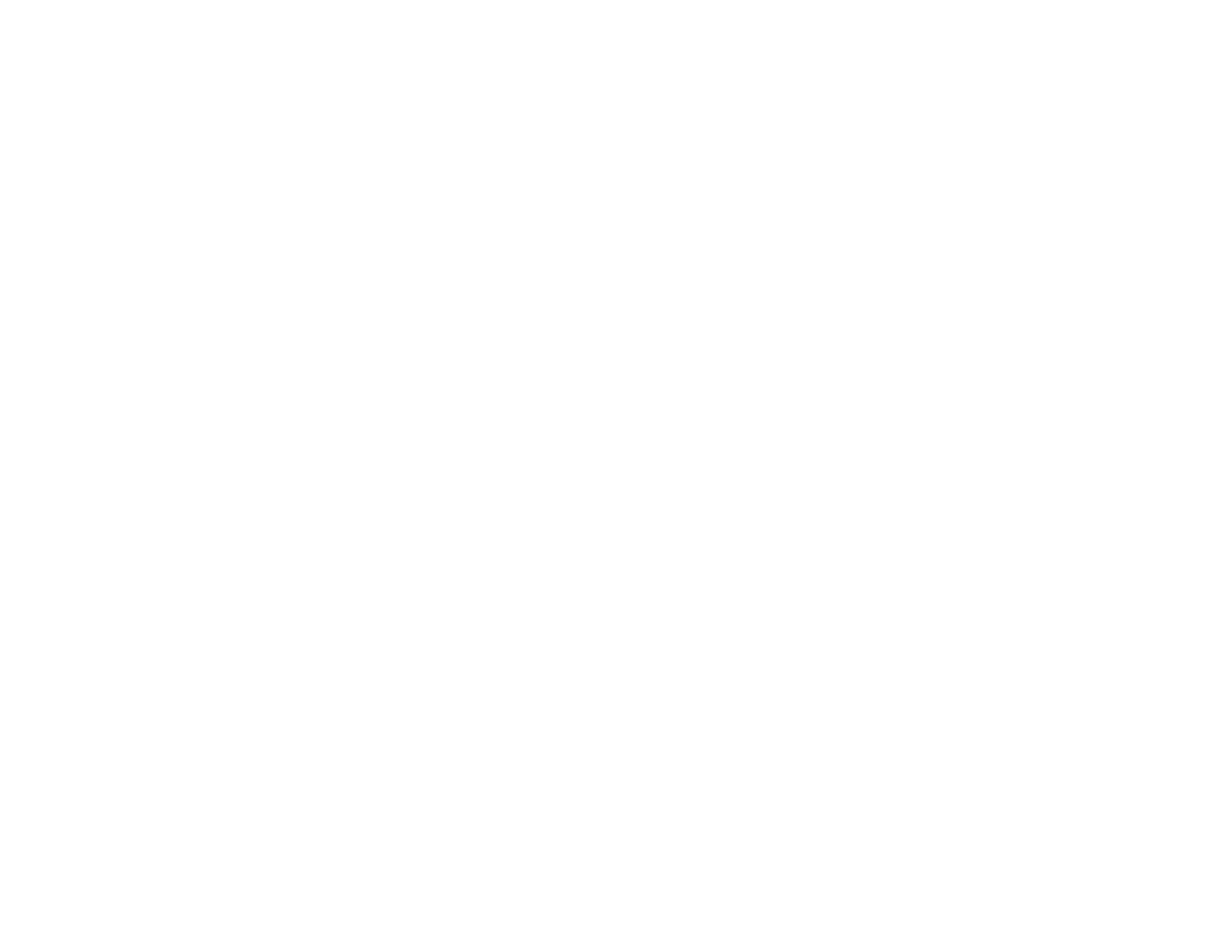152
14. Once the file has been copied, eject the removable disk (Windows) or drag the disk icon the Trash
(Mac).
15. Disconnect the USB cable from the projector.
All of the status lights flash to indicate that settings are transferring to the projector. When the lights
stop flashing, the projector enters standby mode.
Caution: Do not unplug the power cord or remove the flash drive while the lights are flashing. This
could damage the projector.
Parent topic: Copying Menu Settings Between Projectors
Related references
Projector Light Status
