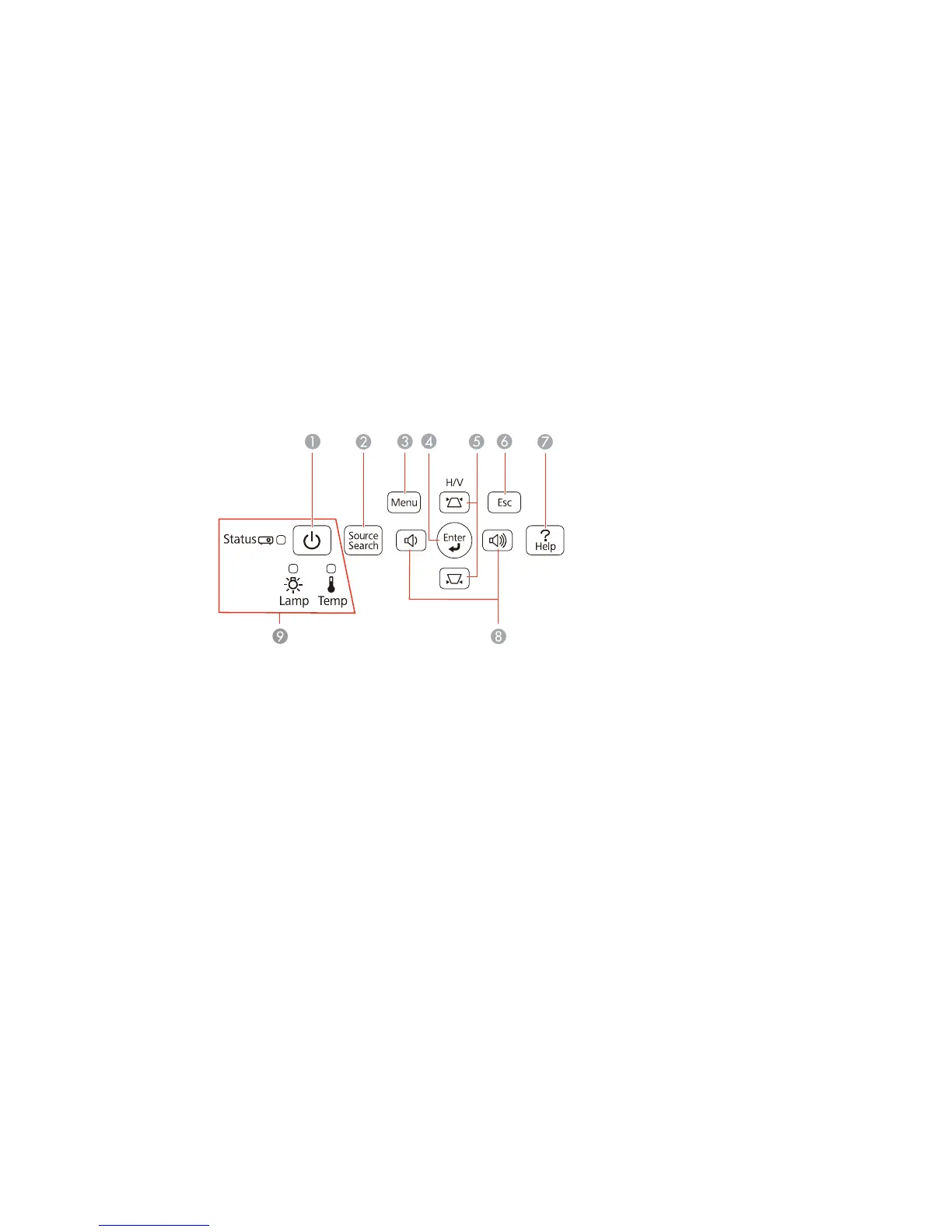7 Help button (accesses projector help information)
8 Wide/Tele buttons (adjust projected image size), horizontal keystone adjustment buttons (adjust
screen shape), and arrow buttons
9 Projector status lights
EX5220/EX5230/EX6220/EX7220/VS330/VS335W
1 Power button/light
2 Source Search button (searches for connected sources)
3 Menu button (accesses projector menu system)
4 Enter button (selects options)
5 Vertical keystone adjustment buttons (adjust screen shape) and arrow buttons
6 Esc button (cancels/exits functions)
7 Help button (accesses projector help information)
8 Volume adjustment buttons (adjust speaker volume), horizontal keystone adjustment buttons
(adjust screen shape), and arrow buttons
9 Projector status lights
