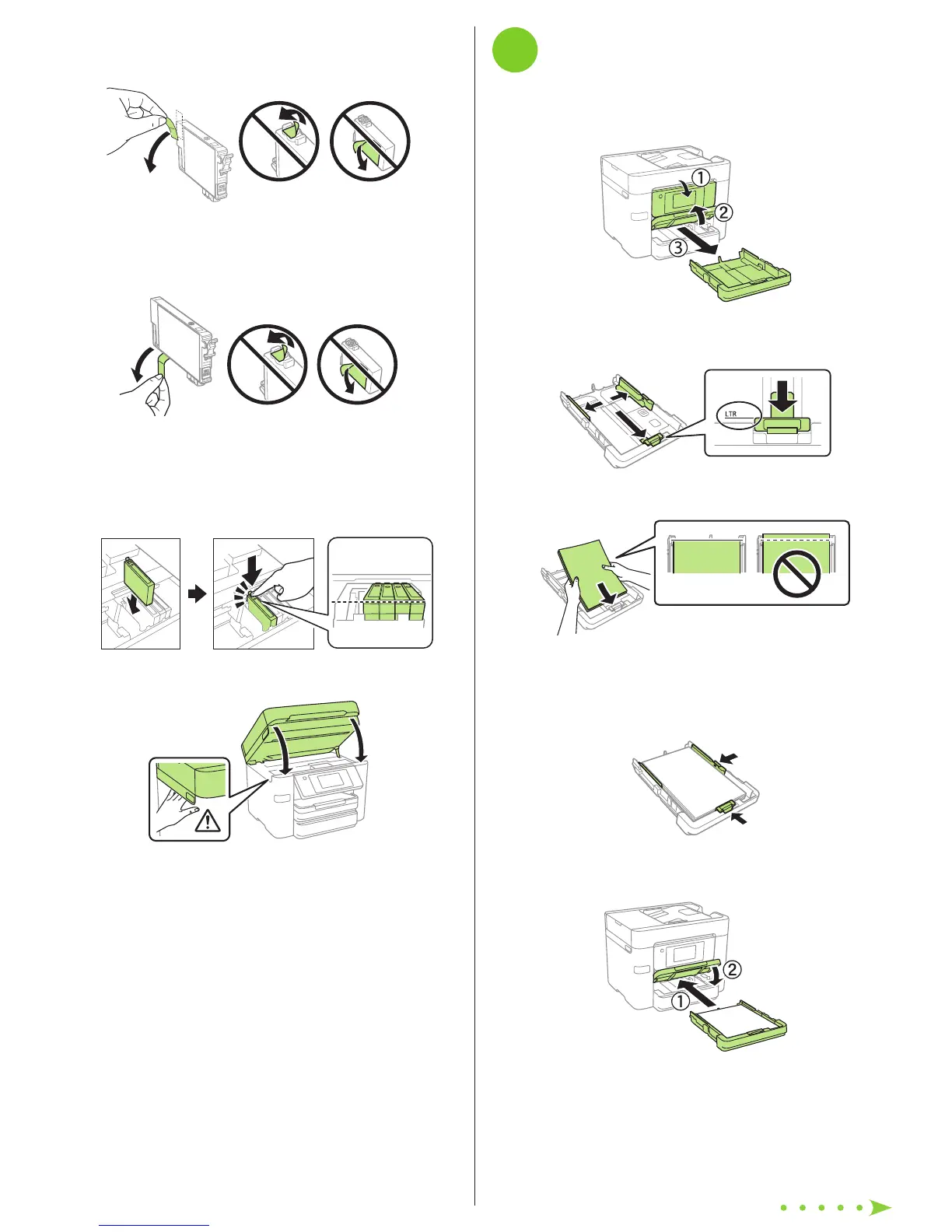4
Load paper
1 Make sure the product is done charging the ink, and then
close the control panel, lift the output tray, and pull out the
paper cassette.
2 Slide the side edge guides all the way out and set the
front edge guide to the paper size you are using.
3 Insert paper with the glossy or printable side down.
Note: Make sure the paper is loaded against the front edge guide
and not sticking out from the end of the cassette.
4 Slide the edge guides against the paper, but not too
tightly.
5 Keep the cassette flat as you insert it all the way, then
lower the output tray.
4 Remove only the yellow tape from each ink cartridge.
WF-3720:
Caution: Do not remove any other labels or seals, or ink will leak.
Do not touch the green chip on the cartridge.
WF-4720/WF-4730/WF-4740:
Caution: Do not remove any other labels or seals, or ink will leak.
Do not touch the green chip on the cartridge.
5 Insert the cartridge in the holder for each color. Press each
cartridge down until it clicks. Make sure all cartridges are
pushed down into place.
6 Lower the scanner unit.
7 If prompted, follow the instructions on the LCD screen.
The printer starts charging the ink. Ink charging takes
approximately 5 minutes. When you see a completion
message on the printer’s LCD screen, charging is
complete.
Caution: Don’t turn off the printer or raise the scanner unit while
the printer is charging or you’ll waste ink.
Note:
• The printer is designed for use with Epson
®
cartridges only, not
third-party cartridges or ink.
• The cartridges included with the printer are designed for
printer setup and not for resale. After some ink is used for
charging, the rest is available for printing.
• WF-4720/WF-4730/WF-4740 Series: Included initial
cartridges print about 500 pages black/450 color.
