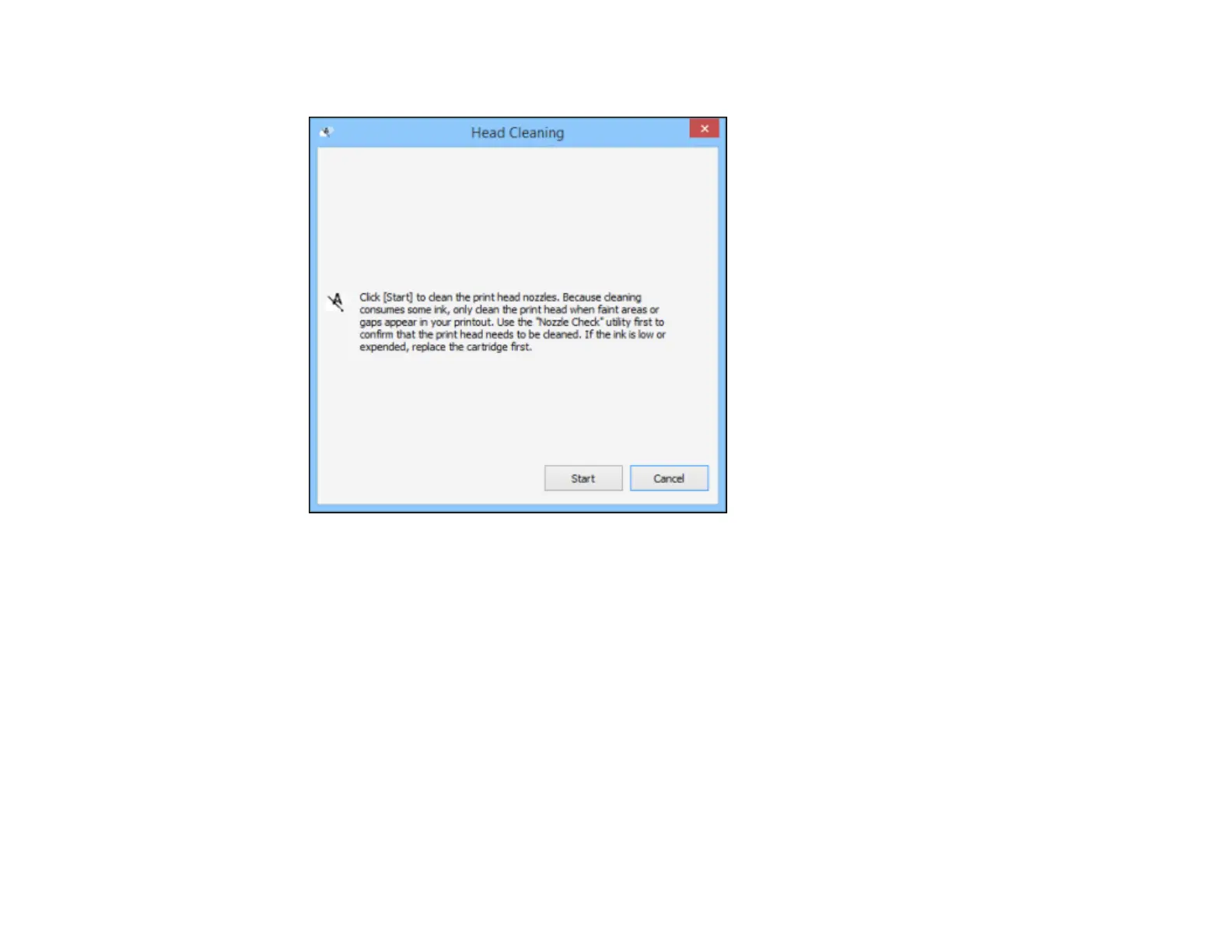166
You see a window like this:
5. Click Start to begin the cleaning cycle.
Note: Do not open the front cover during the cleaning cycle.
Caution: Never turn off the product during a cleaning cycle or you may damage it.
6. When the cleaning cycle is finished, you can check to see if the nozzles are clean; click Print Nozzle
Check Pattern and click Print.
