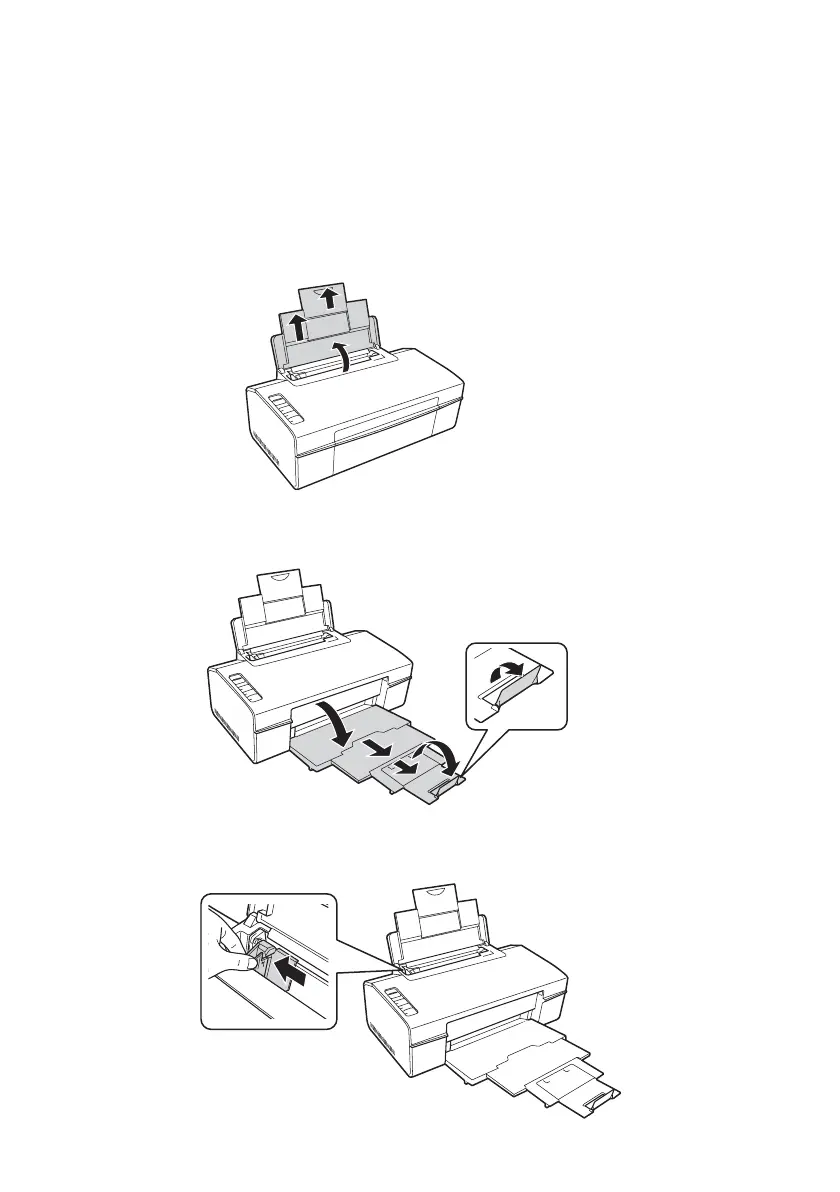4 Loading Paper
Loading Paper
You can print on a variety of paper types and sizes. For details, see page 6.
1. Open the paper support and pull up the extensions.
2. Open the output tray, pull out the extensions, and flip up the paper stop.
3. Squeeze the edge guide and slide it left.
Do not raise the paper
stop for legal-size paper.