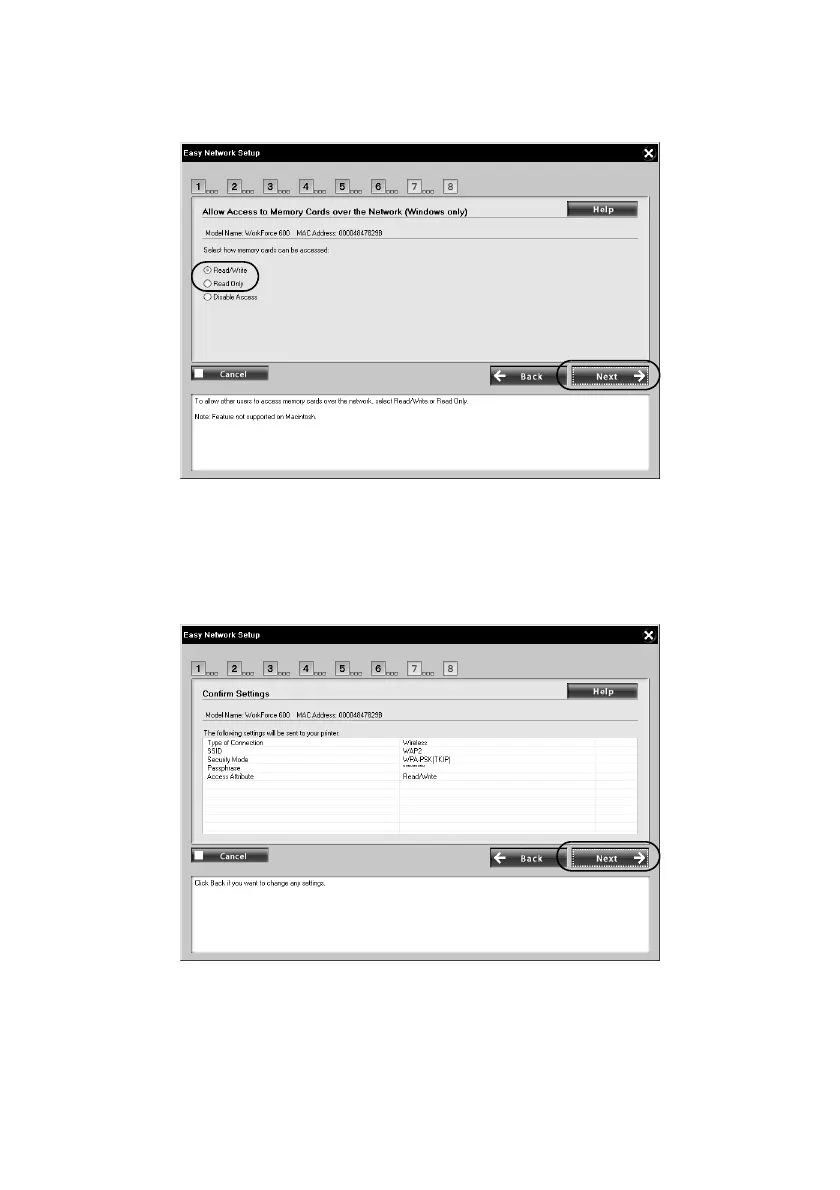12 Wireless Network Installation
12. Select Read/Write or Read Only to allow the printer’s memory card slots to
be accessed over the network (Windows only).
13. Click
Next.
14. When you see the Confirm Settings screen, verify that the settings are correct,
then click
Next. The settings are sent to the printer.
