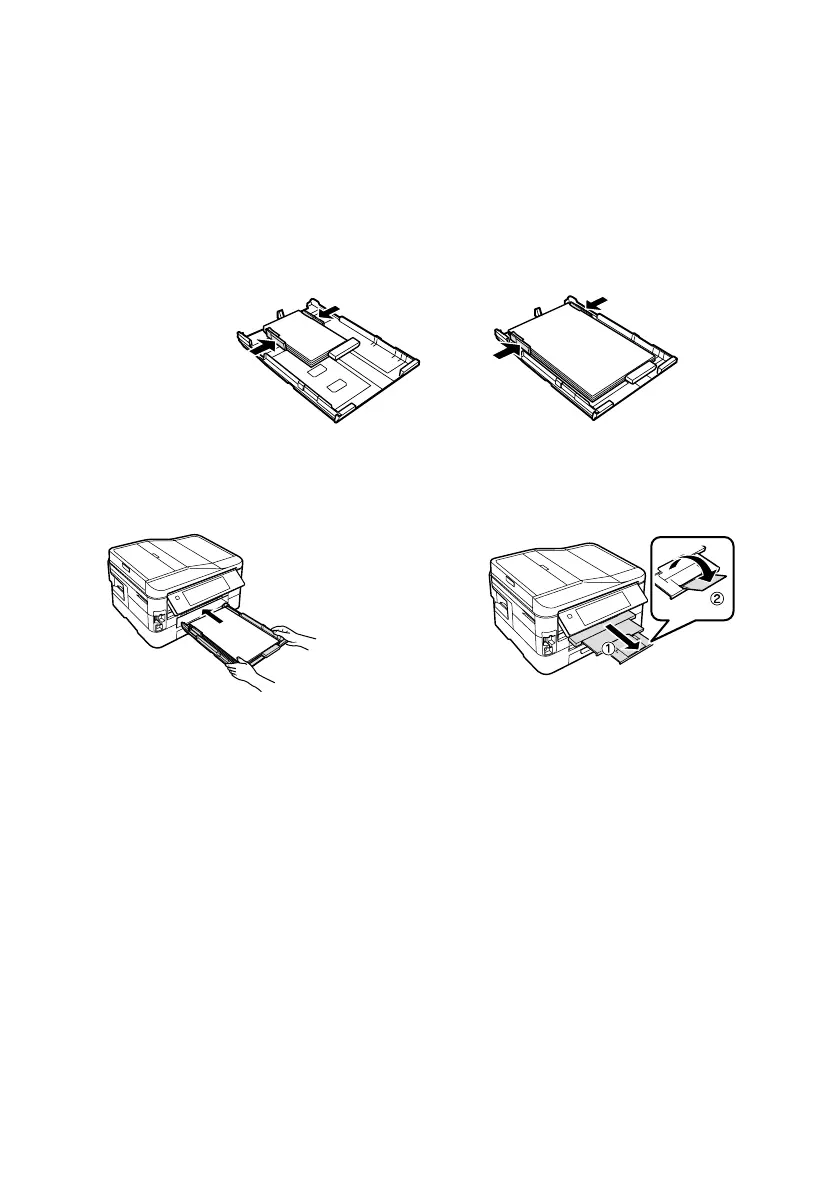8
Loading Paper
Fan the paper and align its edges before loading. Do not use transparencies or
paper with binder holes
For automatic two-sided printing, use plain paper or Epson Bright White Paper.
You can load up to 250 sheets of plain paper or 20 sheets of photo paper in
cassette 1. See your online User’s Guide for details.
5. Slide the edge guides against the paper, but not too tight. Make sure the paper
is under the tabs on the edge guides.
6. Gently insert the paper cassette all the way into the printer. Then extend the
output tray as shown.
Note:
Keep the cassettes flat as you insert them. The paper may slide forward slightly as you
insert the cassette. This is normal. Do not remove or insert the cassettes while printing
or copying.
4 × 6-inch
(10 × 15 cm)
in cassette 1 only
Letter- or A4-size