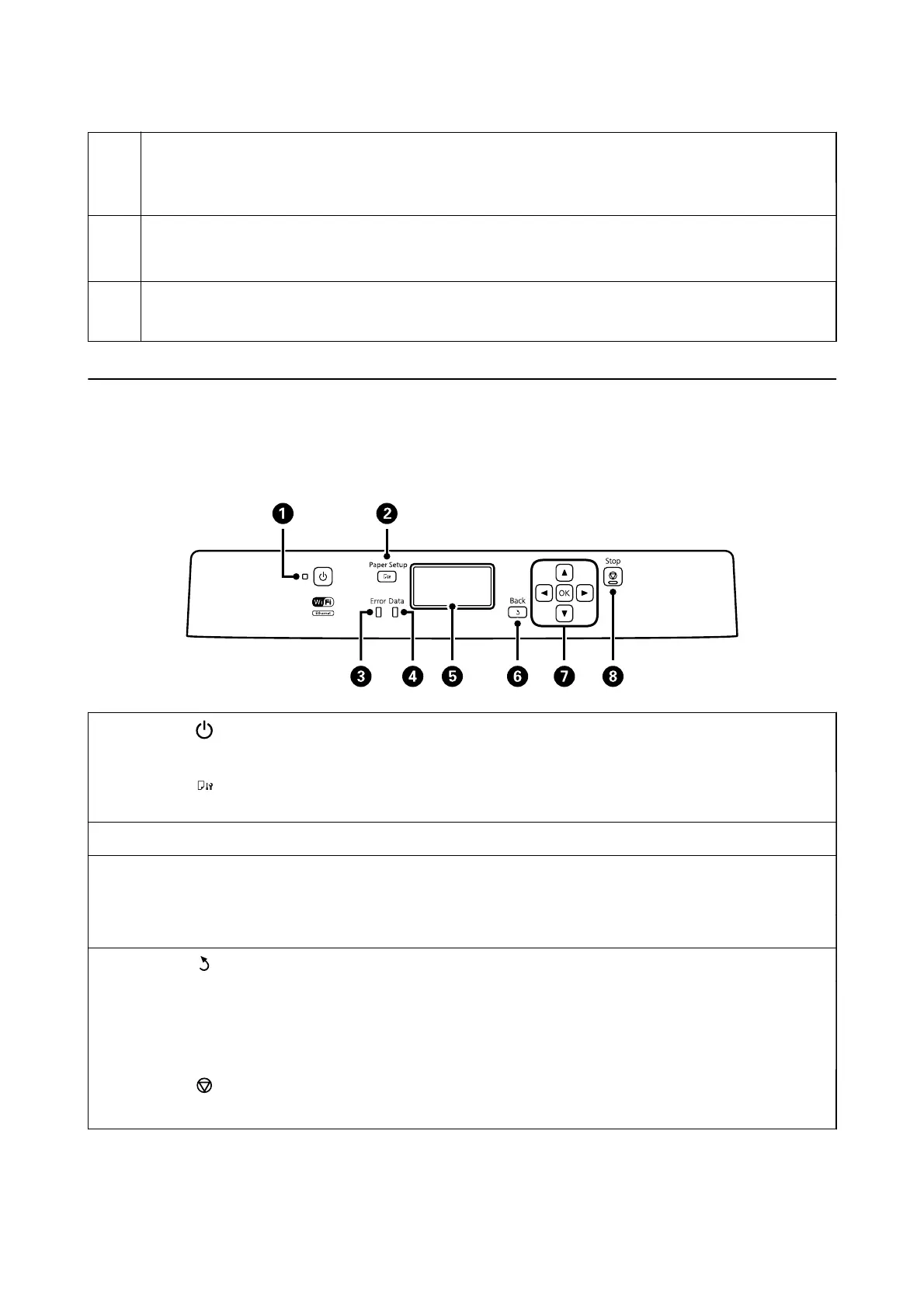A
Rear cover Pull out when replacing the maintenance box and
removing jammed paper.
B
AC inlet Connects the power cord.
C
USB port Connects a USB cable.
D
LAN port Connects a LAN cable.
E
Service USB port USB port for future use.
Do not remove the sticker.
Control Panel
Buttons and Lights
A
Turns the printer on or o.
Unplug the power cord when the power light is o.
B
Displays the Paper Setup screen. You can select the paper size and paper type settings for each
paper source.
C
Error Flashes or turns on when an error occurs.
D
Data Flashes while the printer is processing data.
Turns on when there are queued jobs.
E
- Displays menus and messages.
F
Returns to the previous screen.
G
l, u, r, d, OK Press l, u, r, and d to select menus. Press OK to conrm your selection or run the selected
feature.
When entering characters, press
l, u, r, and d to select characters.
H
Stops the current operation.
When entering characters, press this button to change the character type.
User's Guide
Printer Basics
16