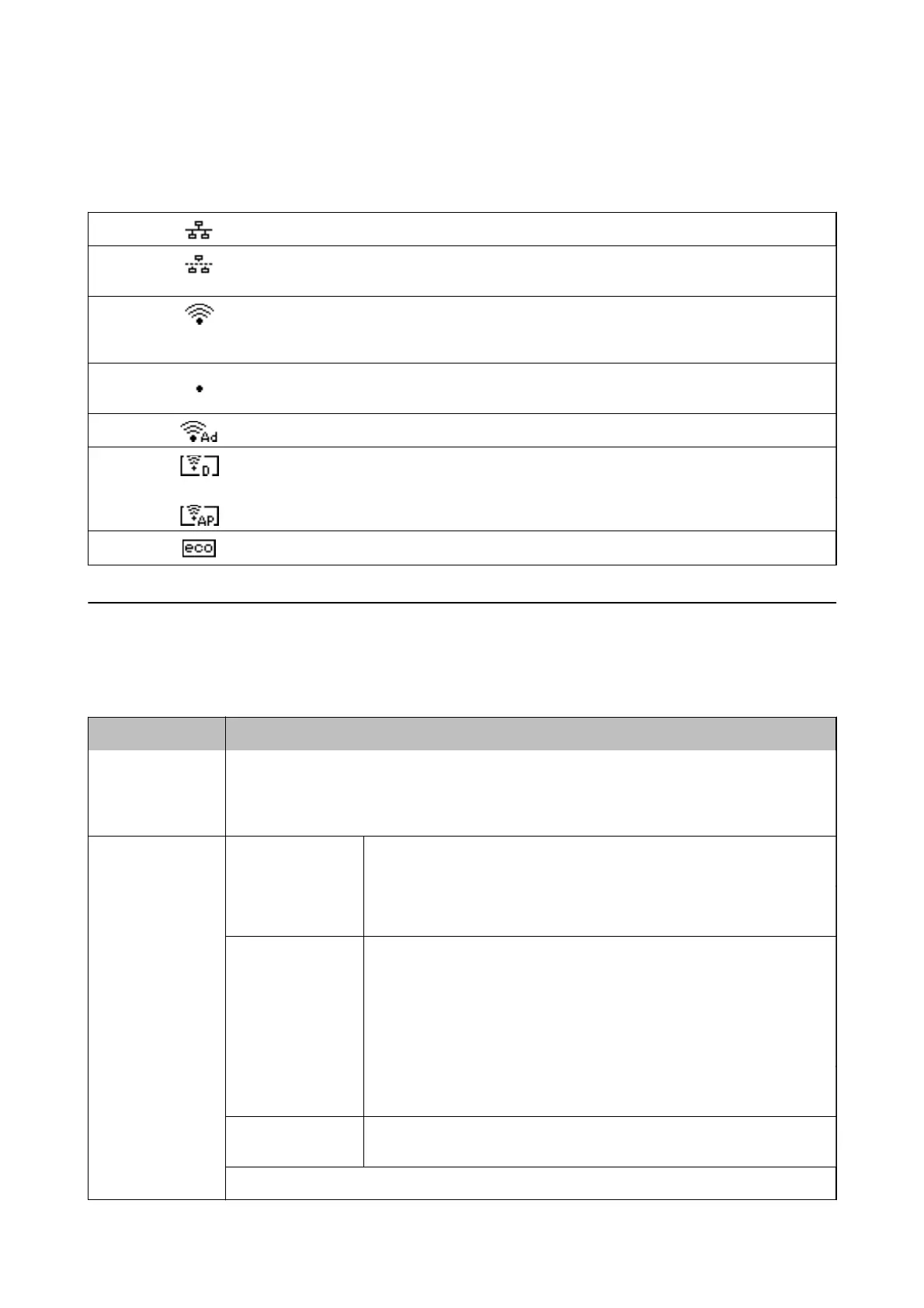Icons Displayed on the LCD Screen
e following icons are displayed on the LCD screen depending on the printer's status.
Turns on while the printer is connected to a wired (Ethernet) network.
Turns on when the wired (Ethernet) network is disabled and an Ethernet cable is not
connected.
Turns on while the printer is connected to a wireless (Wi-Fi) network. The number of
bars indicates the signal strength of the connection. The more bars there are, the
stronger the connection.
Indicates a problem with the printer's wireless (Wi-Fi) network connection, or that the
printer is searching for a wireless (Wi-Fi) network connection.
Indicates that the printer is connected to a wireless (Wi-Fi) network in Ad Hoc mode.
Indicates that the printer is connected to a wireless (Wi-Fi) network in Wi-Fi Direct
mode.
Indicates that the printer is connected to a wireless (Wi-Fi) network in Simple AP mode.
Turns on when Eco Mode is enabled.
Menu Options
Menu
Menu Settings and Explanations
Ink Level Displays the approximate levels of the ink and the maintenance box.
When an ! icon is displayed, the ink is running low or the maintenance box is nearly full.
When a x icon is displayed, the ink is expended or the maintenance box is full.
Maintenance Print Head Nozzle
Check
Prints a pattern to check if the print head nozzles are clogged.
Print Head
Cleaning
Cleans clogged nozzles in the print head.
Print Head
Alignment
Adjusts the print head to improve print quality.
Run Vertical Alignment if your printouts look blurry.
Run Horizontal Alignment if your printouts contain horizontal banding at
regular intervals.
Run Ruled Line Alignment if text and lines are misaligned.
Thick Paper Reduces ink smearing when printing. Enable this feature only when you see
ink smearing on your printouts because it may lower the printing speed.
Paper Guide
Cleaning
Use this feature to feed paper for cleaning when there are ink stains on the
internal rollers.
Paper Setup Select the paper size and paper type you loaded in each paper source.
User's Guide
Printer Basics
17
