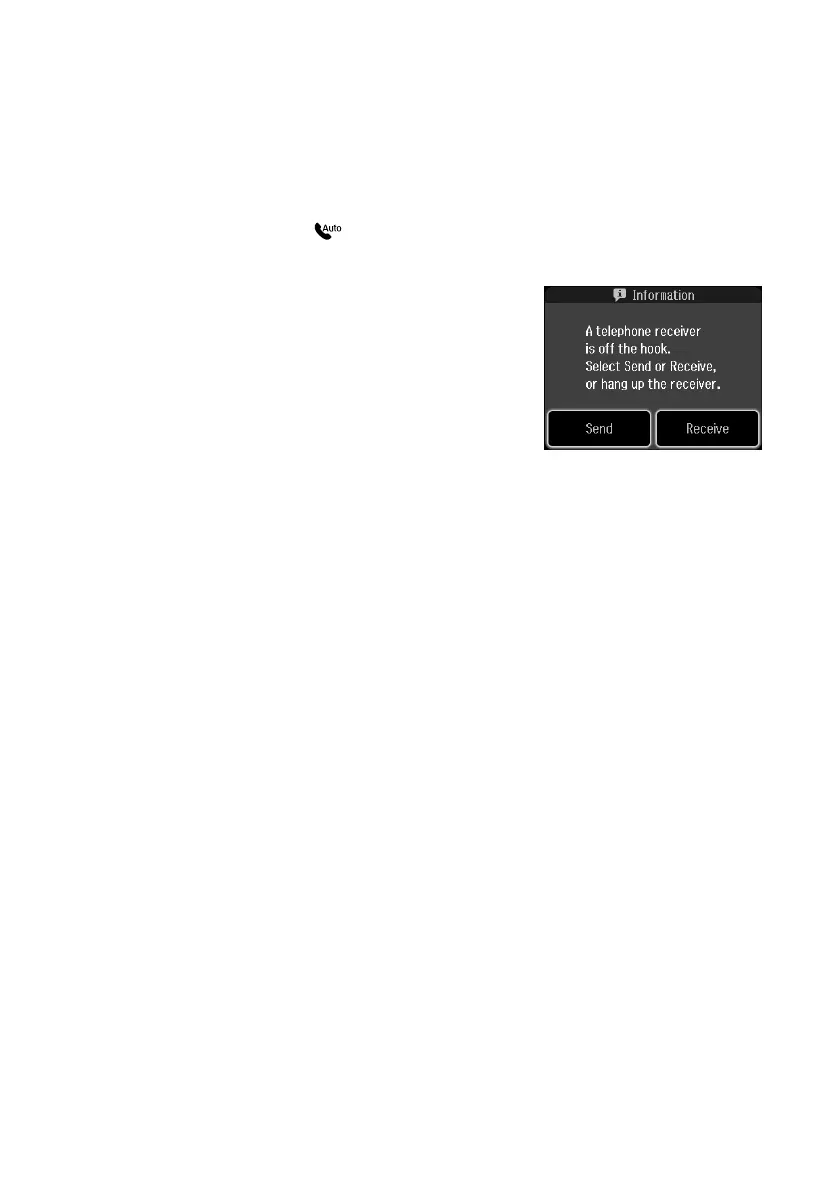14
Receiving Faxes
Manually Receive a Fax
If you use a voicemail service provided by the phone company instead of an answering
machine, you should set the product to receive faxes manually. Then you can check for a
fax tone from the sending fax machine and press a button on the touch screen to receive
the fax.
To receive a fax manually, press (
Auto Answer)
to turn off this feature (and the light).
Then follow these steps:
1. When your telephone rings, lift the phone off the
hook. You see this screen.
2. Select
Receive
.
3. Press one of the x
Start
buttons to receive the fax.
4. After all the pages are received, you see this screen
again. Replace the phone on the hook.
5. Press one of the x
Start
buttons to print the fax.