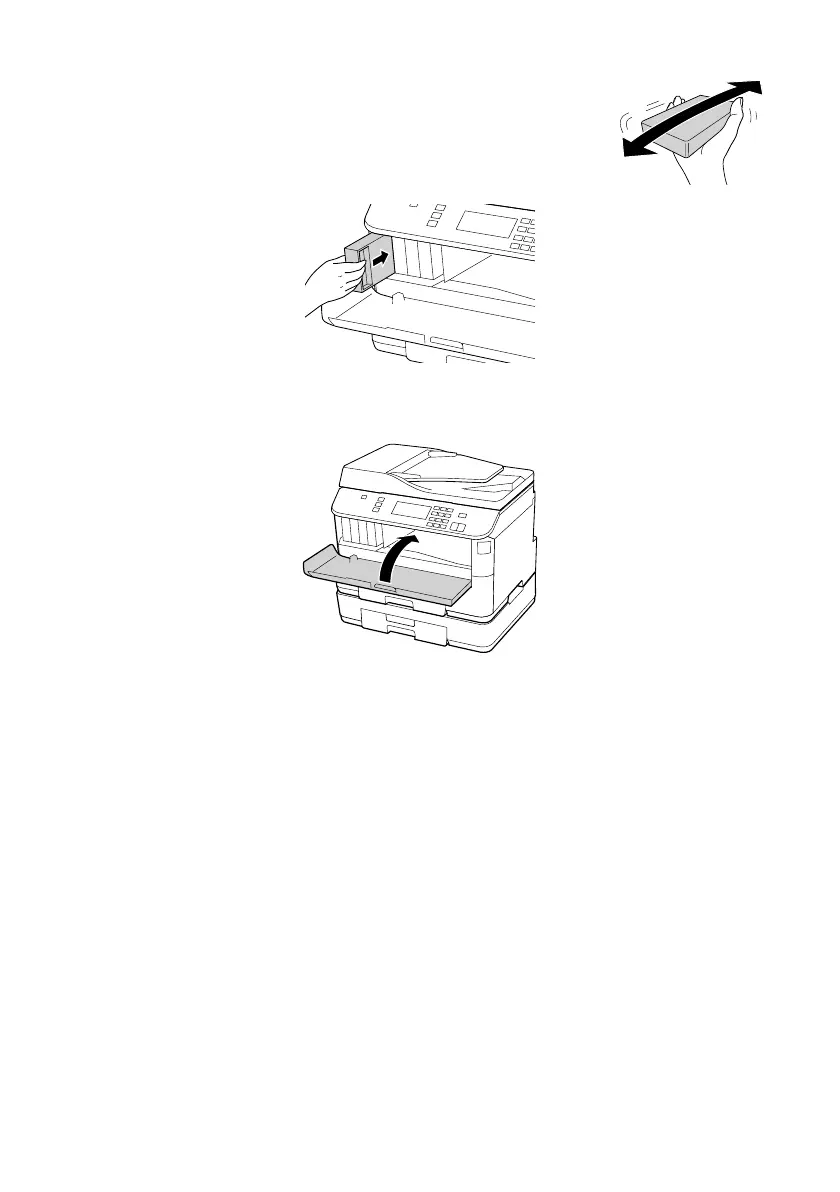22
Replacing Ink Cartridges
6. Shake the cartridge as shown for about 5 seconds.
Caution: Do not shake used cartridges, or ink may leak.
7. Insert the new ink cartridge into the slot and push it in until it
clicks into place.
8. Close the front cover.
After the product checks the cartridge, ink replacement is complete.
Caution: Never turn off the product while replacing ink cartridges. If you remove a low
or expended ink cartridge, you cannot reinstall and use the cartridge.