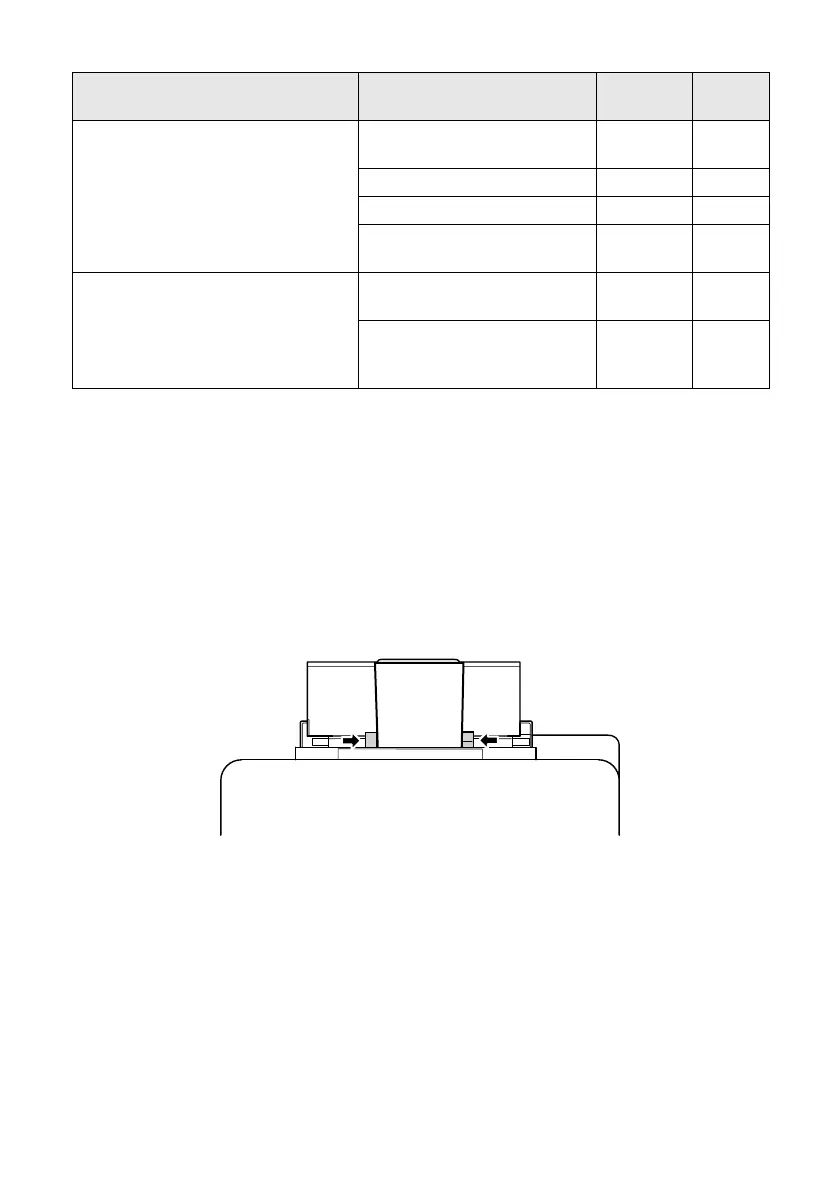4
Using Special Papers
Note: Media availability varies by country.
For detailed paper loading instructions, see the online User’s Guide.
For best results:
■
Fan and align the edges of the paper before loading.
■
Do not use paper with binder holes, except in the rear multipurpose (MP) tray.
■
When using the rear MP tray, load paper printable side up; it is usually whiter or
brighter. Always load paper and envelopes short edge first, at the center of the tray.
Then squeeze and slide the edge guides against the paper, but not too tightly.
■
After loading paper, set the paper size for each paper source. Press F
Setup
, then
select
Printer Setup
and
Paper Size Loaded
.
Epson Premium Photo Paper Glossy 4 × 6 inches (102 × 152 mm) S041808
S041727
40
100
5 × 7 inches (127 × 178 mm) S041464 20
8 × 10 inches (203 × 254 mm) S041465 20
Letter (8.5 × 11 inches
[216 × 279 mm])
S042183
S041667
25
50
Epson Photo Paper Glossy 4 × 6 inches (102 × 152 mm) S041809
S042038
50
100
Letter (8.5 × 11 inches
[216 × 279 mm])
S041141
S041649
S041271
20
50
100
Paper name Size
Part
number
Sheet
count