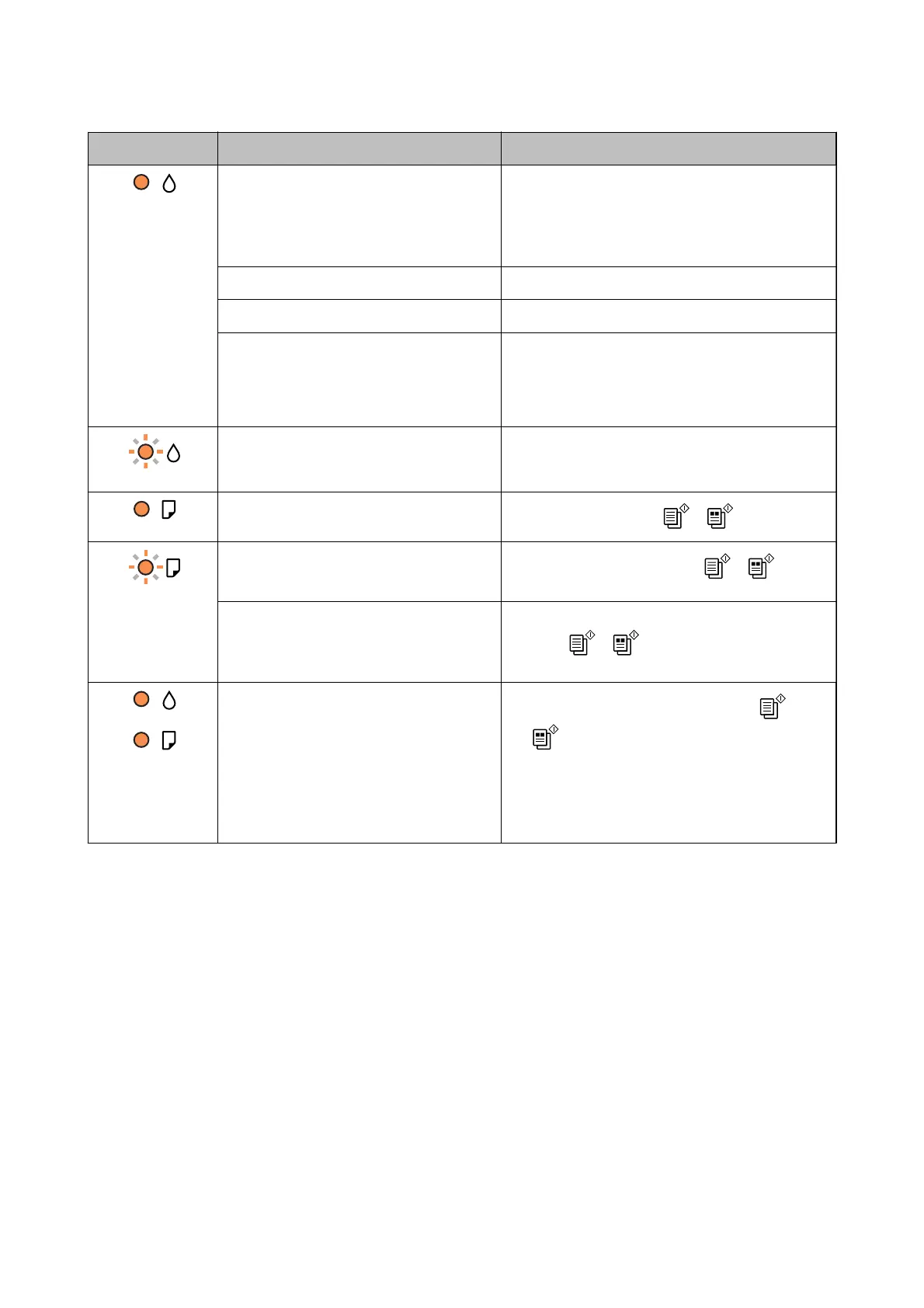Light Status Solutions
An ink cartridge is expended or there is
insucient
ink in the cartridge to charge the
ink.
To ensure you receive premium print quality and to
help protect your print head, a variable ink safety
reserve remains in the cartridge when your printer
indicates it is time to replace the cartridge. Replace
with a new ink cartridge.
An ink cartridge is not installed. Install the ink cartridge.
An ink cartridge has not been recognized. Press the ink cartridge down rmly.
An unsupported ink cartridge has been
installed.
Install an ink cartridge that is supported by this
printer.
You cannot use the cartridges that came with your
printer for replacement.
An ink cartridge is nearly expended.
You can print until the
H
light turns on.
Prepare a new ink cartridge. You can check the ink
levels from the computer.
No paper is loaded or more than one sheet
has been fed at a time.
Load paper and press the
or button.
Flashing slowly (at 1.25 second intervals)
A paper jam has occurred.
Remove the paper and press the
or button.
Flashing fast (at 0.5 second intervals)
Paper remains inside the printer.
Load A4 size paper in the rear paper feed, and then
press the
or button to remove the paper
inside. Load paper in the portrait direction.
❏ The printer was not turned o correctly.*
❏ Because the printer was turned o while
operating, the nozzles may have dried
and clogged.
* The power was turned o with a power
strip or breaker, the plug was pulled out of
the outlet, or an electrical failure occurred.
❏ After clearing the error by pressing the
or
button, we recommend performing a nozzle
check. Cancel any pending print jobs.
❏ To turn o the printer, make sure you press the
P
button.
User's Guide
Printer Basics
18
