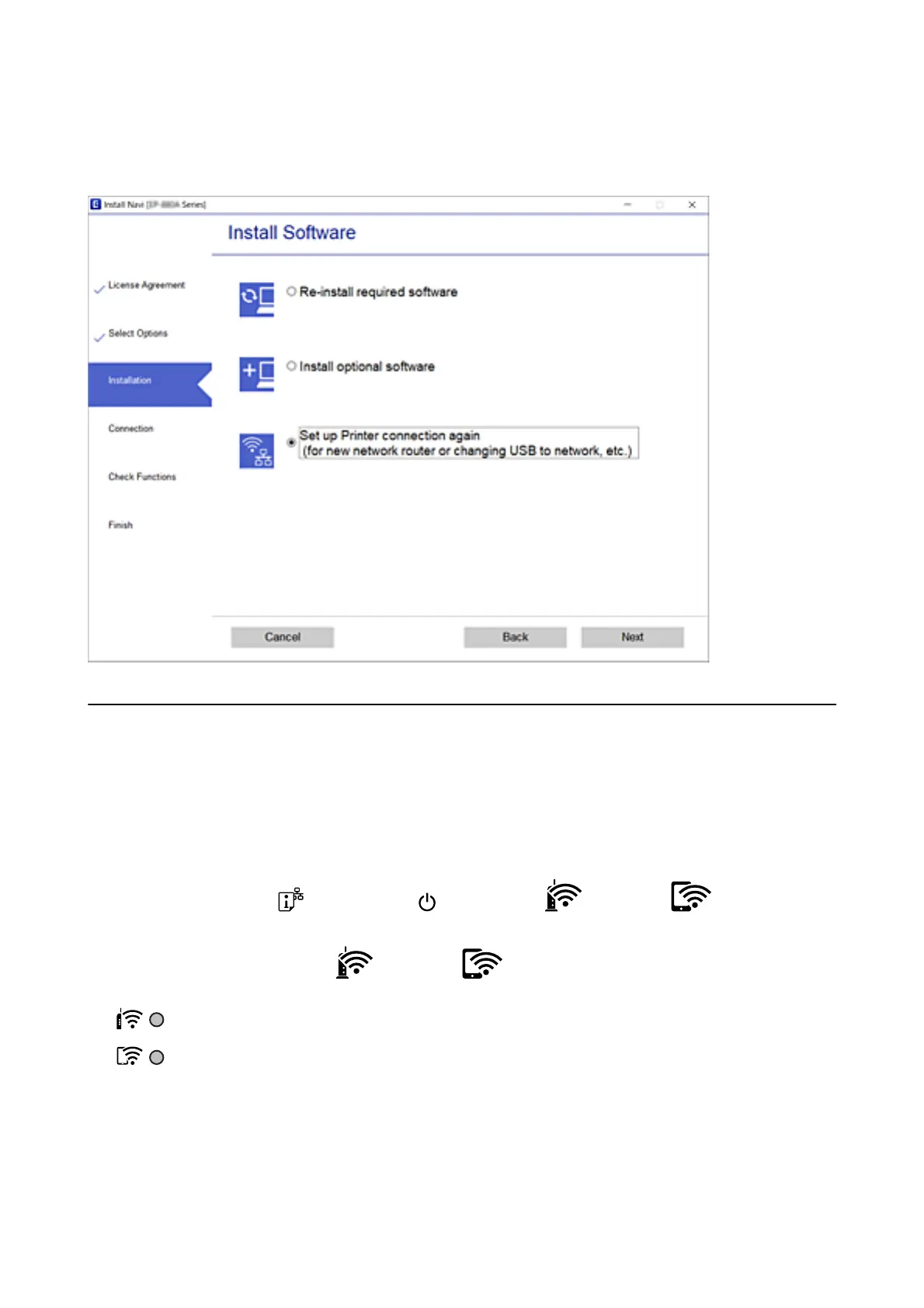Select Set up Printer connection again (for new network router or changing USB to network, etc.) on the Install
Soware
screen, and then click Next.
Restoring the Network Settings from the Control
Panel
You can restore all network settings to their defaults.
1. Turn the printer o.
2. While holding down the
button, press the button until the light and the light ash
alternately.
Restoration is complete when the
light and the light are o.
User's Guide
Network Settings
34
