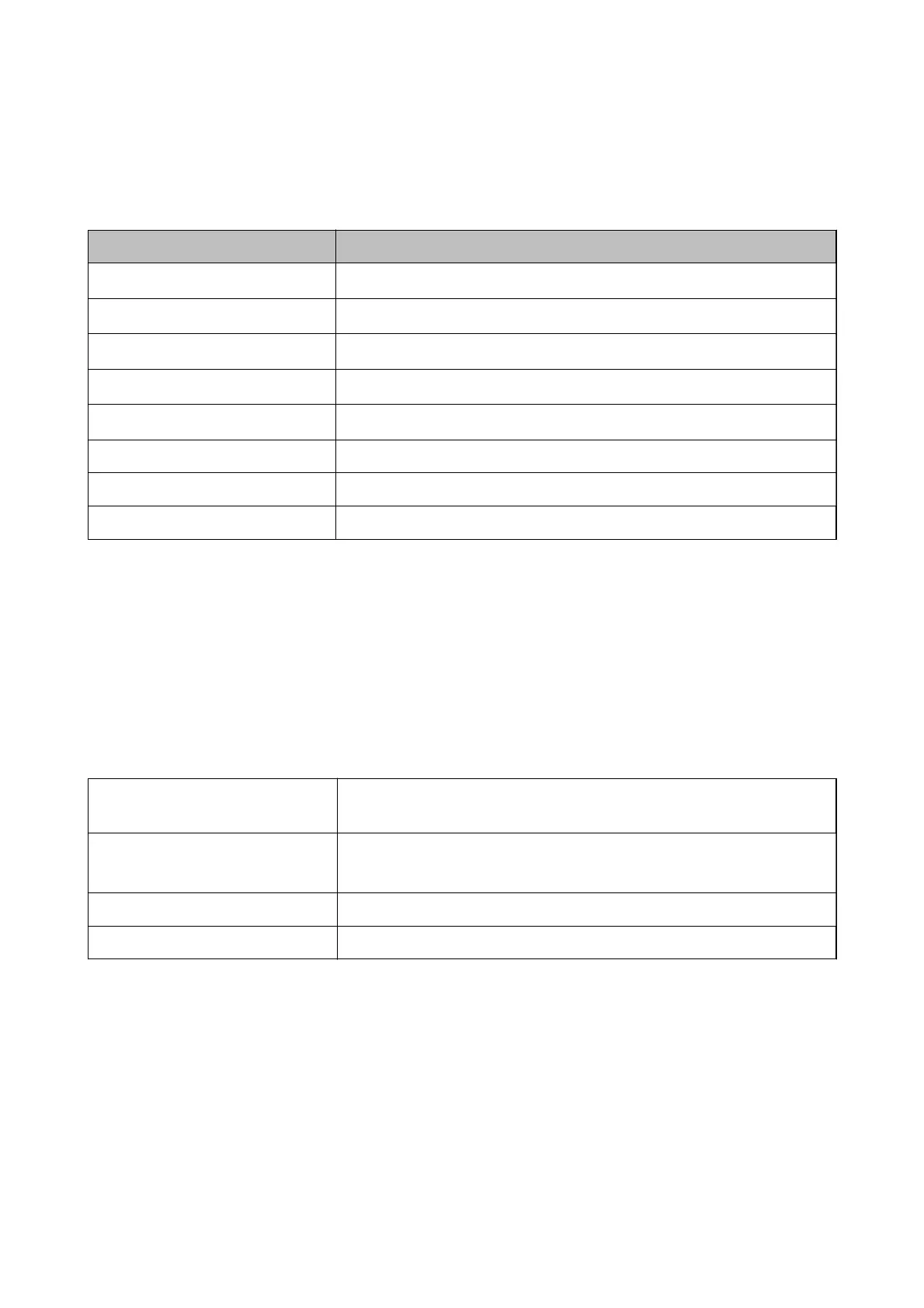External Storage Device Specications
Supported Memory Card Specications
Compatible Memory Cards Maximum Capacities
miniSD
*
2 GB
miniSDHC
*
32 GB
microSD
*
2 GB
microSDHC
*
32 GB
microSDXC
*
64 GB
SD 2 GB
SDHC 32 GB
SDXC 64 GB
* Attach an adapter to t the memory card slot. Otherwise, the card may get stuck.
Supported memory card voltages
3.3 V type, dual voltage (3.3 V and 5V) type (supply voltage: 3.3 V)
5 V memory cards are not supported.
Maximum supply current: 200 mA
Supported Data Specications
File Format
JPEG with the Exif Version 2.3 standard taken by digital cameras DCF
*1
version 1.0
or 2.0
*2
compliant
Image Size Horizontal: 80 to 10200 pixels
Vertical: 80 to 10200 pixels
File Size Less than 2 GB
Maximum Number of Files 2000
*1 Design rule for Camera File system.
*2 Photo data stored in the built-in memory of a digital camera is not supported.
Note:
"?" is displayed on the LCD screen when the printer cannot recognize the image le. In this situation, if you select a multiple
image layout, blank sections will be printed.
User's Guide
Appendix
146
