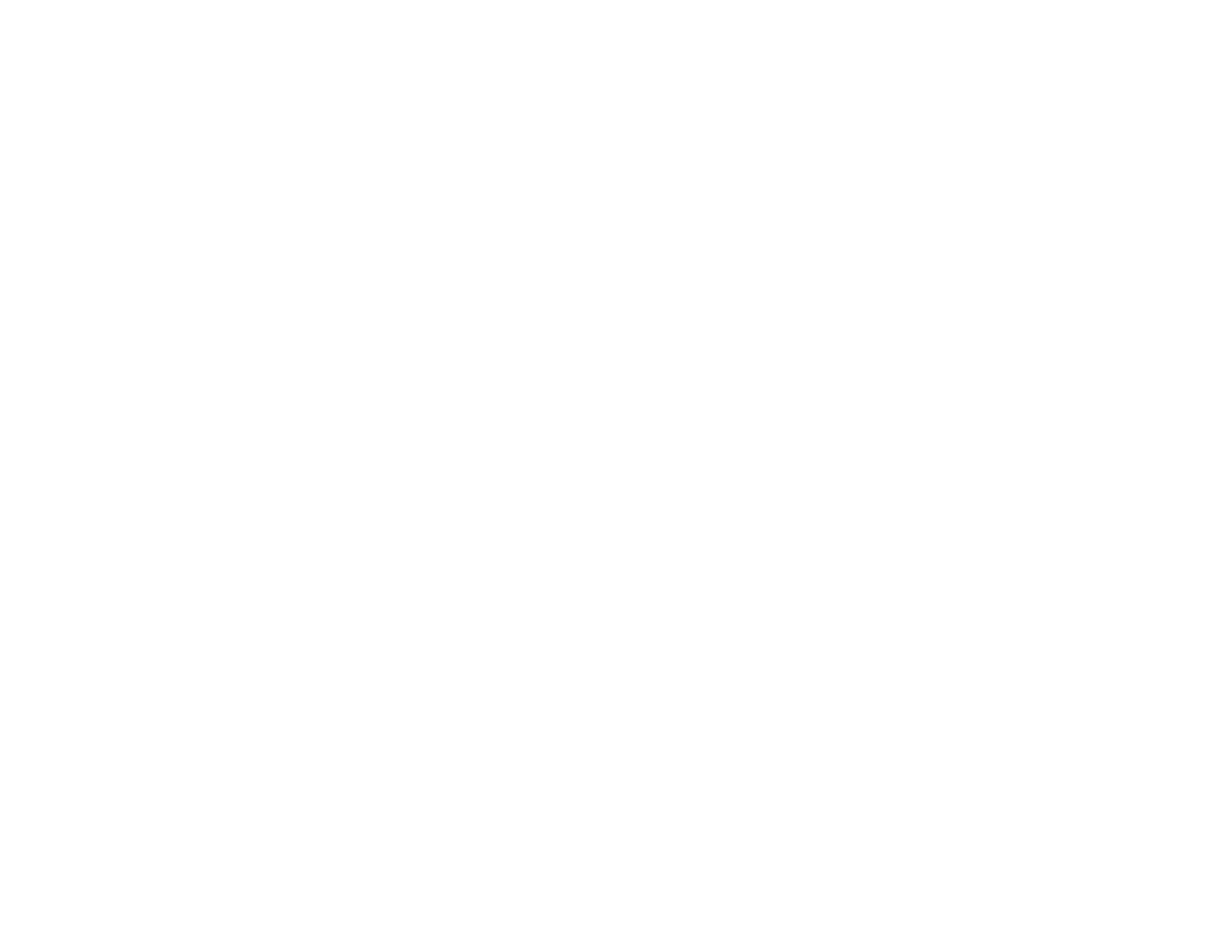6
Starting a Scan from a Scanning Program................................................................................... 109
Scanning in Epson Scan 2 ............................................................................................................... 111
Additional Scanning Settings - Main Settings Tab ....................................................................... 114
Additional Scanning Settings - Advanced Settings Tab............................................................... 114
Image Format Options................................................................................................................. 116
Scan Resolution Guidelines ........................................................................................................ 116
Scanning from Smart Devices.......................................................................................................... 117
Scanning to Online Destinations Using Easy Photo Scan ................................................................ 117
Scanning Using Easy Photo Scan ............................................................................................... 118
Uploading Scanned Images to Facebook.................................................................................... 120
Uploading Scanned Images to Google Photos ............................................................................ 122
Uploading Scanned Images to Evernote ..................................................................................... 124
Uploading Scanned Images to SugarSync .................................................................................. 126
Uploading Scanned Images to a Web Folder .............................................................................. 128
Uploading Scanned Images to Email........................................................................................... 130
Saving Scanned Images to a Folder............................................................................................ 131
Epson JPEG File Settings ........................................................................................................... 132
Epson TIFF and Multi-TIFF File Settings ..................................................................................... 134
Saving Scanned Documents as a Searchable PDF ......................................................................... 135
Using Memory Cards with Your Product ............................................................................................... 137
Inserting a Memory Card.................................................................................................................. 137
Memory Card Types .................................................................................................................... 138
Memory Card File Specifications ................................................................................................. 138
Removing a Memory Card........................................................................................................... 139
Printing from a Memory Card ........................................................................................................... 139
Viewing and Printing Photos........................................................................................................ 140
Viewing and Printing Individual Photos ................................................................................... 140
Viewing and Printing Individual Photos Using the Slide Show ................................................ 142
Cropping Photos Displayed on the LCD Screen ..................................................................... 144
Print Setting Options - Photo Mode......................................................................................... 144
Printing Photo Layouts from a Memory Card............................................................................... 145
Photo Layout Options ............................................................................................................. 147
Scanning to a Memory Card............................................................................................................. 148