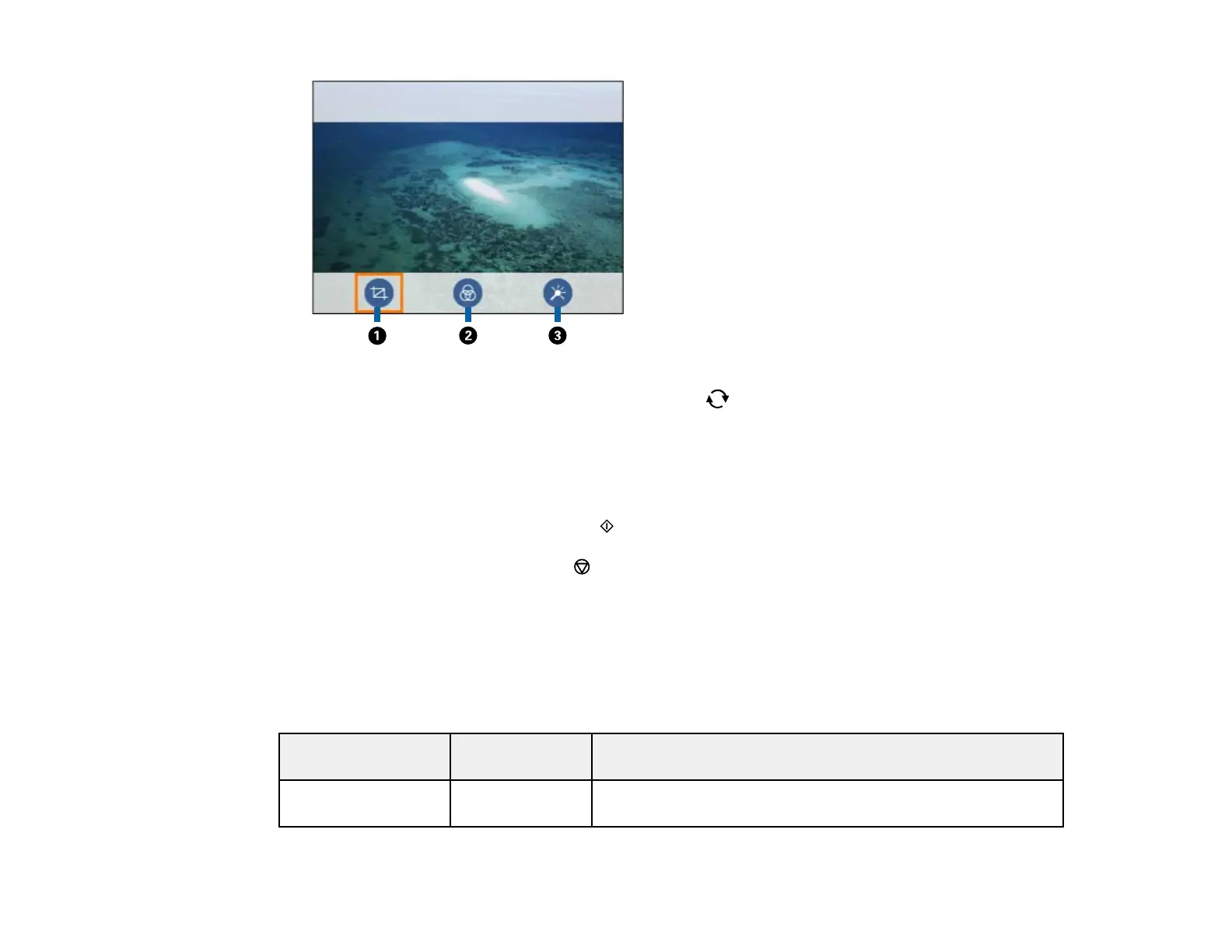165
1 Adjusts the cropping area. Press the arrow buttons to move the cropping area. Press the +
or – button to change the frame size. Press the reset button to rotate the frame.
2 Applies a sepia or monochrome filter to the photo.
3 Lets you adjust brightness, sharpness, and saturation if necessary.
11. For each image, press the + or – button to change the number of copies as necessary.
12. When you are ready to print, press the start button.
Note: To cancel printing, press the stop button.
Parent topic: Viewing and Printing Photos
Memory Card or External USB Device Print Settings
Select the options you want to use when printing photos displayed on the LCD screen.
Note: Not all options or settings may be available, depending on other settings.
Print settings Available
options
Description
Paper Size Various paper
sizes
Indicates the size of paper you have loaded