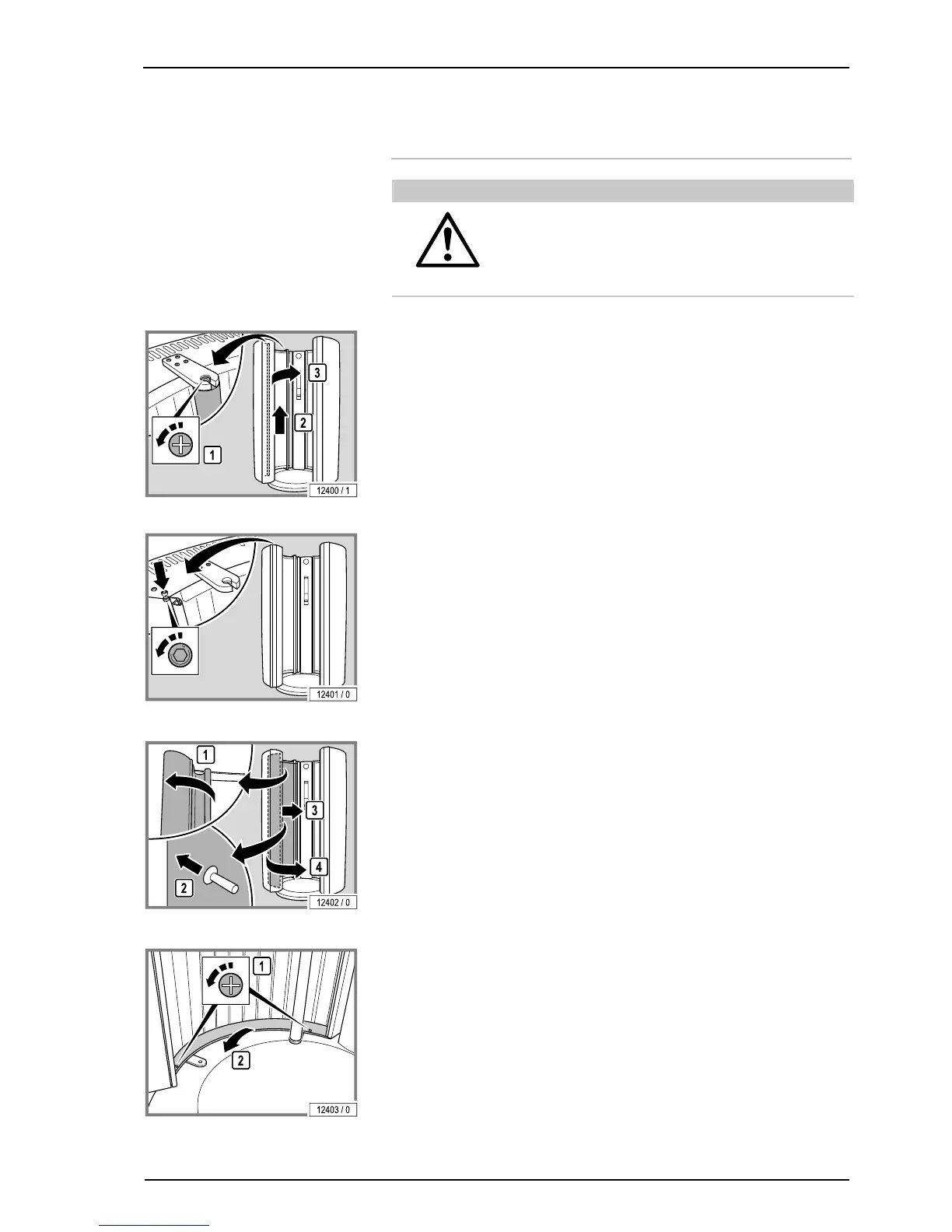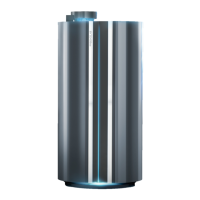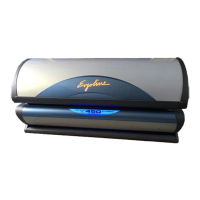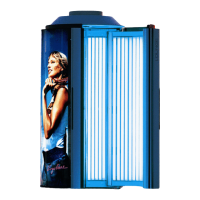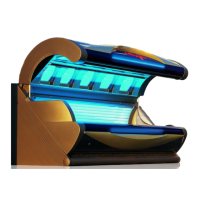Cleaning and maintenance
04/2011 1008775-02 Operating instructions – 39
5.9 Cleaning or replacing the UV lamps on
the left
WARNING!
Acrylic glass panels unusable due to soiling!
Soiling on the panels is burned in by the hot lamps and
results in the long term in unserviceable panels.
– Remove fingerprints and other soiling carefully.
– Loosen the screw.
– Remove the holding bar and lay aside.
– Remove the screw.
– Fold down the clamping strip.
– Use the suction cup to pull out the panel from the guide.
– Remove the panel to the side and carefully lay it aside.
– Remove the screws and then remove the lamp cover.
Replacing the lamps:
UV low pressure lamps: see page 38.