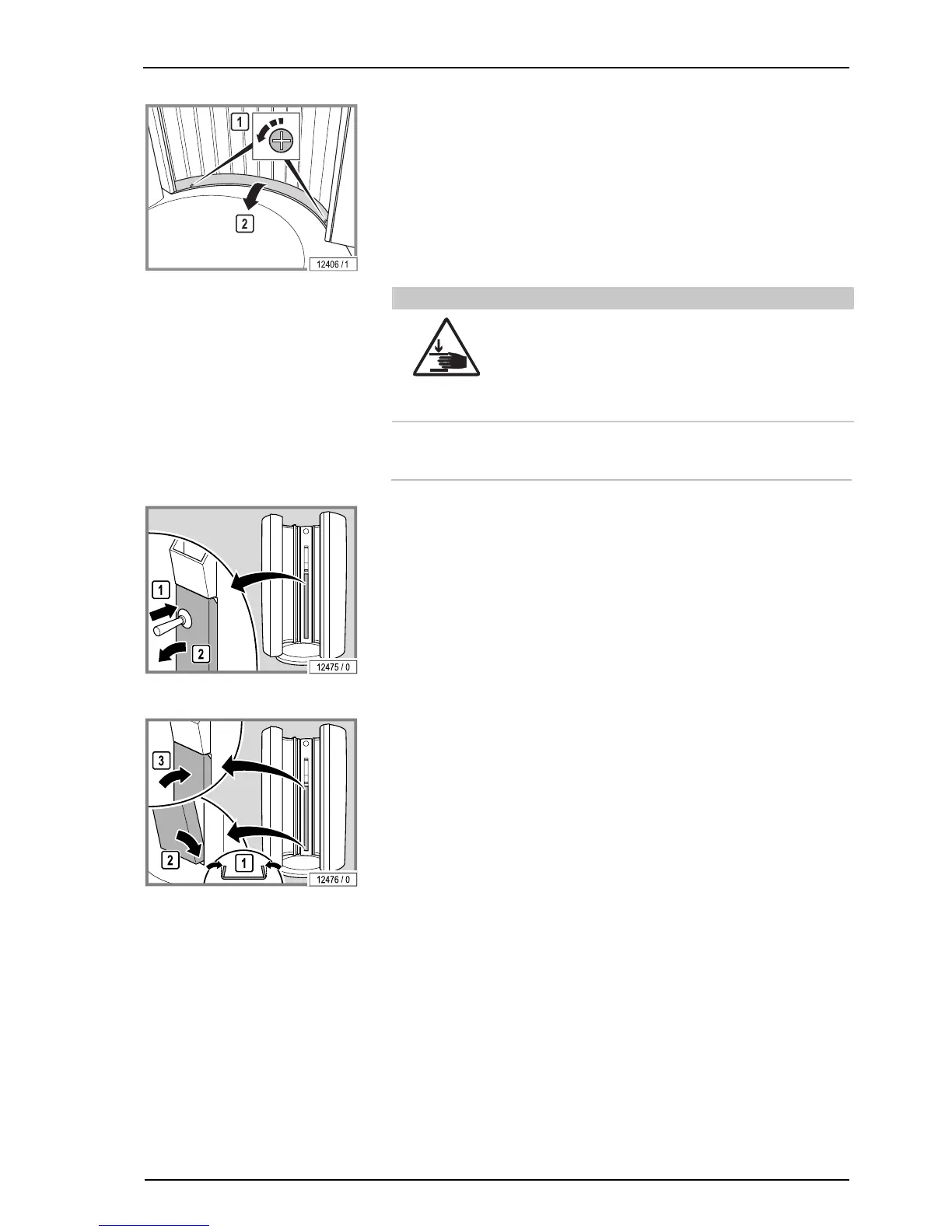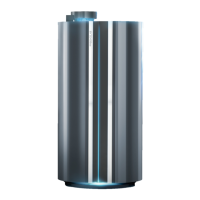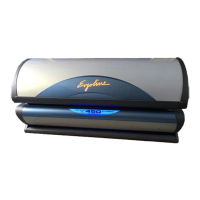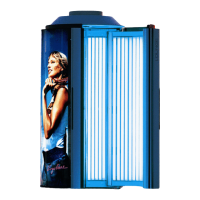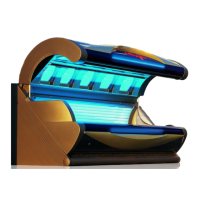Cleaning and maintenance
04/2011 1008775-02 Operating instructions – 41
– Remove the screws and then remove the lamp cover.
Replacing the lamps:
UV low pressure lamps: see page 38.
The assembly is the same process in reverse order.
DANGER!
Danger of crushing fingers when folding the clamping
strip!
Fingers can be crushed when folding the clamping strip.
– Do not hold fingers between the clamping strip and
acrylic glass panel when folding.
5.11 Cleaning or replacing interior lighting
– Using suction cups, pull the lamp cover in the upper area from the panel
and remove.
Replacing the lamps:
Low pressure lamp: see page 38.
The assembly is the same process in reverse order.
During assembly please note:
– Press in the sides of the lamp cover a little and insert into the panel from
the bottom to the top.
– Check for tight fit.