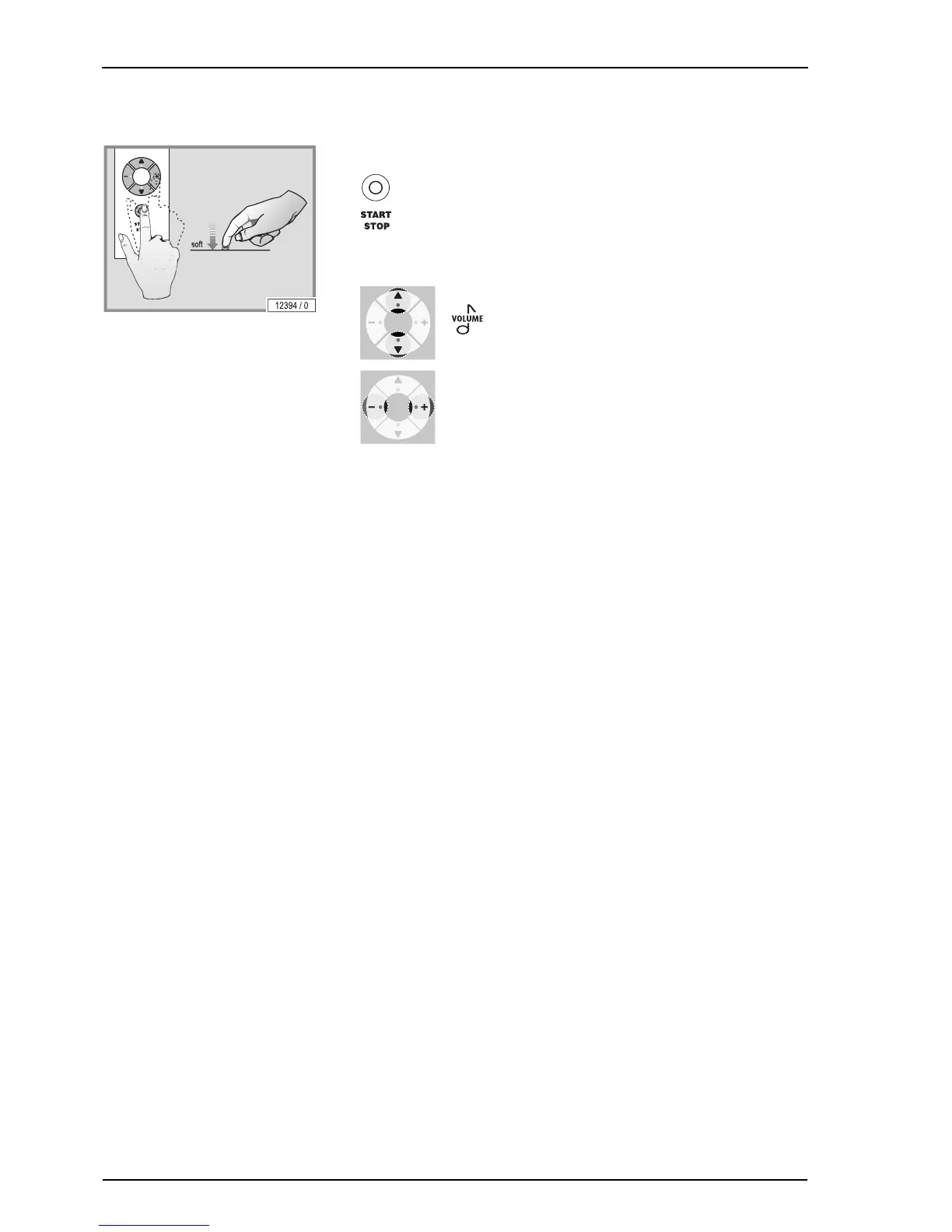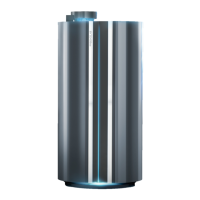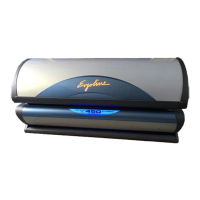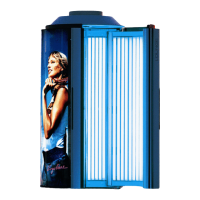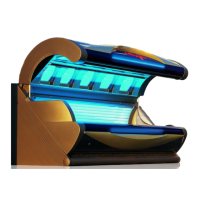Operation
30
4.7.1 Navigation
The device is operated with the navigation ring.
Switch on UV lamps:
y Tip the button once.
Switch off UV lamps/pause tanning:
y Hold the button.
Select device function (go to pictogram)
e.g. VOLUME
Select sub-function (if available)
Change setting
The diodes of the available functions and the navigation ring are illuminated in
default mode after starting up the tanning device. After selecting a function,
the respective diodes and the navigation ring flash for a few seconds. Settings
can be changed during this time.