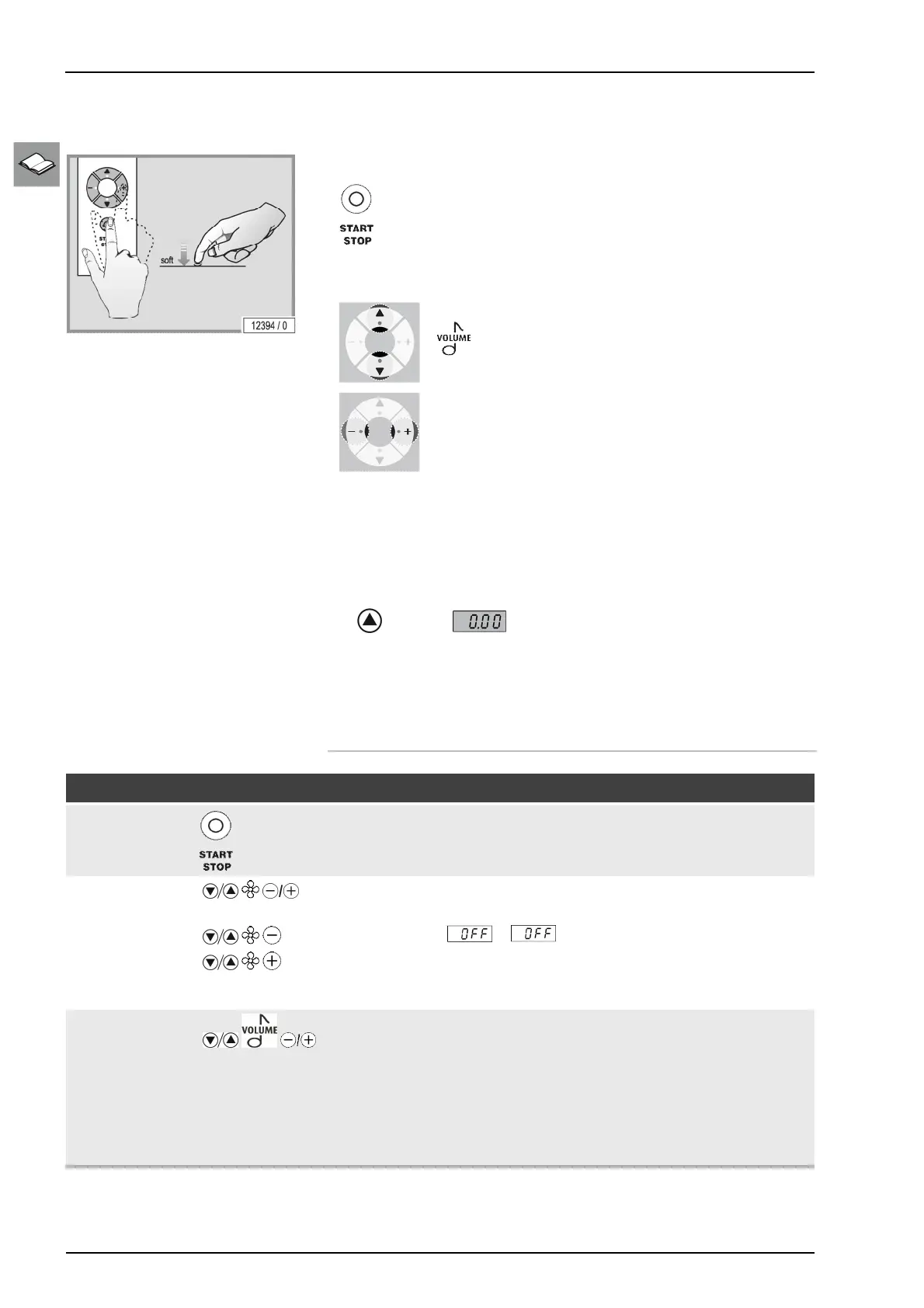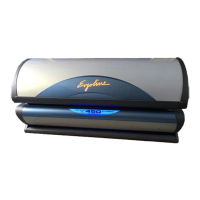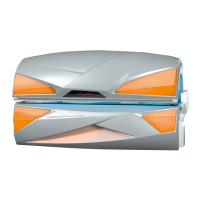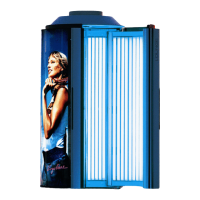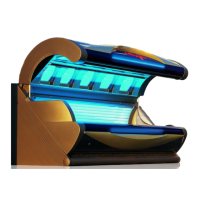Operation
32/58
3.4.1 Navigation
The device is operated with the navigation ring.
Switch on lamps:
Tip the button once.
Switch off lamps/pause tanning:
Hold the button.
Select device function (go to pictogram)
e.g. VOLUME
Select sub-function (if available)
Change setting
The diodes of the available functions and the navigation ring are illuminated in
default mode after starting up the tanning device. After selecting a function,
the respective di
odes and the navigation ring flash for a few seconds. Settings
can be changed during this time.
Operation – Demonstration mode
– press until
The audio functions can be tested in demonstration mode. You have
30 seconds in which to select the function.
3.5 Functions
Function Button sequence Description Information
1. Lamps
START/STOP
Switch the lamps on/
off during tanning
If the lamps are switched off during tanning, the
tanning time continues to run.
5. Body cooling
Regulate body cooling,
level 1-5
Switch off cooling
Switch on cooling
The diodes next to the symbol illuminate accord-
ing to the level set.
and 1: only the diode at the bottom illu-
minates; 2 and 3: the diodes in the middle and at
the bottom illuminate; 4 and 5: all three diodes
illuminate.
6. Volume
Internal:
Control volume,
levels 0-15
External:
MP3 player or smartphone
See page 34.
The diodes next to the
symbol illuminate according to the level set.
0-4: only the diode at the bottom illuminates;
5-9: the diodes in the middle and at the bottom
illuminate;
10-15: all three diodes illuminate.
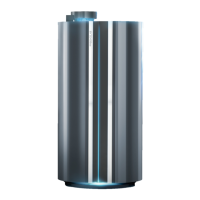