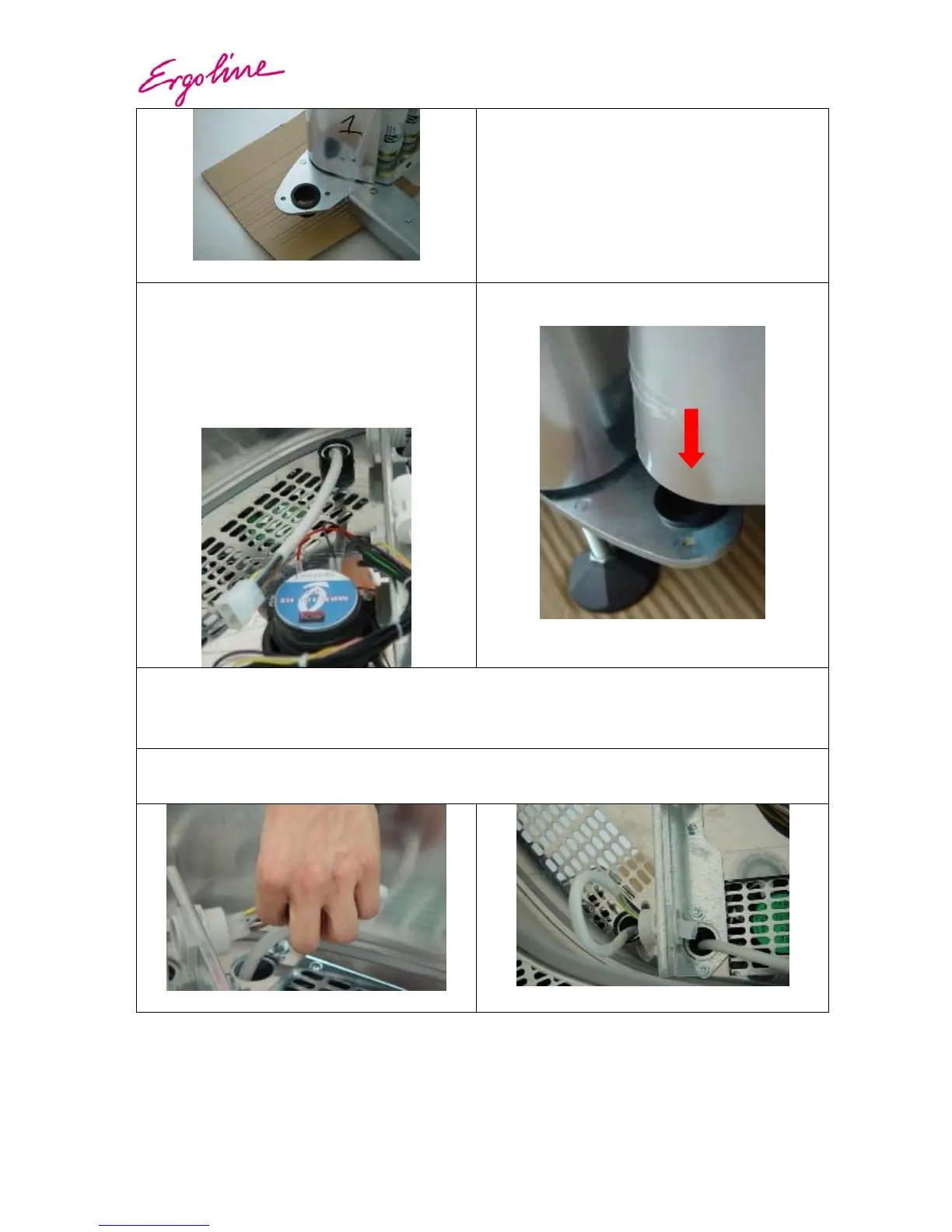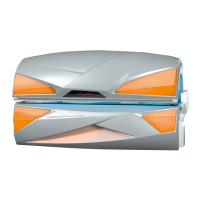Ergoline Vertical
User manual
Seite 15 von 29
Insert the door: First insert the bottom side (see
picture on the right).
Then lift up a little the front side of the roof and
insert the top of the door (remember the cable
trough the hole, see picture below).
Repeat the same operation with the second door.
Now you can fix strongly the nuts on the roof.
Insert cables from the panel through the roof.