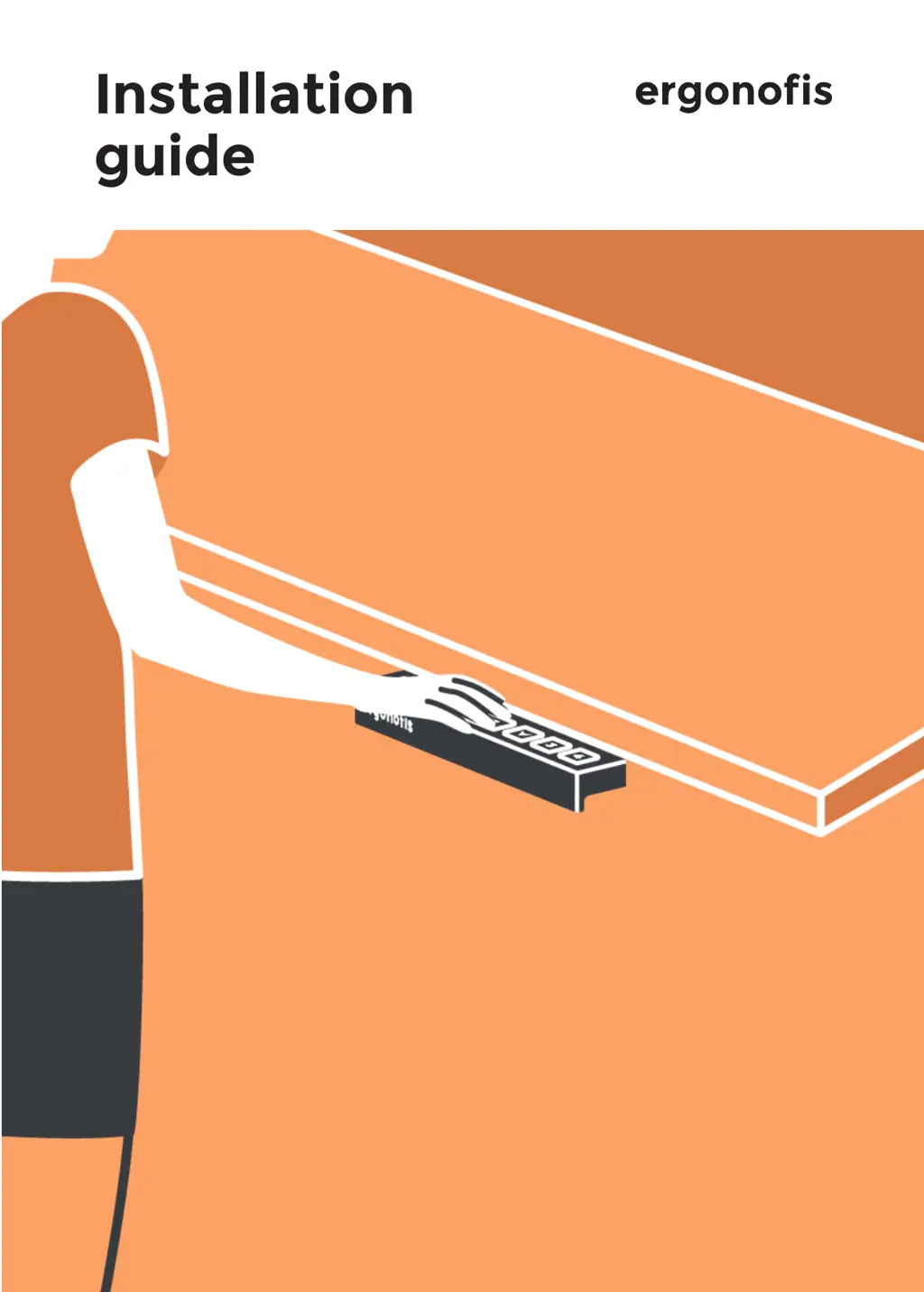What to do if ergonofis Indoor Furnishing displays 'HOT'?
- MMarcia BeardAug 3, 2025
If your ergonofis Indoor Furnishing displays 'HOT', it indicates overheat protection has been activated. Allow the motors to cool down for approximately 5 minutes before resuming use.