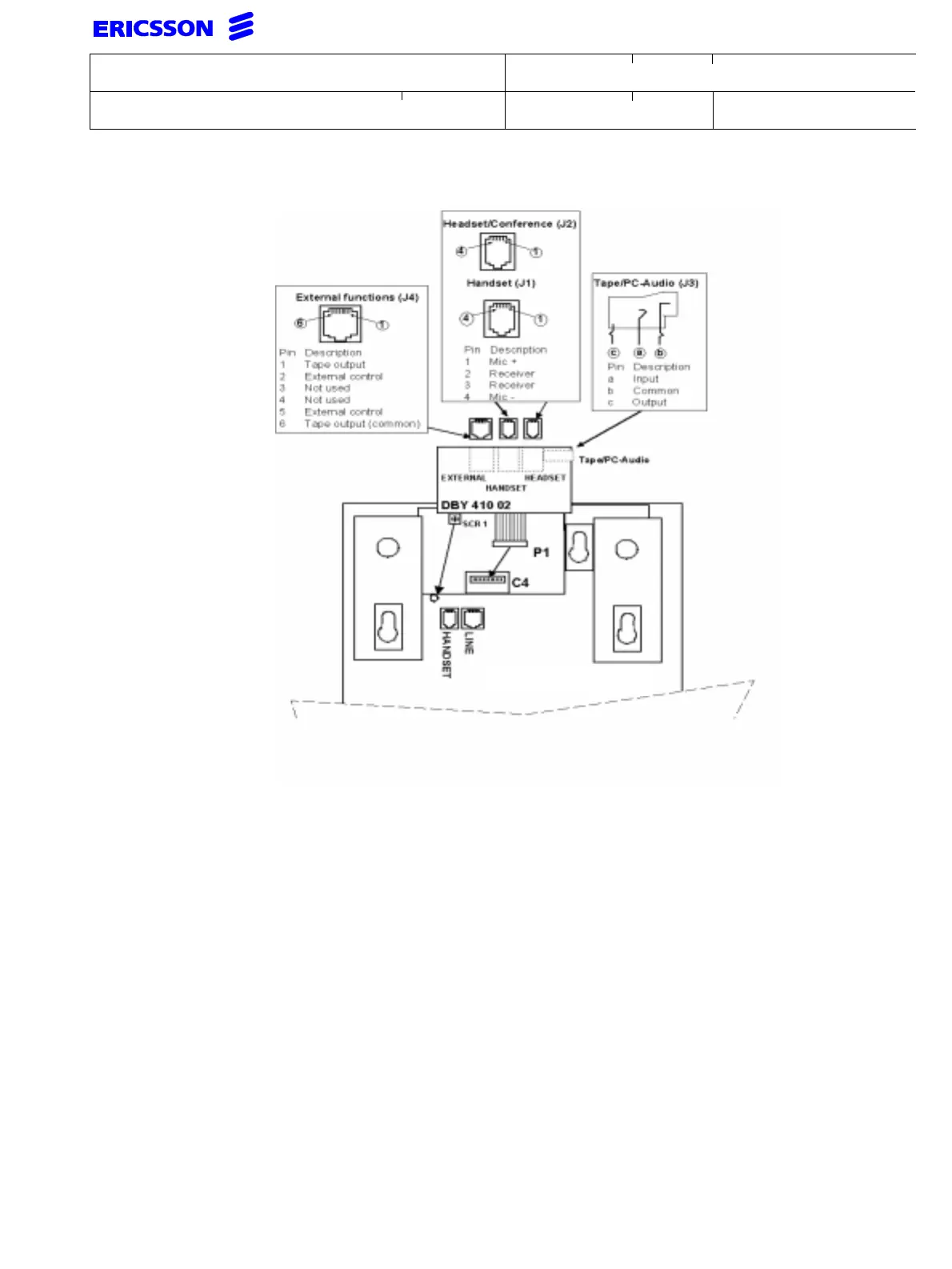6(9)
Datum -
Date
Rev
Nr -
No.
Uppgjord (även faktaansvarig om annan) -
Prepared
(also subject responsible if other)
Dokansv/Godkänd -
Doc respons/Approved
Kontr -
Checked
File
1997-06-18 A
1531- DBC 210 01 Uen
INSTALLATION INSTRUCTIONS
Figure: 8-1. Rear view of DTS with DBY 410 02 connectors.
8.1 Programming of option unit functions
To program the option unit functions, OPTION UNIT FUNCTION MODE must be selected by
pressing buttons C, * and 1 simultaneously during 1 second. The present setting is then indicated
by the four bottom LEDs of the DTS.
DBC 210 01