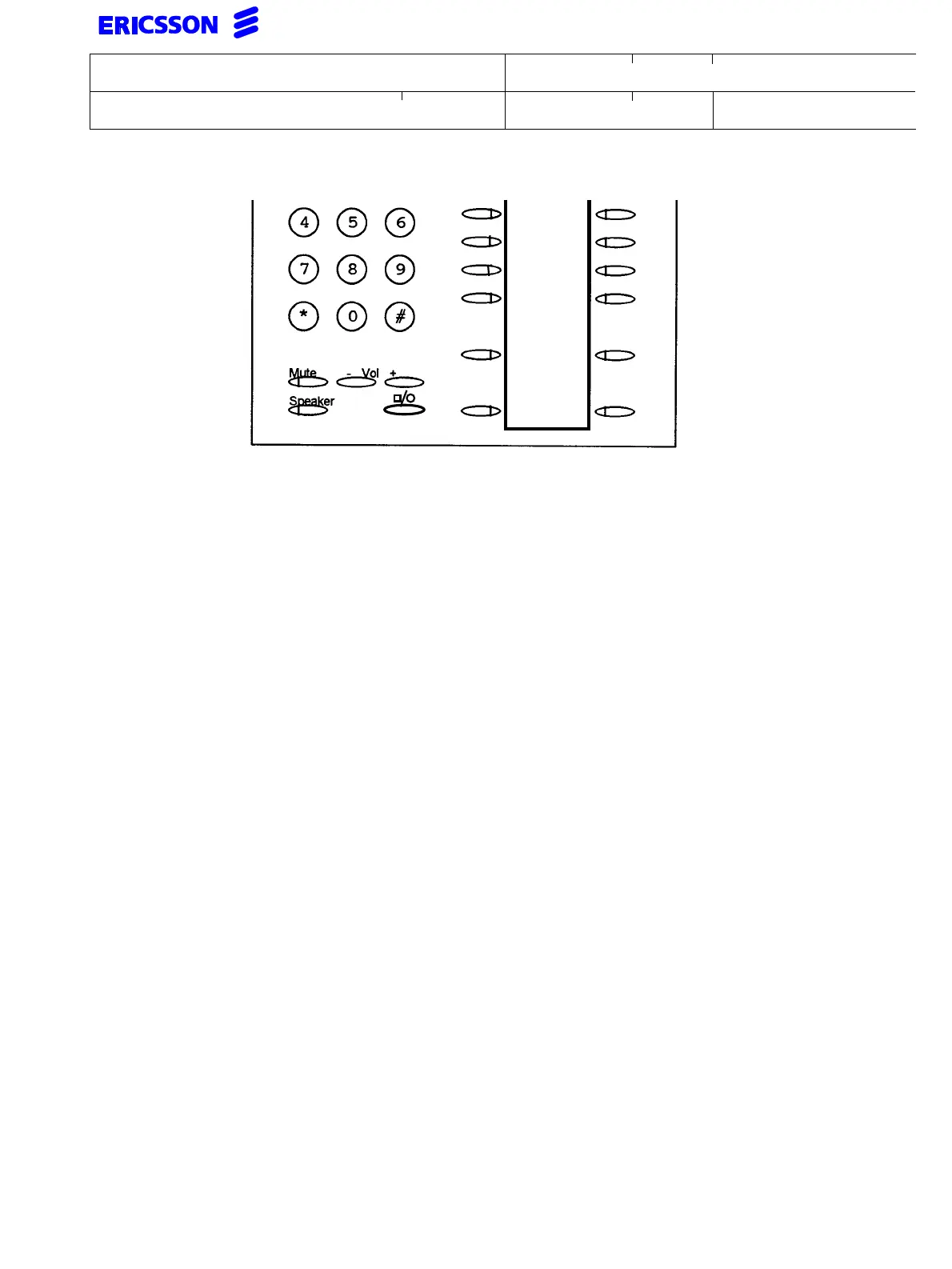9(11)
Datum -
Date
Rev
Nr -
No.
Uppgjord (även faktaansvarig om annan) -
Prepared
(also subject responsible if other)
Dokansv/Godkänd -
Doc respons/Approved
Kontr -
Checked
File
1997-11-19 A
1531-DBC 214 01 Uen
INSTALLATION INSTRUCTIONS
Option unit function mode settings
LED Number LED ON LED OFF (Default setting)
6 PC-Audio Tape recorder mode
7 Headset mode Extra handset
8 Busy signal Extra bell
9 HA level (See below) Normal level
To change the settings the corresponding buttons can be pressed and the change of status will
be indicated by the associated LED.
To exit the programming mode press # or wait 30 seconds. The settings will now be permanently
stored in the OPI until they are re-programmed.
9.2 Level adaptation for people with impaired hearing (HA-level)
To increase the handset level both for the handset and the headset (for people with impaired
hearing), the LED 9 can be set to on. This will give an extra amplification of 7 dB.
LED 7
LED 4
LED 5
LED 6 LED 8
LED 9