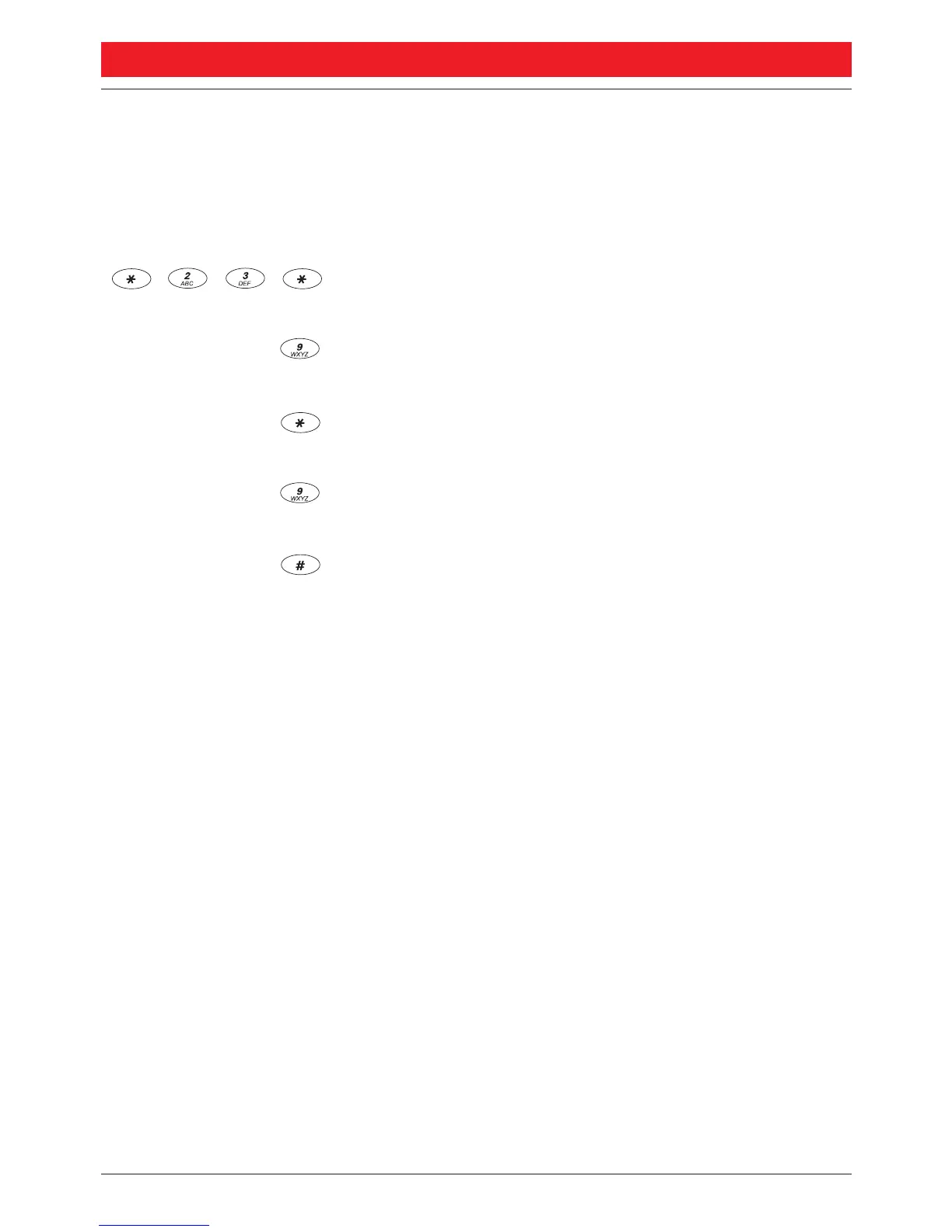INFORMATION
28
BusinessPhone 250 - Portable DT288
BusinessPhone 50 - Portable DT288
ENTER INFORMATION
(continued)
Voice information
Dial to enter the information mode
Press and speak
Press to play-back and listen to your recording
Press and speak to re-record
Press to send
Information active.
Note: You can dial your own extension number if you want to
check your information.