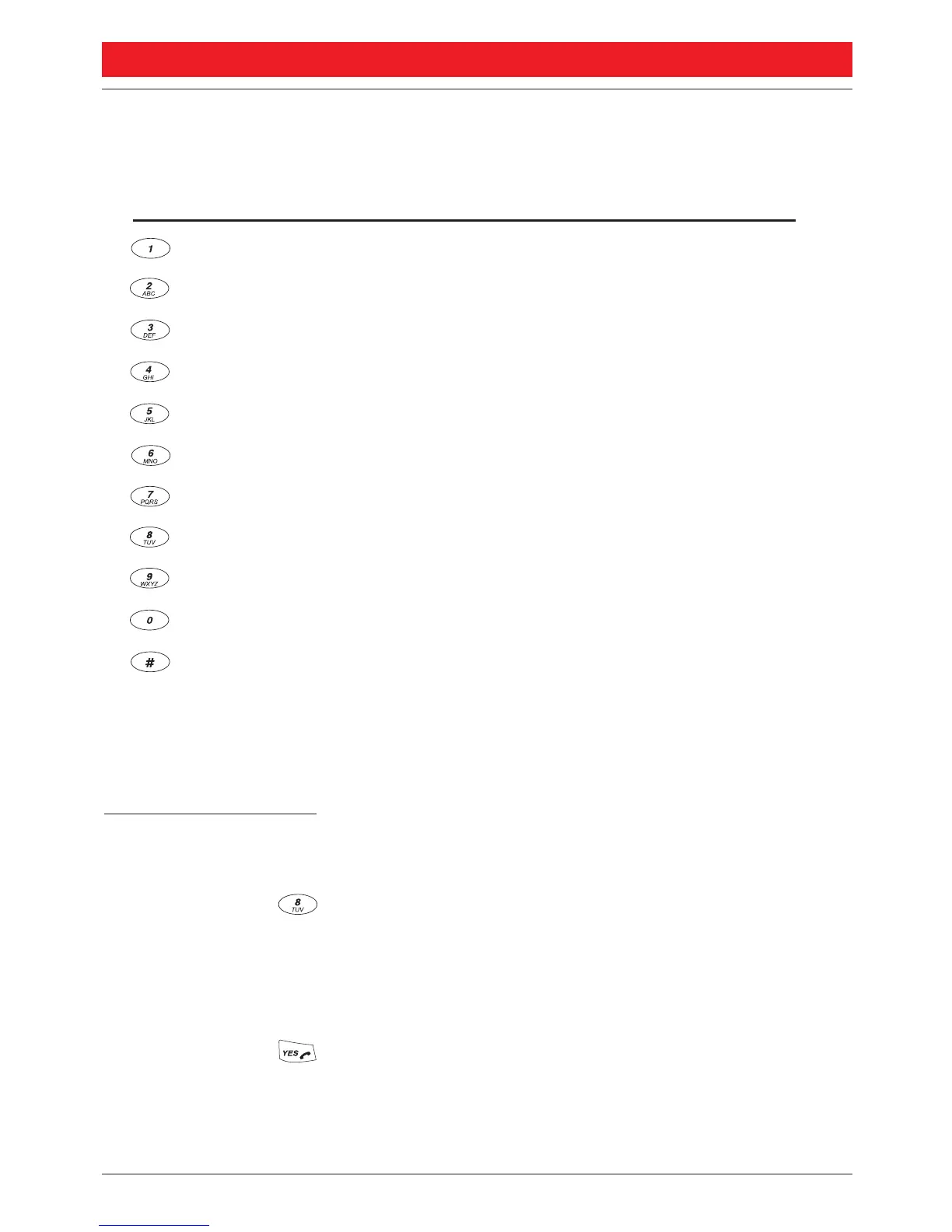PHONE BOOK
57
BusinessPhone 250 - Portable DT288
BusinessPhone 50 - Portable DT288
Special characters See the table below how to find a special character.
Number of keypresses
Key 12345678910111213
-?! , . :”’ ( )1
ABCÅÄÆÀÁÂÃÇ2Γ
DEFÈÉÊË3∆ Φ
GHIÌÍÎÏ4
JKL5Λ
MNOÑÖØÒÓÔÕŒ6
PQRSß7ΠΣ
TUVÜÙÚÛ8
WXYZŸ9
0 +&@/ $%£Θ Ξ Ψ Ω
#*
Note: Depending on the selected menu language, other characters
might be available, which means that the character order differ from
the table above.
Example special
characters:
To enter Ü press 8 (four times)
1 time result T
2 times result U
3 times result V
4 times result Ü
Press to confirm your edit and exit the menu